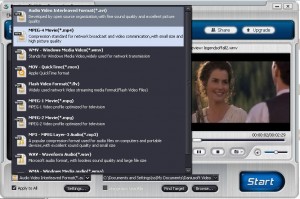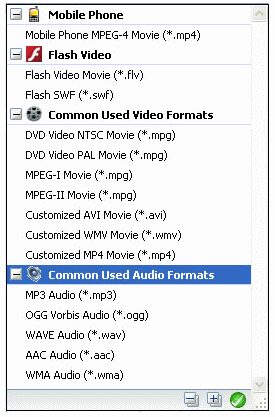Here are 5 Free video converters to convert video files to iPod and iPhone format.
iPod and other portable media players play video files in specific format. The most popular video format supported by portable media players, including iPod and iPhone, is MP4. However, most of the video files downloaded from internet are not in MP4 format.
Here are some free video converters that can easily convert video from all popular formats to MP4 format.
1) RealPlayer SP
RealPlayer SP is one of the most popular free media player, and one of our favorite media players. One of the great feature of RealPlayer is that it can convert video files to iPod compatible format.
To convert a video to iPod with RealPlayer, just select your video in your library, click on “Copy To” link next t your video, and then select the device that you want to convert to.
RealPlayer will immediately convert your video to your selected format, and even copy to your device.
Free version of RealPlayer can convert videos to iPod, and most other Apple formats, and other MP3 players.
Best part of RealPlayer is that it can batch convert multiple videos to iPod format. Download RealPlayer SP here.
2) Format Factory
Format Factory is a truly amazing file converter. It can convert video files, audio files, and eve image files. Basically, it is a full fledged media converter. Being so, it is easily able to convert video files of most of the formats to iPod format.
Apart from MP4 format, Format Factory can convert video files to 3GP, MPG, AVI, WMV, FLV, and SWF formats.
If I wasn’t so biased towards RealPlayer, Format Factory would have been first on my list of these free video converters :) Download Format Factory here.
3) Daniusoft Video Converter
Daniusoft Video Converter is another free video converter to convert video files to ipod compatible format. This free video converter can batch convert up to 5 files at once.
Daniusoft Video Converter has 2 great features:
- It supports almost all input formats, including, videos, audios, and even HD Videos.
- It even lets you edit video files before converting them. You can crop videos, trim videos, and even add some special effects. For more professional video editing, you can use Avidemux.
Daniusoft Video Converter even lets you extract audio from video files. Download Daniusoft Video Converter here.
4) Any Video Converter
Any Video Converter lets you convert video and audio files to most of the popular formats. You can convert video files to iPod format too. Apart from that, Any Video Converter also lets you split and merge video files.
You can extract clips from multiple video files, and merge them together to create your own movie. Then you can convert movie to iPod, and show off to your friends. Download Any Video Converter here.
5) Quick Media Converter
Quick Media Converter is another easy to use full fledged audio video converter. It can convert all audio video formats. Apart from video conversion, Quick Media Converter provides many other features, such as built-in media player, screen capture, and HD video conversion.
Download Quick Media Converter here.
Apart from these, you can also try Free Video Converter, or use HandBrake to rip DVDs to iPod.