Here is the list of best free bpg converter software to convert BPG to JPEG, PNG, GIG, BMP. These software analyze the input BPG images and let you convert them into other image formats. These software allow you to set output parameters for the image such as bit-depth, lossless compression mode, and size.
Even though there are some BPG viewers available, but they are not available for all the platforms. Converting images from BPG format to some other format can be useful in case where BPG images are not supported such as in various mobile devices. You have to convert them into JPEG or other common formats in order to make them view-able everywhere.
There are many image converter software available but very few of them support BPG images manipulation. And this article only focuses on BPG files to convert and view them.
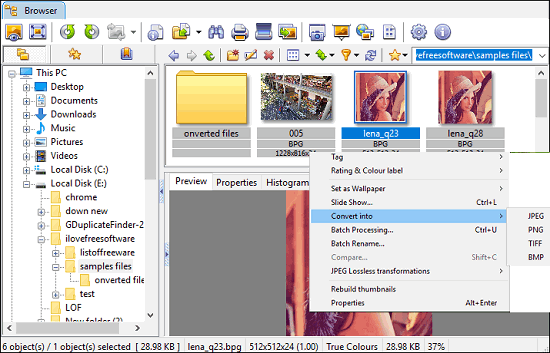
So, Now let’s have look on following BPG image converter software along with their features.
XnView
XnView is one of the best software to convert images from BPG to other popular formats. It lets you convert images from BPG format to JPEG, PNG, GIF, TIFF, IMG, PSD, BMP and many others. It also lets you set output parameters for images that is, you can keep the EXIF data and quality control during conversion process.
A very nice feature of XnView is batch processing in which it lets you convert multiple images in a batch. You just have to specify input files or directory, it then asks you for output directory and parameters.
It will be wise to let you know that during downloading XnView you have to select the extended edition of this software to add the BPG support. If you choose any other edition then you will have to manually add a plugin to make this software convert BPG files.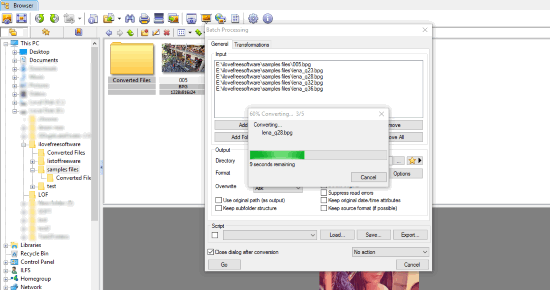
How to Convert BPG files to other formats using XnView
Following methods will explain how you can convert BPG files other popular formats.
Single Image Conversion: Run XnView and in the browser open your source folder or file which you want to convert. To convert a particular image, right-click on it and in the context menu choose the file format under Convert section in which you want to save your image. You can see the first snapshot of this article.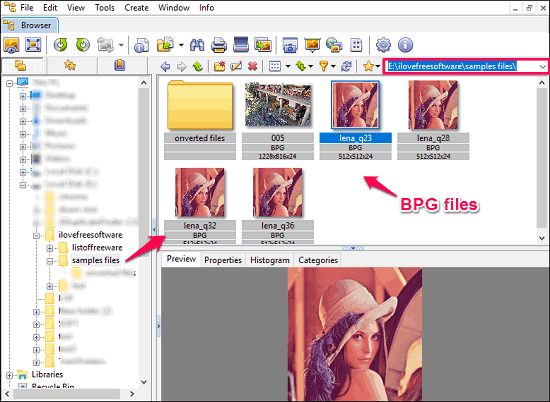
Batch Processing: You can convert multiple images at the same time using batch processing feature of XnView. For this you have to select images from the browser by Ctrl+Click and when all selected either you can press Ctrl+U, shortcut key for batch processing or manually open it from the Tools Menu of the software. You can see the following snapshot.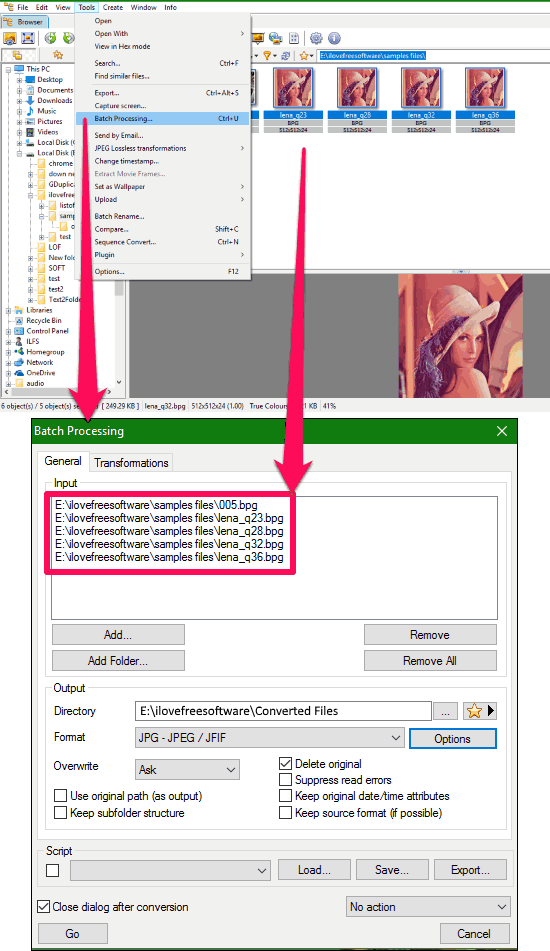
By selecting the output directory and output parameters, finally hit Go button and you will see that all the images that you selected will be saved to the specified directory.
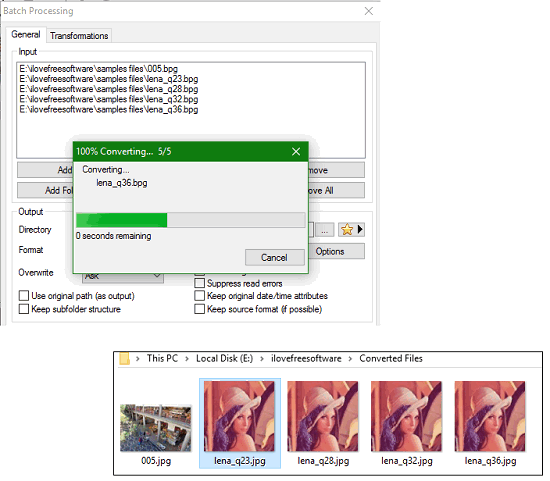
I would like to remind you that before clicking Go button make sure that the Delete Original option is unchecked otherwise you will lose your original pictures.
Honeyview
Honeyview is the other powerful software to view and convert images of various formats, including BPG. Honeyview has a very polished and attractive user interface. It’s smoothness of executing various operations is quite noticeable.
Honeyview’s image conversion is very good but a sad thing about this software is that it doesn’t support batch processing, so you have to manually open and convert each BPG image.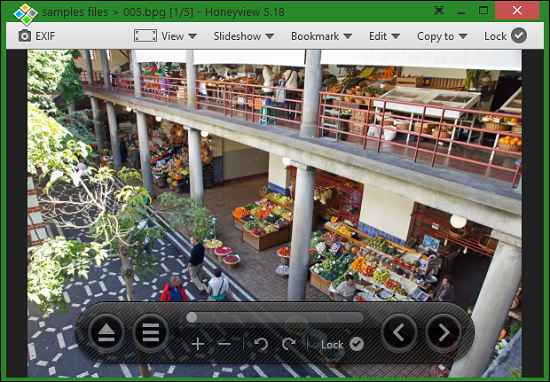
How to Convert BPG files to other formats using Honeyview
When you open Honeyview, right-click on its interface to import BPG pictures from your desired folder. Before conversion process, Honeyview lets you set some output parameters for the output file such as output directory, file name, rotation and resizing, etc.
You can change picture quality in percent and you can opt to save converted picture in the same directory or your can specify some other directory also.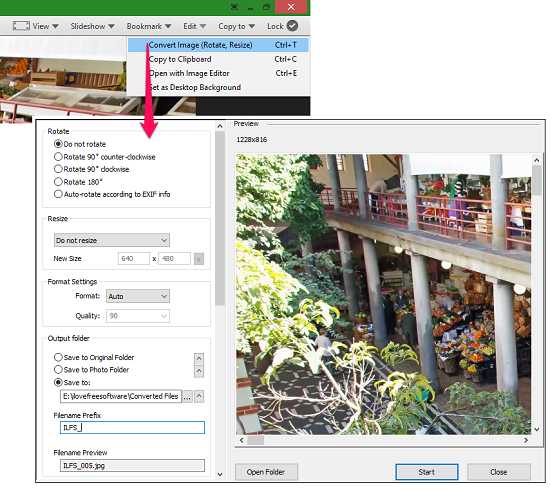
After setting all the parameters, finally hit the Start button and your picture will immediately get converted to the target directory, you can check it by clicking on Open Folder.
BPGconv
BPGconv is a simple BPG image encoder/decoder software that can decode BPG image to other various formats and vice versa. It’s very easy to use and configure this freeware to convert BPG files. It has only two tabs in its interface: Encode and Decode.
BPGconv lets you set parameters for output image such as format, quality, bit-depth and output folder. You will love to convert BPG images through this software because it lets you convert multiple images simultaneously because it supports batch processing.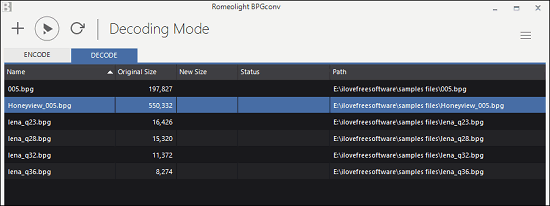
How to Convert BPG files to other formats using BPGconv
Step 1: To convert BPG files to other format, simply drag and drop them to BPGconv’s Decode tab and click on hamburger icon at the top left corner of the software to set output parameters.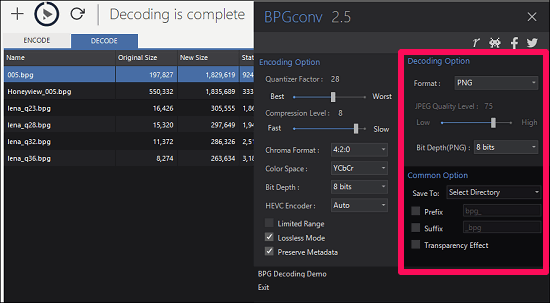
Step 2: After setting output parameters, finally hit the play button at top-right, it will ask you where to save the converted photos and when finished you can check the target directory for the output.
My Final Verdict
These were some pretty cool software to convert BPG file to many other common image formats. Personally, I really like XnView to be the best BPG converter as it supports batch processing and a large number of image formats.
I hope you will enjoy using the above mentioned software.