Here are 5 free online websites to convert YAML to JSON. These websites allow you to directly convert a YAML file to JSON file in a single click. These websites either take the “.yml” file from you or the YAML code to convert to JSON. All these websites let you convert YAML file to JSON and without creating an account or sign up process. Just submit the YAML code or file and get the corresponding output in JSON. Simple as that. And in the following post, I will talk about 5 such websites that you can use to do that.
YAML generally used in Node.js or Python projects to save the configuration details. Just like JSON and XML it has a special syntax to store the information about different configuration parameters. And if for some reasons, you need JSON file corresponding to a given YAML file, then the following online tools will come in handy. Apart from just YAML to JSON conversion, in some of the following websites, you can even opt for other parameters like converting line endings in the output JSON.
If you have no idea about what a YAML file is then let me explain this. YAML stands for “YAML Ain’t Markup Language” and just like XML, JSON files, it is used to save the configuration data. And the special part about YAML is that it saves the data in human readable format. Unlike JSON or XML, there are no excess brackets or enclosing tags in it. It uses indentation and simple text to store the information. And that is why it is quite popular these days. But sometimes there may be need to have the same configuration data in other format, say JSON. And that is where this post comes in handy
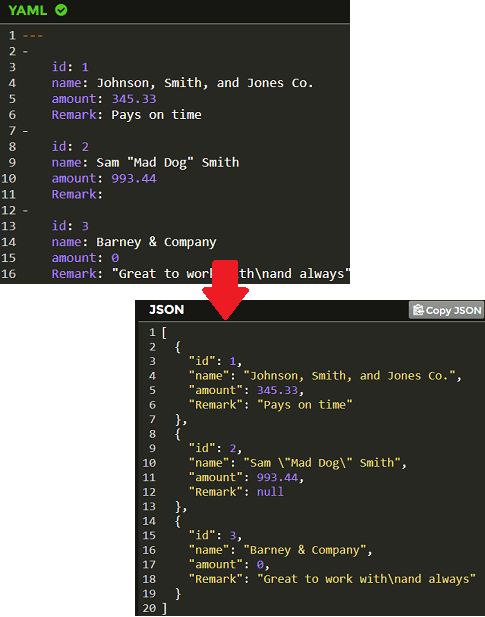
Convert YAML to JSON Online With These 5 Free Websites:
ConvertJSON
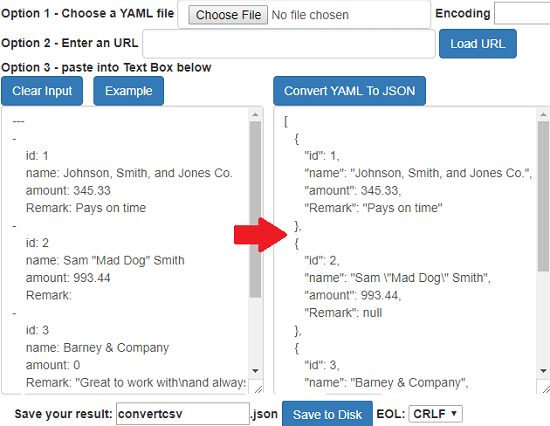
ConvertJSON is one of the best free websites to convert YAML data to JSON in blink of an eye. It simply takes the “.yml” file from you and then returns the output in JSON format. And you can even directly paste the YAML code on its interface to get the JSON output. Apart from YAML to JSON conversion, you can opt for some other options as well. It lets you specify what kind of line endings you want in the final JSON file.
To convert YAML to JSON using this website, access this tool using the above URL. After that, you can either upload a YAML file from your PC or you can directly paste the YAML code in the left pane. After that, you can choose the type of line endings from the bottom of the second pane and start the conversion.
YAML Converter by Code Beautify
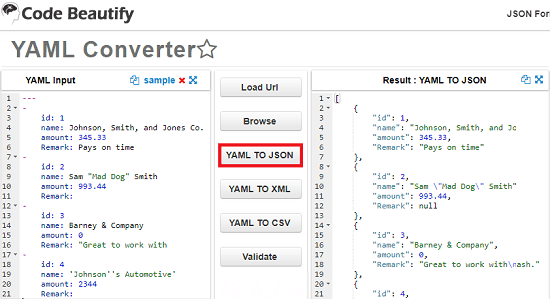
YAML Converter by Code Beautify is a simple YAML to JSON converter website that you can try for free. Here it takes the YAML code directly or you can upload a YAML file on it. After taking the YAML input, it immediately returns the JSON output. And not only this, if you have your YAML file hosted somewhere else, then you can specify its URL to fetch the YAML data from it to convert to JSON. In the end, you can save the JSON data to a file on your PC and then do whatever you want.
To get started with this tool, reach its homepage using the above link. After that, just paste the YAML code or you can upload a YAML file from your PC. You can also specify a URL to the “.yml” file to fetch the YAML data. After specifying the YAML file, hit the “YAML to JSON” button to begin with the conversion. It will immediately show you the JSON output that you can save on your PC. Simple as that.
Json2Yaml
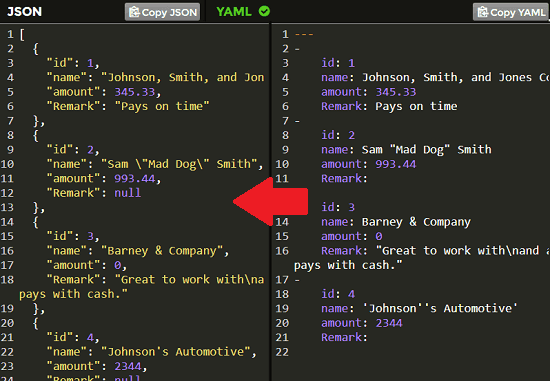
Json2Yaml is another free website to convert YAML to JSON online. Here this tool has two different panes in which you enter the YAML data in one and get the output JSON in another. And the panes that it has work in both the directions. You can use this tool for both the conversions; YAML to JSON as well as JSON to YAML. For the YAML to JSON conversion, you just have to paste the YAML code on its interface and in blink of an eye, it will show you the JSON output. After getting the result in JSON, you can do whatever you want.
To use this online tool, reach its homepage through above URL. After that, paste the YAML code in the right pane. After that, it will automatically show you the JSON data in the left pane. Copy the JSON data and then save it in a file on your PC. And it does supports the reverse conversion as well. So no matter if you want to convert YAML to JSON or JSON to YAML, you will be able to do that easily.
JSON Formatter
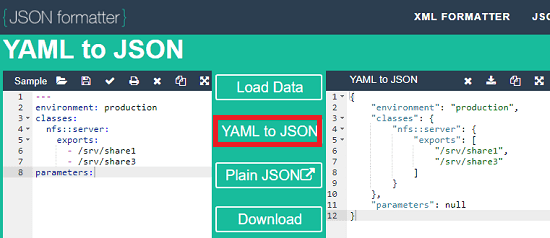
JSON Formatter is yet another free website to convert JSON to YAML online for free. Just like all the websites in this post here, you can upload a YAML file or paste the YAML code on it. After that, it converts the input YAML to JSON and shows it to you. After getting the output in JSON, you can either copy it to the clipboard. Or, you can export the JSON output to a file. However, there are no other features or extra tools on the website that you can use. Just submit the YAML and get the JSON output. Simple as that.
To use this tool, simply access it through the URL and then paste the YAML data on its interface. Make sure to paste the YAML data in the left pane. And as soon as you paste the input YAML data, it will immediately show you the JSON output that you can download on your PC. Also, you can copy the JSON code and then use it wherever you want.
Browserling
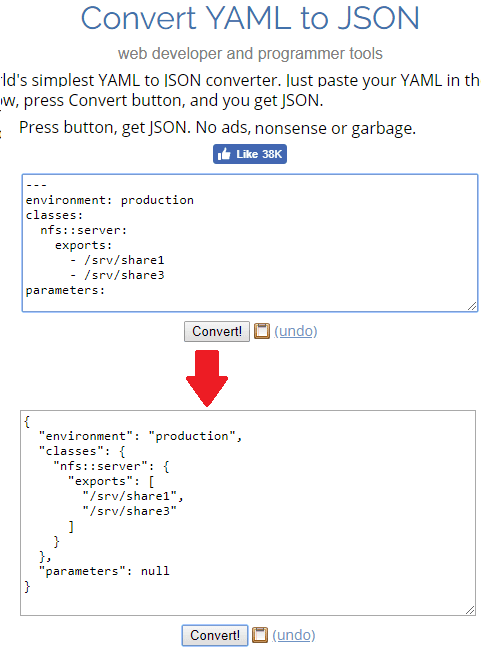
Browserling is the last free website in my list to convert YAML to JSON online. Here it takes the YAML code from you and then shows you the output JSON data that you can copy and save on your PC. It lets you convert the input YAML data to JSON in just one click. And apart from just YAML to JSON, you can use this website for a lot more conversions like JSON to XML, CSV to XML, CSV to JSON, and many more others. You can carry out all these conversions without creating an account.
To use this, just head to the webpage of this tool and then enter the YAML data. After that, hit the “Convert” button to quickly convert the input YAML data to JSON. It will place the output JSON code in the same box in which you pasted the input YAML data. You can copy the JSON code that it has produced and then do whatever you like.
Closing thoughts
These are the best free websites that you can use to convert a YAML file to JSON for free. All of these websites are capable of converting YAML data to JSON data and in just a single click. You just have to upload an input YAML file and then let these websites do the rest. So, if you are looking for some free websites to convert YAML data to JSON then this list will definitely come in handy.