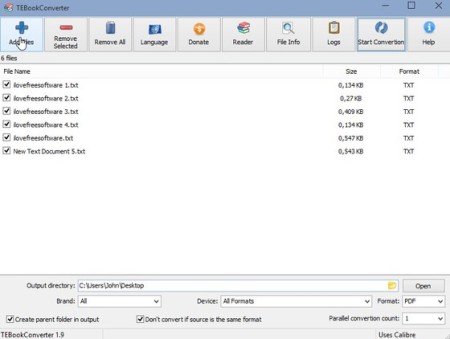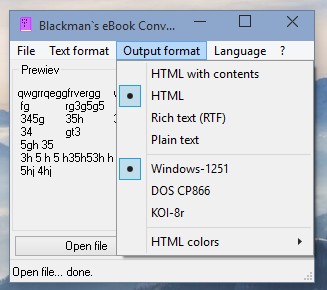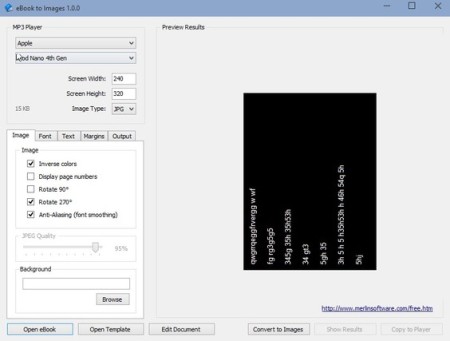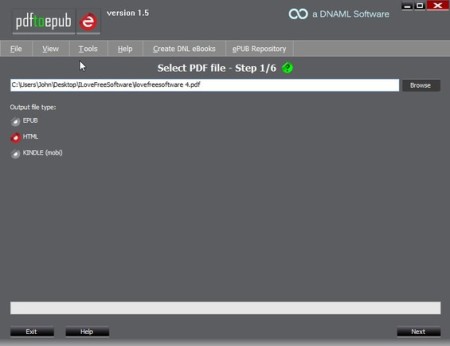Here’s a list of 5 ebook converter software for Windows 10 which you can use to convert ebooks so that they can be opened on more devices. Even though there are mobile apps that support pretty much every ebook format imaginable, the ebook app that you like using might not support the format of the ebook you found. Conversion can be a life saver in that case, or if you have an older device, phone or an older ebook reader.
Let’s look at these software below.
TEBookConverter
I start this list with a portable ebook converter software for Windows 10 which comes in both 32bit and 64bit versions. Vast number of formats is supported, CBZ, EPUB, CBR, CHM, DOCX, PDF, MOBI, TXT, SNB, PBR, RTF, basically any and every document format out there, including the very popular comic book formats.
Batch conversion is supported, you can even open up an entire folder, including sub-folders and load multiple files to the conversion list like that. There’s a built in file viewer, charset optimization (when processing non-English ebooks), and lots more. Application is around 150MB when extracted, a bit bulkier, but considering what’s offering, it’s worth the space it takes. I converted TXT into PDF and everything went OK.
Get TEBookConverter.
Blackman`s eBook Converter
Blackman`s eBook Converter is a much simpler ebook converter software than TEbookConverter, but it’s still portable.
Unlike TEbookConverter, Blackman’s eBook Converter is smaller in size, but also in functionality. It can only convert TXT ebooks into HTML and RTF, with several different types of formatting (including table of contents generating, without table of contents, different HTML coloring schemes, etc.).
Get Blackman`s eBook Converter.
eBook to Images
eBook to Images is an ebook converter software for Windows 10 which will make it easier for you to enjoy ebooks on MP3 and MP4 players that have displays and support for image formats.
This is what I talked about in the introduction. Some MP3 and MP4 players don’t support popular ebook formats. eBook to Images converts CHM, PDF, LIT, HTML, HTM and TXT document pages into cut up image pieces so that they can be read on small screens that these types of media players usually have. There are even presets for devices from Sandisk, Creative, Microsoft, Sony and Apple with settings for font size, image rotation, margins, etc. Supported output formats are BMP, JPG and PNG.
Get eBook to Images.
PDF to EPUB
PDF to EPUB lets you convert the most popular document format out there to the most popular ebook formats. I’m talking about converting PDF to EPUB, HTML and MOBI.
It’s simple to use, although it’s limited to converting one file at a time. Before the conversion can start you’ll need to register an account with the website to get the activation key.
Get PDF to EPUB.
Also, have a look at Online eBook Converter, Convert eBooks To PDF In Two Steps.
Free eBook Converter
Free eBook Converter is very similar to the first ebook converter software from the list, only it’s not portable, and comes with I dare say even bigger list of supported formats.
All the more popular ebook formats can be converted, TXT, PDF, FB2, LIT, PDB, PUB, HTMLZ, LRF, etc. Batch conversion is supported and as icing on the cake, there are also device presets when you need to create ebooks for Apple’s iPads, Sony ebook readers, Amazon Kindles, Asus ebook readers and more.
Get Free eBook Converter.
Conclusion
When you need to convert multiple files go with Free eBook Converter and TEBookConverter, and if you need portable ebook converter software for Windows 10, then make sure to give TEBookConverter a try. These two are my favorites, although other applications that I covered are also not that bad, depending on what your needs are.