Here are 4 free websites to extract URLs from text. Whenever you want to save the list of URLs separately present in a particular text, these sites can come in handy. All you have to do is add input text and press a button provided by the website you’re using and you can see the list of all the URLs. After that, you can copy the list of URLs to the clipboard and then use them anywhere you want.
As plain text is added as input, so these sites can’t help you extract URLs which are added as hyperlinks. Only the straight URLs like www.ilovefreesoftware.com or https://www.ilovefreesoftware.com or ilovefreesoftware.com, which is clearly visible as a link in the input text can be extracted. These websites have their own unique features also. For example, you can upload a TXT file from PC, set separator (comma, line, etc.) to view output URLs, download list of URLs as TXT file, etc.
Let’s see these websites to extract URLs from text one by one.
Text-Filter.com
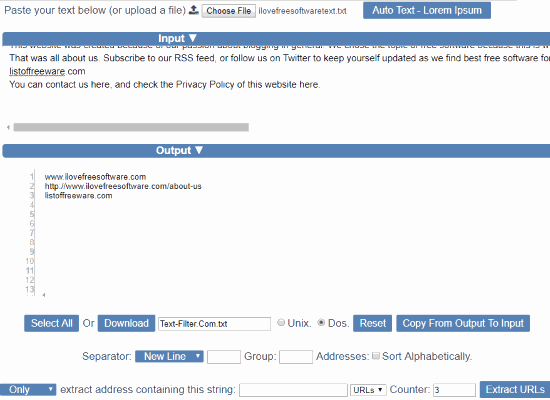
Text-Filter.com is one of the best options here to extract URLs from text. It comes with some interesting features you won’t see on other similar websites. You can upload a TXT file directly from PC or paste text containing URLs in the given box. It also lets you set a separator (comma, line, colon, pipe, etc.) to show output URLs, enable an option to sort URLs alphabetically, only extract URLs containing a particular string, etc. This way, the output will come as per your expectations. Once the output URLs are provided, you can save them as a plain text file.
The interface of this website is also user-friendly. Add the input text or text file directly, set options, and press “Extract URLs” button. Within a second or more, it will give the list of all URLs present in that text. The total number of links found in the input text is also provided to you. That’s it! Now you have the list of URLs, you can copy them to the clipboard or save them to PC using “Download” button.
Note Parse
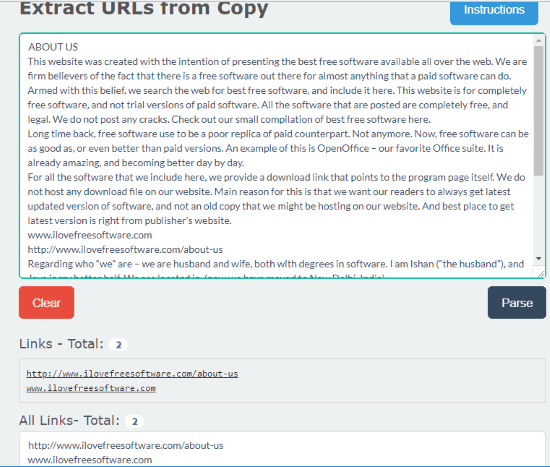
Note Parse is a very simple website but the feature to extract URLs from text is very good. It doesn’t let you upload some TXT, HTML, or CSV file, but you can manually copy text from some file and paste it in the available box. After that, press “Parse” button and wait for the result. It takes one to two seconds only and you get the result.
The list of links is visible on the bottom part of its interface. A JSON format file for all the links is also provided. You can’t save the list of links or JSON file directly. But yes, copying the list of URLs to the clipboard is pretty easy as you just need to use Ctrl+A and Ctrl+C hotkeys.
Link Extractor
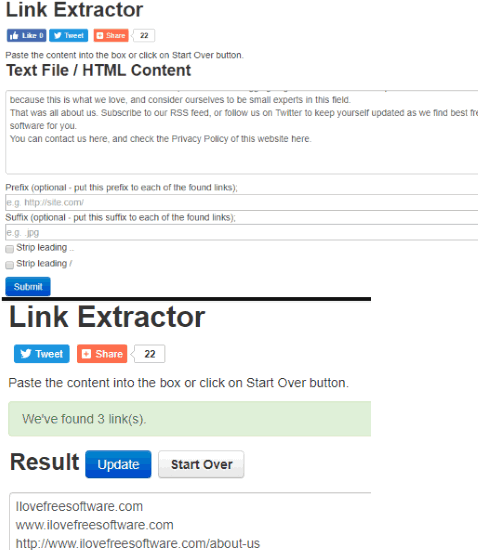
Link Extractor is also handy to extract URLs from text. One of its different features is you can add custom prefix and suffix to each of the URLs found in the input text. I didn’t find the best use of this feature but you can try it if it is useful.
Extracting the links from input text is also pretty simple. Paste the text content which contains URLs, add prefix and/or suffix (optional) and then use the Submit button. The result shows the list of all the URLs in a box. The total number of links found are also presented by the website. You can copy them and then save them in Notepad as TXT file or somewhere else.
Toolsvoid
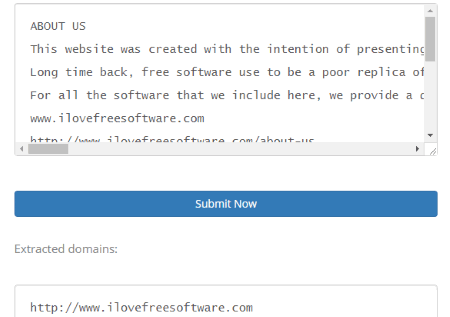
Toolsvoid provides a very basic tool to extract URLs from the input text. Unlike other sites covered here, it doesn’t extract all the links. Instead, it is helpful to extract only domains starting with http or https. If some URL begins with www or URLs are of the same domain, then it won’t fetch those URLs. If this condition is OK for you, then the website can be helpful. Otherwise, you should try other URL extractors added to this list.
Using this tool is also simple. Just paste the text and use “Submit now” button. It will analyze the text, grab all the domains and show you the list of all domains on its interface. Copy the output and then paste them wherever needed.
We have also covered some other websites to convert webpage to text.
The Conclusion:
These are some good online options to extract URLs from text. From all these websites, my most favorite is “Text-filter.com“. Its features to upload a text file directly, set separator, and then save the list of URLs as a plain text file make it more useful than others.