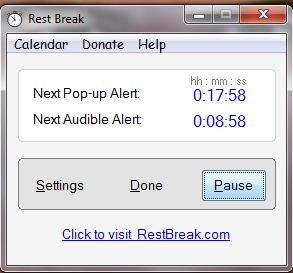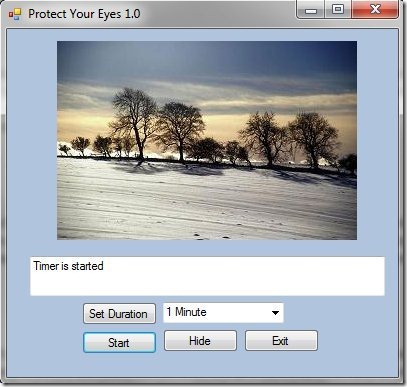Here are 3 free software for eye exercise and eye protection. These eye protection software prove to be useful for those people who spend their most of the time in front of a computer (like me!).
These free eye rest software make it possible for you to take breaks in between your busy work on a computer. You can set the timer according to your preference for taking breaks in between. In this way you can protect your eyes and prevent eye strains that occur due to long working hours on computer.
RestBreak
RestBreak basically alerts you about the break while you are working on your computer. This free software display the periodic reminders to take breaks in between your work. This easy to use eye protection software sits in your system tray and works in the background. It pops-up or gives you an alert according to the periodic time set by you. RestBreak even allows you to enter the break message, adjust an audible reminder, etc. RestBreak is a small in size software, so it takes very less of your system resources. If your eyes are straining due to long working hours in front of a computer, then I would suggest you try RestBreak.
Read more about RestBreak or try it here. Don’t forget to check out ProtectYourVision reviewed by us.
EyeDefender
EyeDefender is a free software that helps you to prevent eye strains by providing rest intervals in between your work. This eye exercise software helps you to set break frequency while you work on a computer. And you can take the break according to the set break frequencies in order to give rest to your eyes. During the break time, in order to reduce the eye strain this free software does any of the one: it displays pictures, it starts visual training, displays screensaver on your screen, or displays pop-up reminder in the system tray. Eye Defender is really helpful for the users who regularly use computers for a long period that too without a break.
Read more about EyeDefender or try it here.
Protect Your Eyes
Protect Your Eyes is another small in size software that helps you to protect your eyes by alerting you about the breaks that you should necessarily take while working on computers for long hours. This easy to use software comes with a very basic and straight-forward user-interface. This eye protection software comes with few pre-set time intervals, so you can choose any of the interval from the drop down menu. For using this software you need to simply launch it and select an interval and click the Set interval button, then click the start button to start the timer. Hit the OK button in the confirmation pop-up window. When it’s time for your break the main interface of the software pops-up with a message “Please take your break”. In this way it alerts you about the breaks which you should take while working.
Read more about Protect Your Eyes or try it here.
So these were few software which would really help you in eye protection. Try these eye protection software for free. You would also like to check out our post on How to test eyesight online for free.