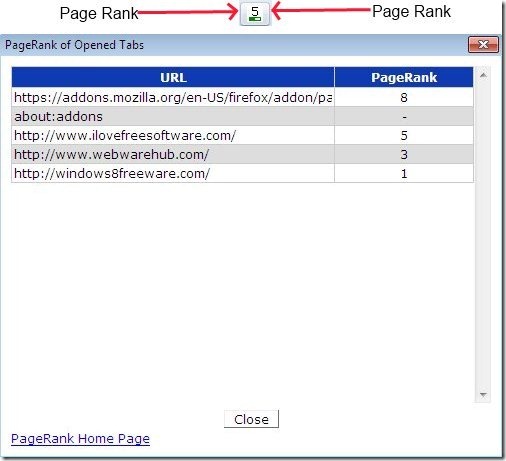Here, are 5 free plugins to check Google PageRank on Firefox browser. These plugins let you quickly check Google PageRank of any website your are browsing. If you are in SEO field, these plugins are especially helpful to you.
Firefox Adds-on Store has many plugins to check Google PageRank. Some of the plugins we will discuss about include Page Rank Checker; one of the most popular one, SEO Analysis; comes with multiple options, PageRank for Firefox, and more.
Page Rank Checker:
Page Rank Checker is a free Firefox plugin to check Google Pagerank of different webpages on Firefox browser. This Firefox plugin is a simple and popular plugin in Firefox add-on store to track page rank of webpages. Before installing this plugin, make sure that add-on bar is enabled from the tools menu of the browser. After installing the plugin, access any webpage for which you want to know the Pagerank. You will see the Pagerank of the website in the add-on bar below.
TYC + PR Indicator:

TYC + PR Indicator is a free Firefox add-on to track Google Page rank and Yandex TYC for the webpage which you have accessed on Firefox plugin. This Google Page rank indicator plugin is also a simple plugin that can be easily managed on Firefox browser. After installing this plugin, you can head to options menu of TYC + PR Indicator plugin. Select the appearance and the elements which you want to have on your Firefox browser. On accessing any webpage, the plugin automatically checks the data from Google and shows Google Pagerank in real-time in the adds-on bar of the browser.
SEO Analysis:
SEO Analysis is another free Firefox plugin to know Google Pagerank of any webpage. The plugin tells accurate Google Pagerank of the webpage which you have accessed on your Firefox browser. Apart from Google Page Rank, the plugin also displays Alexa Rank, Dmoz Listing, Yahoo Backlinks, Domain Age, mozRank, and Domain Hammer. All these contents are displayed on the adds-on bar of Firefox browser. To enable or disable any content, head to options menu of the plugin on your Firefox browser.
PageRank Client:
PageRank Client is a free plugin for Firefox to track Google Pagerank of any website. After installing PageRank Client, you will see the rank on the adds-on bar of the browser. The plugin doesn’t have any extra options to customize. Just download and install from Firefox adds-on store and you are done with.
PageRank For Firefox:
PageRank For Firefox is a free Firefox plugin which shows Google Page Rank of any webpage on Firefox browser. This plugin is a bit different from all other plugins as discussed above. On installing the plugin, you will see the plugin icon the on the right top of the Firefox browser same as extensions in the extension bar of Chrome browser. The icon itself displays the page rank of the current webpage accessed. The good part of PageRank for Firefox is that, it shows page rank of all the webpages open in all the tabs of Firefox. You don’t have to switch between different tabs to check Google Page Rank of each webpage open in multiple tabs.
If you find any other good Firefox add-on to check Google PageRank, then do let us know in comments.
If you are running Google Chrome browser, then do check out Chrome PageRank extensions. Also, take a look at Alexa Chrome extensions.