This is a list of 5 free duplicate contacts remover apps for Android. These apps let you easily find duplicate contacts on your Android phone and then remove duplicates with just a few taps. You can simply open up these apps and then choose the sources from which you want to remove duplicate contacts. After that, these apps will scan through your contacts list and show all the duplicate contacts. You can then simply go ahead and remove them from your phone. Some of these apps even allow you to merge duplicate contacts with the original ones instead of deleting them. If you’re using an iPhone and looking for a way to find and remove duplicate contacts, then you can check out our post on 5 Free iPhone Apps To Find Duplicate Contacts.

The Android smartphones import contacts from various sources like your phone storage, SIM, contact backups, social accounts, Google accounts, etc. This can sync the same contact multiple times in your phonebook and occasionally you end up having your phonebook bombarded with duplicate contacts. And, if you want to remove the duplicate contacts manually, then it might take a hell lot of time to do so. But, thanks to duplicate contacts remover apps for Android you can now quickly find and get rid of all the duplicate contacts instantly. In this post, I have listed 5 of the simplest and effective duplicate contacts remover apps for Android.
Now, let us get started with the apps and see how they can help you find and remove duplicate contacts.
Contact Optimizer:
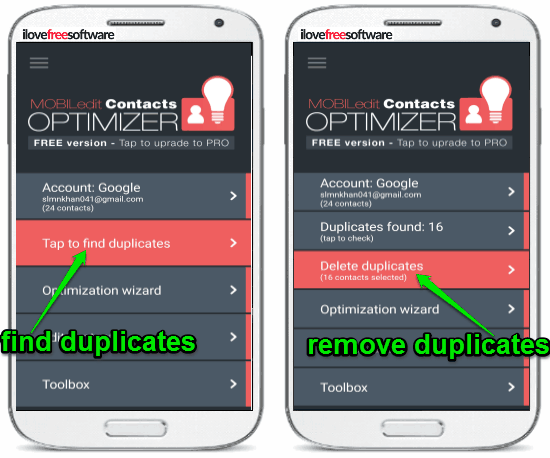
Contacts Optimizer is probably one of the best free duplicate contacts remover app for Android. Using this app, you can easily find and remove all the duplicate contacts which are stored on your Google accounts, phone storage, SIM, etc. After you open up the app, you can go ahead and choose any of the accounts (like your Gmail account, phone, SIM, etc.) on which you want to find duplicate contacts. Then you can simply hit the “Tap to Find Duplicates” button to make this app find all the duplicate contacts on the selected account. Once the app is done finding the duplicate contacts, you can remove them with a single touch on the “Delete Duplicates” button. Before removing duplicate contacts, it even allows you to preview the contacts and uncheck any of them if you need to.
The duplicate contacts remover feature is completely free to use. The free version of Contacts Optimizer also lets you edit contacts, move/copy them to other accounts, and add new contacts to any account you want. There are many other features offered by this app in the paid version using which you can find similar contacts, merge contacts, correct invalid contacts, and more.
Duplicate Contacts and Utilities:
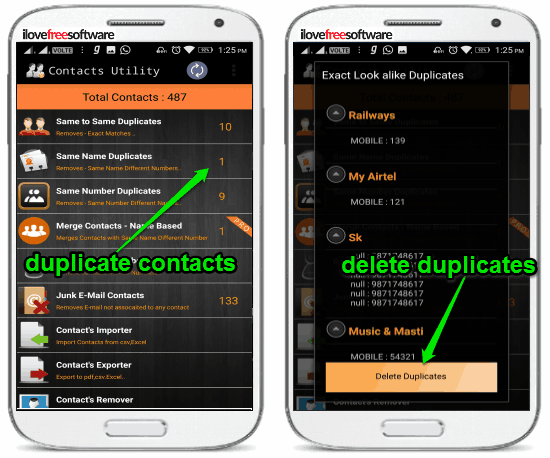
Duplicate Contacts and Utilities is also one of the effective duplicate contacts remover apps for Android. It lets you easily find duplicates on your phone and then remove them permanently. To find duplicates, all you need to do is open the app and then it will automatically start finding the duplicate contacts. After finding the duplicate contacts, it categorizes them into “Same to Same Duplicates”, “Same Name Duplicates”, and “Same Number Duplicates”. You can then explore all the categories and then remove the duplicate contacts by pressing the “Delete Duplicates” button. It does allow you to see all the duplicate contacts before you delete them, but there is no option to deselect any duplicate contacts.
Apart from searching for duplicate contacts, it also finds the “Junk Email Contacts” and “No-Number Contacts” on your phone. You can browse these unnecessary (junk email and no-number) contacts on the main screen and remove them to declutter your Android phonebook. This app also offers other utilities like contacts exporter, contacts importer, etc. The “merge Contacts” feature is only available in the paid version of this app.
Duplicate Contacts Remover (by Kathos):
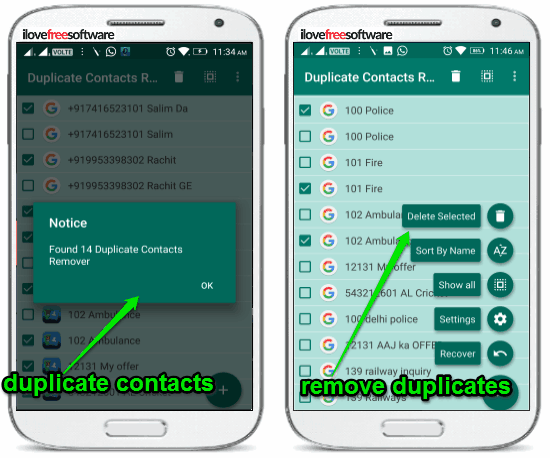
Duplicate Contacts Remover (by Kathos) is another useful duplicate contacts remover app using which you can quickly find and remove duplicate contacts on your Android phone. The best part about this app is that as soon as you open it up, it will automatically start scanning for duplicate contacts. Unlike the “Contacts Optimizer” app, you don’t need to select the source of the contacts as this app searches all your accounts including phone storage, Google accounts, and more for duplicates. Once it finds the duplicate contacts, it will list them all on the main screen such that you can confirm duplicity and exclude contacts if required before removing them.
When you’re all set, you can press the “Delete Selected” button and all the duplicate contacts will be deleted from your Android phone. You can use this app to find and remove duplicate contacts without paying a single penny. Apart from letting your remove duplicates, it also comes with additional features like backup contacts, restore contacts, etc. To help you easily check and confirm the duplicate contacts, it also lets you sort the contacts by name or number.
Duplicate Contacts Remover (by C94dev):

Duplicate Contacts Remover (by C94dev) is another simple free duplicate contacts remover apps for Android. It is quite similar to the “Duplicate Contacts Remover (by Kathos)” app and helps you find and delete duplicate contacts instantly. This app also doesn’t require you to choose the accounts from which you want to find or remove the duplicates. When you open this app on your Android phone, it will automatically search for the duplicate contacts in your phone storage, SIM, and even Google accounts. After the app is done scanning all the contacts, it will list all the duplicate contacts on the main screen, You can simply go through all the duplicates and make a selection for the contacts which you want to remove and uncheck the contacts which you want to keep on your phone.
To remove the duplicate contacts, all you got to do is tap on the “Delete Selected” option visible at the top of the main screen. You can also use this app to backup all your contacts to your phone storage and recover them whenever you want using this app. To easily inspect the duplicity, this app lets you sort the result by name or by number.
Duplicate Contact Merger:
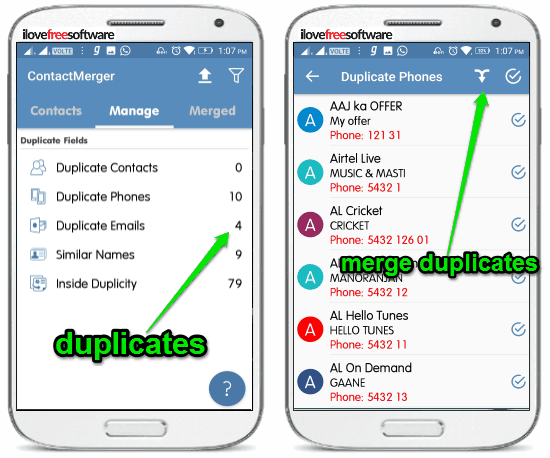
Duplicate Contact Merger is another simple and effective app that can be used to easily search for duplicate contacts on your Android phone. Instead of directly removing the duplicate contacts, it actually merges the duplicate contacts with the original contacts. You can simply launch this app and then go to the “Manage” tab to select the accounts from which you want to find the duplicates. It lets you choose all your accounts or select specific accounts like phone storage, Google account, etc. When you’re done selecting the accounts, it will go through the entire contacts list and find the duplicate contacts. One of the unique features of this app is that after finding the duplicates it sorts them by various categories like Duplicate Contacts, Duplicate Phones, Duplicate Emails, Similar Names, etc.
After that, you can simply browse any of the categories and then select the duplicates to merge them together. To merge, you need to simply tap on the “Merger” icon at the top. As soon as you do that, it will remove the duplicates by merging the information of duplicate contacts with the original contacts. This app also comes with the options to backup and restore contacts. Another interesting feature of this app is that it shows unused contacts such that you can delete them from your phone.
Closing Words:
If you want to get rid of duplicate contacts on your Android phone, then go ahead and start using any of the duplicate contacts remover apps explained in this post. Personally, I like “Contacts Organizer” as it comes with a clean interface and is very easy to use. But, if we talk about decluttering your Android phonebook properly then using “Duplicate Contacts & Utilities” app would probably be the best choice for you.