This article covers 4 best free Exponential Equation Calculator Software for Windows. With these calculators, you can easily find the solutions to your exponential equations.
Solving mathematical equations is not so simple, but these software make that easy as pie. Most of these software provide step by step solutions to the problems. With these calculators, you can solve equations of any degree, and can also print the results or save them as a text or HTML file to your computer.
For more advanced algebraic problems, try this Free Algebraic Calculator To Perform Advance Calculations: SpeedCrunch.
Here Are 4 Free Exponential Equation Calculator Software For Windows:
Free Universal Algebra Equation Solver
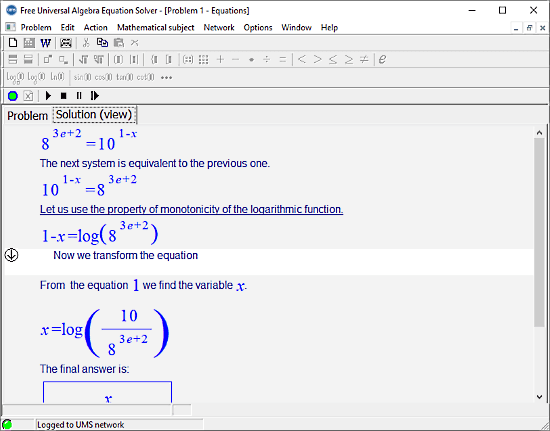
Free Universal Algebra Equation Solver is a free version of Universal Math Solver which is one of the best software to solve math problems. Free Universal Algebra Equation Solver is designed to solve linear and algebraic equations.
To solve an exponential equation, first, enter your equation under Problem section. Then, press the green button or Enter key to get the solution. As you click any of those, it takes you to Solution section, then connects to UMS network and starts solving the equation step by step. With each step, it shows you detailed instructions about that step. You can pause it anywhere you want and can also skip the step by step animation to get the whole solution at once.
As this free version only solves equations, it does not solve the logarithmic values. However, it gives you options to export the problem directly to MS Word. And, you can also print your solutions or can save them as PDF. Since it works online, the probability of getting a solution for almost any type of exponential equation is pretty high here.
You can download this Exponential Equation Calculator Software here.
Math Solver
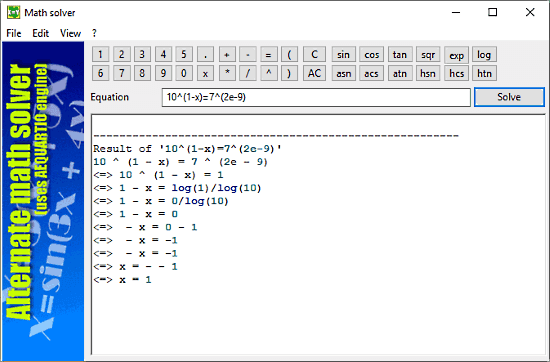
Math Solver is a linear and algebraic equation solver software where you can easily solve an exponential equation for the variable(s), say x. It gives you a complete solution of an equation. It can easily solve exponential equations of different degrees. At the top, it has the trigonometric functions along with numeric keys. You can use these functions in your equations or can use them separately to solve trigonometry problems.
To solve your exponential equation here, simply enter the equation in the equation box and click ‘Solve‘. Then, it instantly gives you the complete solution for that problem and finds the value of the variable(s) (if any). It also has an option to save the solution as a text file which is helpful for the user.
Download this Exponential Equation Calculator Software here.
wxMaxima
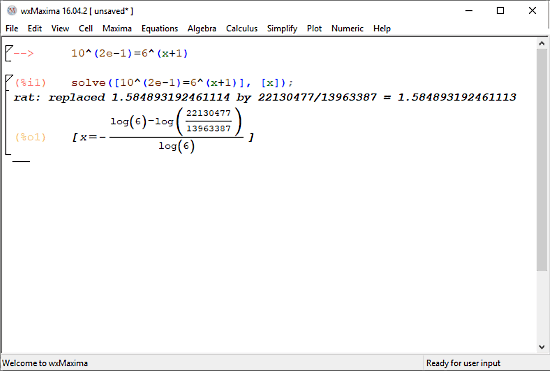
wxMaxima is a powerful Computer Algebra System software that offers a variety of mathematical tools. It supports lots of mathematical functions which you can use to solve algebra and calculus problems. With wxMaxima, you can solve Integration, Derivation, Approximation, Polynomials, Continuous Functions, Partial Fractions, Laplace Transform, Algebra, Exponential Equations and much more.
With all these functions, the user interface gets quite messy and takes some time to get familiar with. But the good thing is, it can detect a problem by its statement and gives you the respective results. This auto-detection does not work all the time but it does come handy most of the time.
You can solve exponential equations with wxMaxima and the auto-detection does help here. All you have to do is enter your equation and hit ‘Enter‘. It will detect the type of equation you enter and give you its solution. The solution is not as detailed as the above two software but that also depends on the problem. Just like Free Universal Algebra Equation Solver, wxMaxima also does not solve the logarithmic values, but it can plot 2D and 3D graphs. And, you can export your solutions as HTML or PDF file and can also print them directly from the software.
Click here to download this Exponential Equation Calculator Software.
Mace
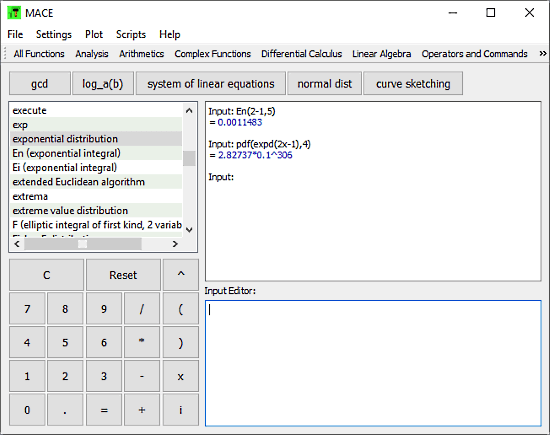
Mace is another feature pack calculator software that offers a variety of mathematical functions. It supports Linear Algebra, Airthematics, Statistics, Trigonometry, Complex Functions, Differential Calculus and more. However, it only supports limited exponential functions, which are Exponential Distribution, En, and Ei.
To use these functions, go to ‘Analysis‘ and select any of these function. It will open a pop-up for that function; enter your statement in the pop-up and click ‘OK‘. After that, it will show you the answer to that statement. It does not offer step by step solution; however, you can plot equations and save the graph along with solution as an HTML file.
Here is a link to download this Exponential Equation Calculator Software.
Final Verdict:
These Exponential Equation Calculator Software are easy to use. Universal Algebra Equation Solver is the best exponential equations solver software in this list. But it does not solve the logarithmic values which makes the Math Solve the number one candidate for me. Try them out and share your experience with us in the comments section.