This article covers 3 free group screen sharing apps with video chat for Android. With these apps, you can share the phone’s screen with multiple people at once. All the connected people would see your screen simultaneously and can communicate through video chat. Their video chats open either in picture-in-picture mode or in grids on your screen. You can drag them anywhere on the screen and can also hide them if you want.
In order to share your screen, all party must have the respective app installed. Two of these apps require to create an account to use the service whereas one connects you via temporary sharable URL without the need for an account. These apps let you broadcast your screen to anyone anywhere. You can use it to shop together with friends, browse social media together, show gameplay, etc.
Also read: Free Multiplayer Android Racing Game with Real-Time Video Chat
Free Group Screen Sharing Apps with Video Chat for Android:
PlayJ – Group Screen Sharing – Social Video Chat
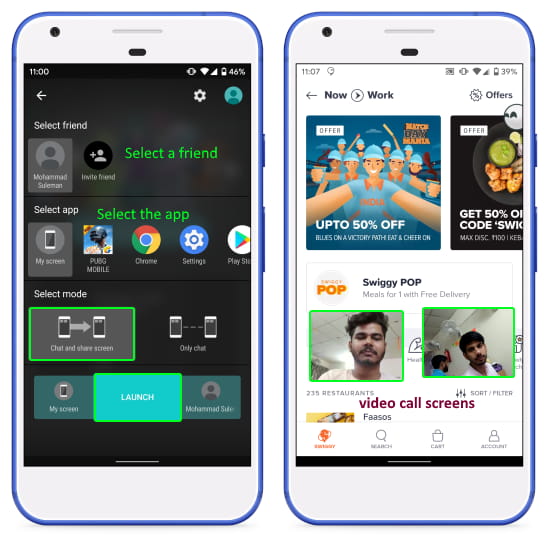
Play J is one of the best group screen sharing app with chat. It is simple to set up and lets you share a particular app screen or the entire phone screen. In order to use this app, you have to create an account first. After creating an account, add your invite and add your friends to this app.
To share your screen, open this app and simply select the people with whom you want to share the screen. Then select what screen you want to share. It lists all the apps installed on your phone and you can pick any app to share. And, if you want to share the full phone screen then select “My screen” option. Next, it asks you to choose the communication mode. You can either choose the video call or chat only option. After that, click the “Launch” button to start sharing.
During screen sharing with video chat, you get video chat popups on your screen. You can move them around anywhere on the screen. You can also hide the video feed and mute mic along with an option to request other parties to share their screen.
Get this group screen sharing app with video call here.
Lightbeam – Screen Sharing
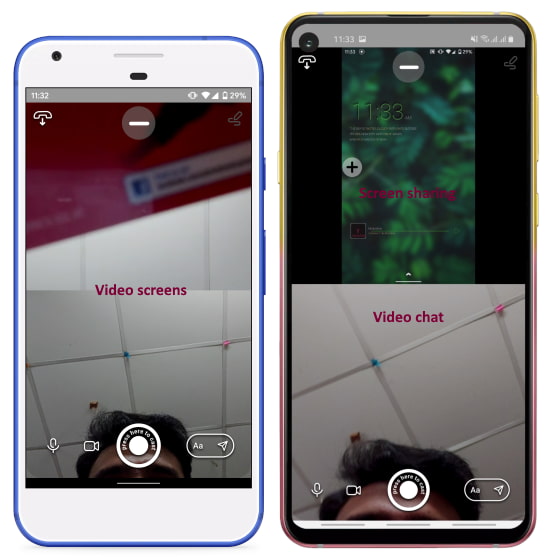
Lightbeam is another free group screen sharing app with video chat. This app also requires an account to use the app and it uses OTP verification method for sign up. After creating an account, you can add your friends to your circle in this app. Then, you can simply select the people you want to share the screen with and stat the screen sharing.
This app shows the video chat feed in a grid layout. Initially, your video feed is also shown in the grid. With the screen share button in the middle bottom, you can start screen sharing. This minimizes the chat on your screen and you can use your phone. The other parties get the screen share feed at the top and rest of the video feeds at the bottom in a grid. From there, anyone can mute their mic and stop video feed. There is also an option for text chat which shows messages over the video feed (like Instagram Live).
Download this group screen sharing app with video call here.
See – Group Screen Share
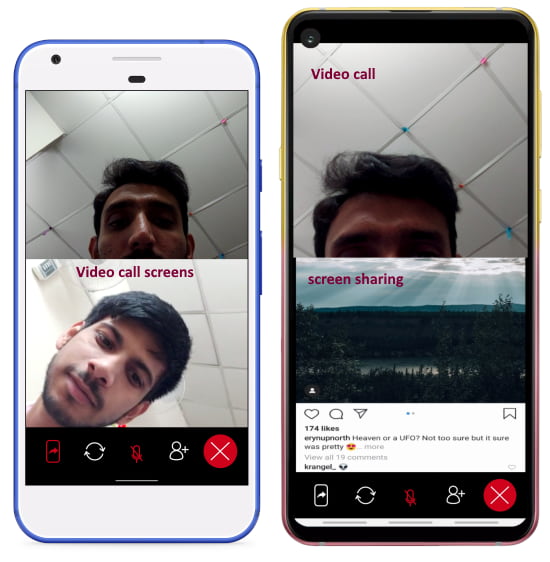
Last, but not the least, See – Group Screen Share is another free app to group screen sharing with the video chat feature. This app does require any account it privately broadcast your screen share and generates a temporary URL to join the screen share stream. You can start the stream right from the main screen of the app and share the URL with others to join. Other people require to have this app installed and then they can open the link and join the stream.
This app also uses a grid layout to show all the video feeds at once. At the bottom of the gird, it has a bunch of options. The first option is to share the screen. The person who wants to share the screen has to tap this option to do that. This minimizes the video chat on the phone and lets you use the phone as usual. You can share whatever you want to share with others. The other people get your screen share at the bottom section of the grid along with all video feeds at the top. The grid is not resizable so the screen share feed might get a little torn up in case of longer aspect ratio. Apart from that, there are options to switch between front and rear camera, mute mic and add more people along with a red button to stop the share.
Get this free group screen-sharing app here.
Wrap Up
These are the 3 free group screen sharing apps with video chat. These apps allow you to share your screen with multiple people simultaneously and connect via video chat. This way, you can do things like shopping remotely with your friends while being away, share gameplay, show photos, and things like that. Give them a try and share your thoughts with us in the comments.