Here are 5 free JPG to ASCII converter software. Using these software, you will be able to easily convert JPG images into ASCII art. All of these JPG to ASCII converters are very intuitive, and you can simply import a JPG image which will be converted into ASCII art automatically. They also allow you to customize the ASCII art such as you can choose between black & white or colored art, adjust brightness, contrast, set art width manually, and so on. After converting JPG to ASCII, you can also save them as different files like GIF, BMP, HTML, JPG, and more.
Similar to other software which allow you to convert colored images into black & white images, these software also allow you to do the same, but with a twist of ASCII characters. So, if you’re looking for a way to convert your normal JPG images into stunning art with ASCII characters (symbols, numbers, and letters), then using these software is probably the best option for you.
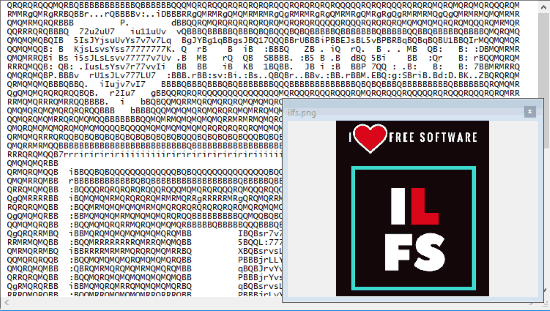
So, let’s get started with the JPG to ASCII converter.
ASCII Generator:
ASCII Generator is probably one of the best JPG to ASCII converter software which allows you to easily convert your JPG image into ASCII art. You can simply open up this software and then import a JPG image for conversion. As soon as you do that, it will automatically convert the image into ASCII art. To customize the ASCII art, you will be able to choose different character sets, adjust levels, brightness/contrast, and dither. Apart from that, it also allows you to change the text font and canvas size of the ASCII art.
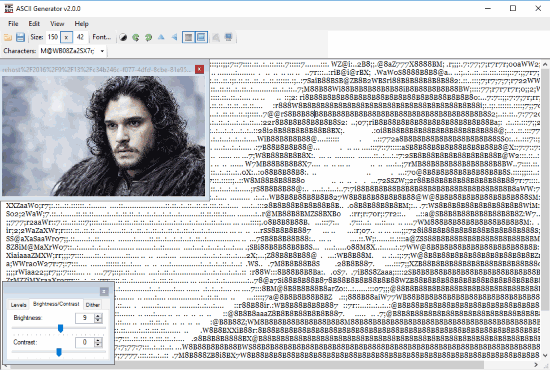
There are many other features available such as invert output, choose Black & White or colored output, change orientation, etc. One of the unique features of ASCII Generator is “Batch Conversion” which allows you to convert multiple JPG images into ASCII art at once. When you’re done converting JPG to ASCII, you can save the result either as JPG, PNG, GIF, BMP, etc.
Retypar:
Retypar is another simple and useful JPG to ASCII converter that can help you convert JPG images into ASCII art. After you open this software, you will be able to choose any of your JPG images from PC and hit the “Convert Image” button to convert the image into ASCII art. Before converting JPG images into ASCII art, you will also be able to configure various settings like character set, colored or black, background color, algorithm (noise or M-rules), threshold, etc. It also allows you to choose different fonts and font size for the ASCII output.
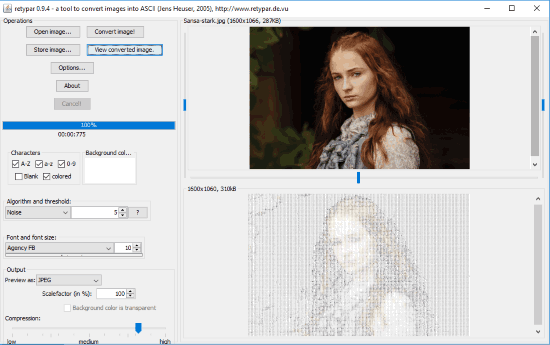
When you’re done converting your JPG image into ASCII, you can preview the output, adjust scale factor, and select compression level for the output. After that, you can go ahead and save the ASCII art either as GIF, JPG, ANSI, HTML, or TXT file. Do note that “Retypar” is a JAVA based software, which means it requires JAVA to run on PC.
ASCII Art Studio:
ASCII Art Studio is actually an ASCII art drawing software using which you will be able to draw your own ASCII art. You can draw ASCII art with tools like brush, fill, freehand, curve, line, erase, and more. Apart from letting you draw ASCII art, it also comes with a “Picture to ASCII” converter feature. Using this feature, you can convert your JPG images into ASCII art with ease. After opening this software, go to “File” menu and select “Convert Picture to ASCII Art”. Then you can import a JPG image and convert it to ASCII art instantly.
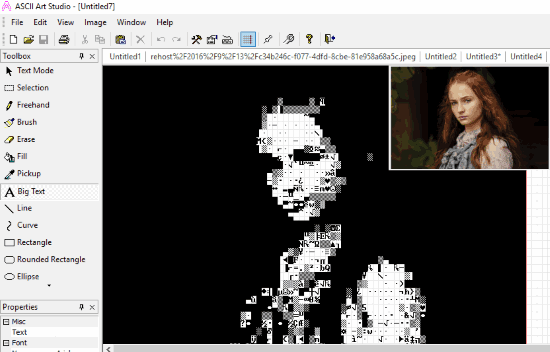
It allows you to manually set the ASCII art width and choose between two character sets for the output. You can also blacklist specific characters which you don’t want to include in the ASCII art. The best part of this software is that you can also use the drawing tools to modify the converted ASCII art before exporting it. After you’re done, you can proceed and export the ASCII art as GIF file on your PC.
Images to ASCII Art:
Images to ASCII Art is another simple JPG to ASCII converter software to convert normal JPG images into ASCII art. After you install and open this software, you can simply import a JPG image and the software will automatically convert it into ASCII art. After that, you can customize the ASCII art by selecting a custom Y factor, maximum width, palette, etc. There are 14 palettes which work as a character set for the ASCII art and you can choose any palette you want.
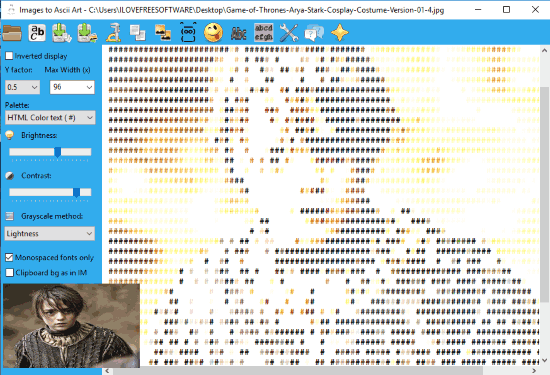
In addition to that, you can also adjust the brightness, contrast, invert display, and select a grayscale method to modify the ASCII art. Similar to “ASCII Generator” and “Retypar”, this one also allows you to convert JPG images into Black & White or colored ASCII art. After converting JPG into ASCII, you can export the result either as BMP or TXT file.
BG ASCII:
BG ASCII is a lightweight software which can also be used to convert JPG to ASCII. After you import a JPG image, you will be able to enter your preferred characters which you want to include in the ASCII art. In addition to that, you will also be able to define the color of ASCII art by selecting any of these options: Halftone, M, Black/White, or Color. That means this software also allows you to generate grayscale and colored ASCII art. It also allows you to choose the size of the ASCII art manually.
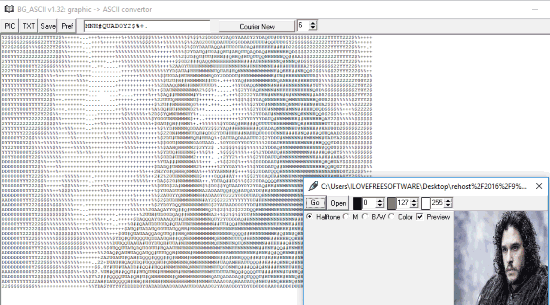
Not only that, it even comes with the options to change the font, font style, size, and color of the ASCII characters. You can also add effects including Strikeout and Underline to the characters on the ASCII art. When you’re all set with the ASCII art, you can save it either as HTML, TXT, or BMP file on your PC.
Closing Words:
These are some of the best JPG to ASCII converter software which allows you to easily convert JPG images into stunning and classic ASCII art. Personally, I like “ASCII Generator” as it is very easy to use and also offers additional features like levels, multiple character sets, and so on.
Try them out and do let us know if you’re familiar with some other JPG to ASCII converter.