This article talks about Best Free KMZ To GPX Converter Software for Windows. These software let you import KMZ file from your local storage and then convert it to GPX file.
Some of these KMZ to GPX converters also have additional options that you can add to your GPX file. With these software, you can easily convert any KMZ file to GPX file and use it on your GPS devices.
Create GPS routes directly from Google Maps with this free Google Maps to GPX Converter. Also, check out these free GPX editor websites to edit GPX files online.
Here Are Best Free KMZ To GPX Converter Software For Windows:
GPS Prune
GPS Prune is a well-known GPS software which lets you view GPS files. It can also convert one geographic file format to another. You can easily convert KMZ to GPX with GPS Prune. It has a map to plot the data of your input file. It lists all the waypoints from the input data and allows you to edit any waypoint. You can add new waypoints as well.
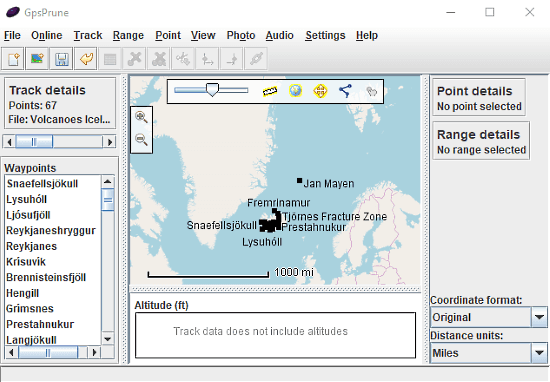
To convert KMZ to GPX, first of all, open your KML file in this software. GPS Prune lists all the waypoints from your KMZ file and also plots them on a map. You can edit any waypoint and can also add new ones. When you are ready, go to ‘File‘ and select ‘Export as GPX‘ to save all the data in a GPX file. This way, you can not only convert KMZ to GPX, but can customize it accordingly as well.
Note: GPS Prune software is a runnable JAR file, so make sure JAVA is installed on your computer before using GPS Prune.
Download GPS Prune KMZ to GPX Converter here.
GPS Babel
GPS Babel is a powerful geographic data converter software. It can efficiently translate Routes, Tracks, and Waypoints from one format to another which makes it a decent KMZ to GPX converter. It also has some additional options for conversion. While converting KMZ to GPX, you can define line color, line width, travel direction, extrusion line, KML track, placemark and more.
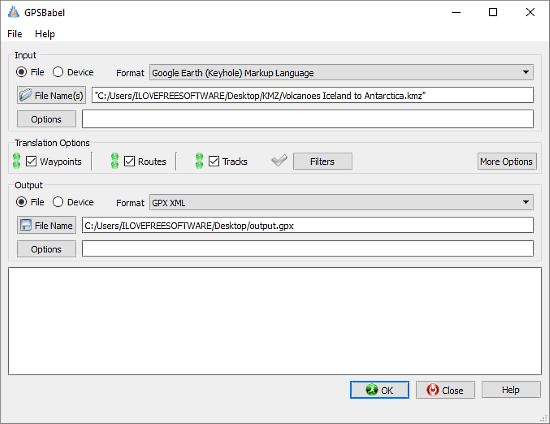
To convert your KMZ to GPX file, open your KMZ file in the GPS Babel. Here, you can also import file from your GPS device. After that, you can use additional options to tweak your data. Then, select Waypoints, Tracks or Routes, or all accordingly to translate them to GPX file. You can also add ‘Data Filters‘ like Simplify Parameters, GPS Fixes, etc. to further filter out the desired results. At last, enter a name for your GPX file and click ‘OK‘ to export it to your local storage.
Download GPS Babel KMZ to GPX Converter here.
KML/KMZ to GPX Converter
KML/KMZ to GPX Converter is another software that is specifically designed to convert KMZ file to GPX file. It shows you geographical data from your KMZ file and lists all the waypoints. You can add coordinates of any waypoint by double-clicking on that waypoint. Here, you can also rename it and add a description.
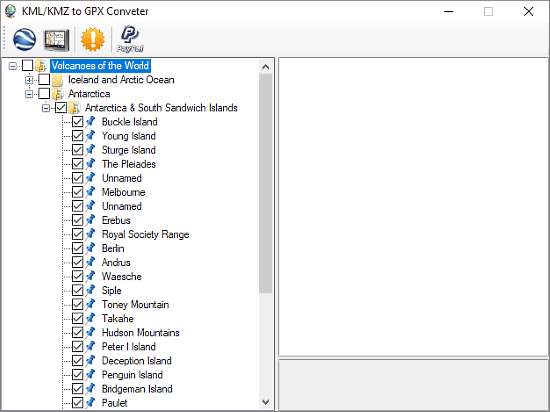
KML/KMZ to GPX Converter is very easy to use. Import your KMZ file by clicking on the Google Earth icon from the top ribbon. It will show you a list of all the waypoints. Select the waypoints that you want to include in the GPX file. Then, click the GPS icon to export the GPX file to your computer.
Download KMZ to GPX Converter here.
OziTrack Converter
OziTrack Converter is a tiny software designed to convert tracks into routes for GPS devices. It supports .plt, .mps, .nmea, .gpx, .kml as well as .kmz file format, which makes it an efficient KMZ to GPX converter. Do note that, it only converts the tracks, not waypoints. If your KMZ file has waypoints then it might show you an error. If that’s the case, use any of the above-discussed software.
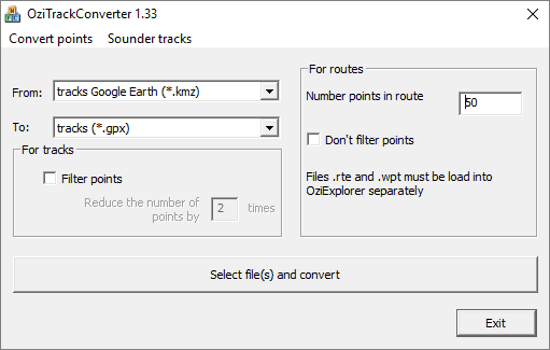
To convert KMZ to GPX with this converter, select ‘tracks Google Earth (*.kmz)‘ in the ‘From‘ drop-down and ‘tracks (*.gpx)‘ in the ‘To‘ drop-down. You can specify the number of points in your route and can also add ‘Filter Points’ to simplify the track. Then click the ‘Select file(s) and convert‘ to select the KMZ file(s) and convert those to GPX. This converter supports batch conversion; you can select and batch convert KMZ to GPX here.
Download OziTrack KMZ to GPX Converter here.
Final Verdict:
These are the best free KMZ to GPX converter software out there. All of them are efficient and pretty fast. GPS Babel gives you precise conversion with features like Waypoints, Tracks, and Routes translation. GPS Prune gives you lots of editing features. The demeaning two are the simple and straight-forward KMZ to GPX converters without any hurdles.