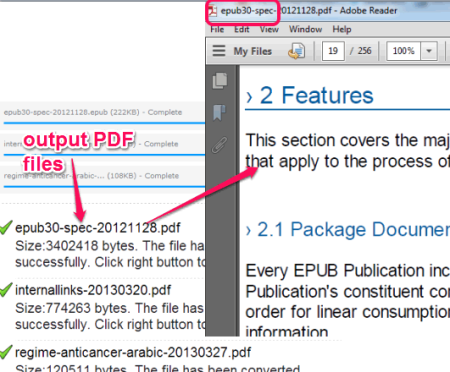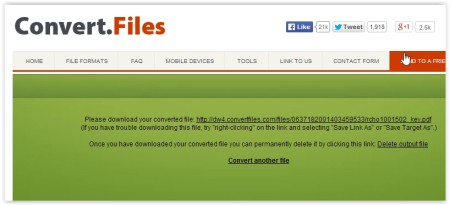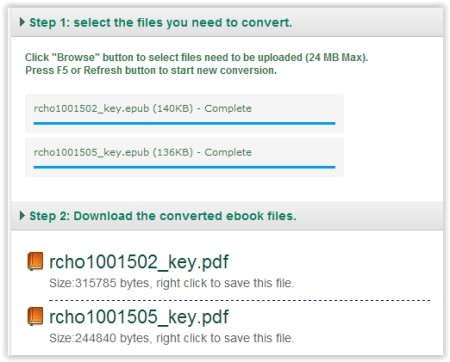An ePub file format is synonymous to eBooks as it one of the most popular formats used in making eBooks. However, an ePUb is hardly of any use if you are not in the habit of reading eBooks. It does not have much use other than that. So, what do you do with such files. Converting it in one of the most common and widely used format, ie PDF, seems to be one good option. Below in this article, I have mentioned some free sources for exactly this purpose.
Here is a list of 5 free online ePub to PDF Converter. You can easily convert your ePub files into PDF format and download it back on your system. They are very simple to use and hardly involve any complications. Some of these websites allow you to convert files in some other formats as well.
The 5 free online platforms mentioned in this review are EPUB Converter, Zamzar, Online Convert.com, Convert.Files, and EBookConverter.
EPUB Converter:
I would like to begin this list of free online ePub to PDF Converter with a simple and cool website called EPUB Converter. It really is a very simple to use platform and you do not have to go through any registration process. All you have to do is follow a simple three-step procedure to convert your files.
The first step in the procedure is to select ePub files from your system. In the second step, you have to upload those selected files on the website. The website allows you to upload and convert files in batches. You can upload and convert multiple files at a time. Once the files have been uploaded, the conversion will start automatically. The third and final step is to download these converted files back on your system. You can do that by clicking on the files one by one.
All the files remain on the server of the website for 2 hours. After the passage of this time, the files disappear automatically.
Read the full review here.
Try it out here.
Zamzar:
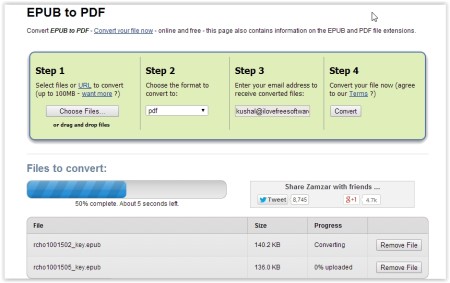
Zamzar is my next choice for free online ePub to PDF conversion. It is another easy to use website that does not require any kind of registration. You can simply convert your files in 4 easy steps. There are 4 different columns divided for this purpose. The first step, obviously, is to upload ePub files from your system to website. You can upload as many files as you want and can upload them in batches. The only thing to remember is that the maximum size of the file cannot be more than 100MB. Once done, you have to select the output format in the second step. The website supports a lot of formats, and PDF is one of them. In the third step, you have to mention your email address as the converted files are automatically sent to your email, from where you can download them. The fourth and final step is to hit the convert button.
Try it out here.
Online Convert.com:
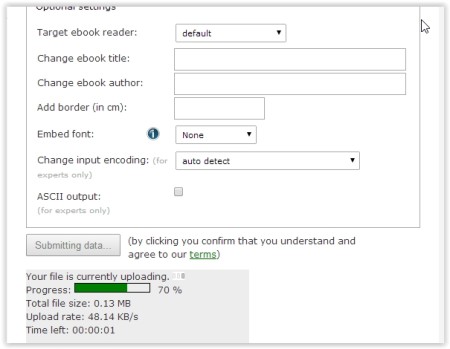
Online Convert.com is another free ePub to PDF converter included in this article. This is a very heterogeneous website in terms of the features that it provides you. You can choose to upload ePub files either from your computer or from the internet itself. You have to provide the download link in case the file is available online.
Another feature of this website is that you can upload an ePub file from your Dropbox account for PDF conversion. There is a whole set of additional features if you have to upload files from your Dropbox account. Finally, you can hit the convert button and your PDF files will be ready for download in seconds.
Try it out here.
Convert.Files:
Moving ahead, Convert.Files is the next website in this chain. Basically, on this website you can convert files into different formats. It supports a lot of formats like PDF, ePub, Txt, mobi and more. But, since we are concerned about ePub and PDF files in this article, let us not talk about others.
The procedure of the website is a very simple one to understand. You can upload ePub files from your system and convert them into PDF files. You can also provide the link of an ePub file which is available online and convert it into PDF. One drawback I would like to mention here is that the website does not support the feature of batch conversion. After the files are downloaded, you have to choose the output format and hit the convert button. A download link is provided after conversion to download the converted PDF files. An additional option to send a download link to your email is also available.
Try it out here.
EBookConverter:
I would like to put an end to this list of free ePub to PDF converter by mentioning another decent website named EBookConverter. The website has different tabs, wherein you can convert files in different formats into PDF. You can select the EPUB converter tab to convert ePub files into PDF.
The procedure to convert files is simple and like any other website. You have to select the files from your system, upload them on the website, and convert them into PDF. You have the option of batch converting files into PDF. You also have the option of deleting all the uploaded files in case you change your mind and do not wish to convert them. One little drawback of the website is that you cannot upload a file which is more than 24MB in size. Though this limit seems to be enough in most cases, it can be increased to erase the occasional disappointment of the users. Nevertheless, it is a potent platform and you can try it out here.
So, try out all these free online ePUb to PDF converter, and do not forget to give us your valuable feedback, in the comments section below.
You can also read our post on 5 Free Software to Convert PDF to Word Doc Online