Here, I’m covering 5 free online signature maker websites to draw and download signatures. It is very easy to create a digital signature with these sites. You just need to follow a few simple steps. The first step is to enter your name. Then, you can select the font style, size, color. After customization, you can download the signature. All the online signature makers save signature in PNG format.
You can also draw the signature with mouse or touchpad. But you might not be happy with the output. So you can go with the typing option as it provides you different writing style. You can use any font style available on the website. A few of these websites let you generate not just signature but also live signature, funny signature, animated signature, etc. If you want to use Chrome extensions for creating signatures then you can do that too.
Let’s go through each website and create signatures online.
1. Docsketch
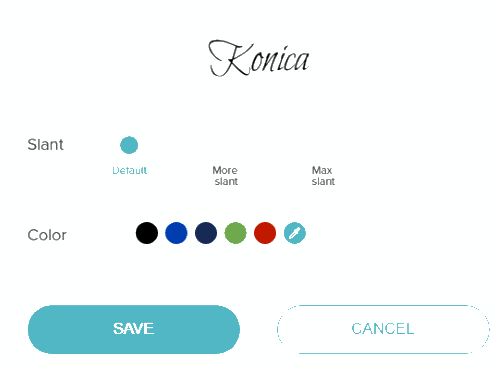
Docsketch is a free online signature maker. This site lets you draw and type the signatures. Also, you can use different fonts and colors for your signatures.
If you want to draw your signature, you can click on Draw signature option. Then, with the help of mouse, you can design your signature in the interface. Below that, you can use the colors for your signature. And then, you can save your signatures on your computer in PNG file format.
If you want to generate a signature with proper fonts, then you can go to Type Signatures. There, you can type your name and click on Continue. The site shows your signatures in different styles. It provides your more than 25 signatures ideas. You can change the slant of the signatures, use colors and then save the image. You can save the signatures with without transparent background as well.
2. MyLiveSignature
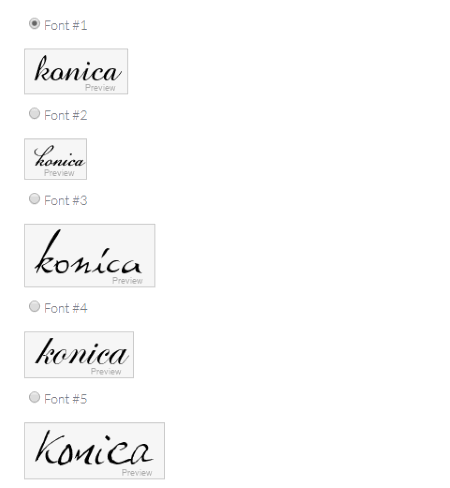
MyLiveSignature is another free online signature maker. The site lets you create designs in steps. The steps are as follow:
Step 1: Enter your name
Step 2: Choose the font style
Step 3: Size of your sign from smaller to bigger
Step 4: Select the signature slop as a new angle
Step 5: Choose the color for your signature
After following the above steps, you can download your signature on your computer as PNG format.
3. Mobilefish.com
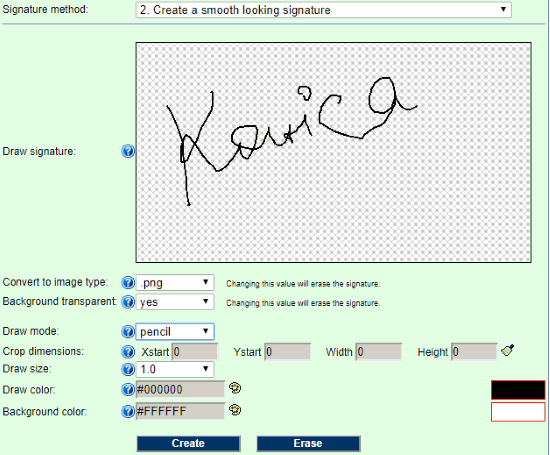
Mobilefish.com is a free online signature maker. The site lets you customize your signature as well. You can create a signature in different methods like animated, smooth looking, and pixelated signature. Then, you can draw the signature in the interface. This online signature lets you select the file format as PNG, GIF, JPG, JPEG. Also, you can keep the signature background transparent, use draw mode as pencil, line, rectangle, crop. Apart from this, you can access other settings like crop dimensions, color, size, and background color. You can download the signature image as PNG as well.
4. OnlineSignature.Com
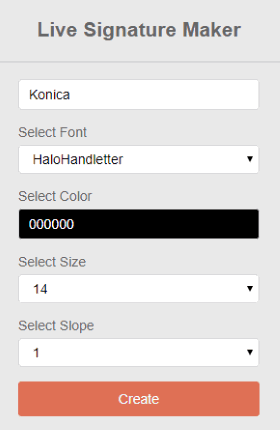
OnlineSignature.Com is a good online signature maker. Using this site you can easily create digital signatures. When you open the site, you will see the interface where you can enter your name, select font, color, size, and slope. Once you are done entering your details, you can click on Create button. Thereafter, you can save the signature image on your computer. The image saves in PNG file format.
Besides that, you can draw your signature using the mouse. However, you cannot customize the image with color and size.
5. SignatureMaker.in
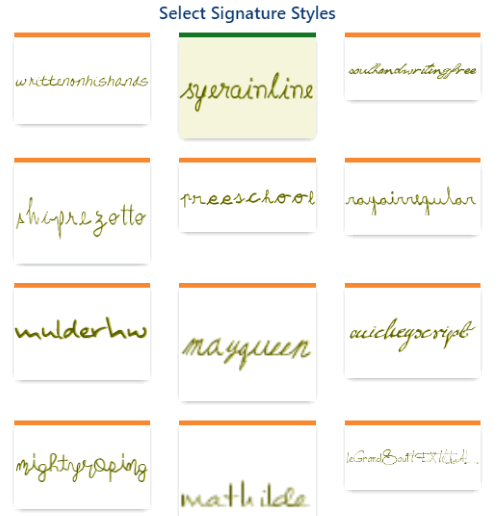
SignatureMaker.in is another website that works as an online signature maker. Using this site, you can make a live signature, handwritten, and funny signature.
After visiting the site, you can select the type of creating signatures. Then, you can follow the steps like enter your name in the column. The next step is to select the signature style and go to the next step. You can customize your signature where you can select the size, writing angle, and color. After that, you can create and download the signature on your computer.
In brief
These online signature makers are very helpful and handy to use. All you need to follow a few simple steps and create your digital signatures in minutes. Apart from this, you can generate the signature in animated style and different fonts can also be used. So try these websites and create e-signatures online.