In this post, you will learn about 5 free photo frame apps for Android. These apps allow you to create stunning photos by adding them to predefined frames. They offer dozens of frames in different styles like collage, grid, photo hoarding, etc. You can simply open these apps, choose a frame, and then select the photos that you want to add. Then you can easily generate the framed photo and save or share it. Most of these apps also offer additional options to add custom text, stickers, change frame style, rearrange photos, and so on.
Nowadays, most of the photo editor apps come with various photo frames. But, if you want to use standalone photo frame apps to create & share some visually appealing photos, then these apps are for you. They come with a super simple interface such that you can add photo frames to your photos in no time.

If you’re looking for something similar for PC and also happen to have Windows 10, then check out these 5 free Windows 10 photo frame apps.
Let’s get started.
Photo Frame:
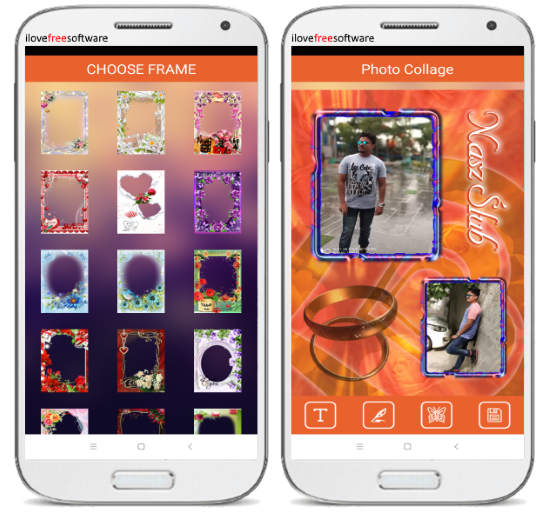
Photo Frame is one of the best free photo frame apps for Android. It offers tons of photo frames in two different categories named, “Simple Layout” and “Flexible Layout”. You can simply open up this app and then choose any frame you want. After that, it will ask you to choose the photos which you want to add to the frame. The number of photos which you can add depends on the frame you select. Once you’re done with adding photos, you can go ahead and save the framed photo to your phone or share it with others. This app also comes with other feature using which you can add text, stickers, change frame design, draw on the photo, and more.
Photo Frames (by Tri Core):

Photo Frames (by Tri Core) is also a free photo frame Android app which you can use to create stunning photos by adding various frames to them. This app exhibits dozens of photos frames in different categories including Flower, Birthday, Love, and Good Morning. So, this app is ideal for those who want to share a framed photo wishing someone a birthday, or to express love, etc. Using this app is quite easy, as you can simply open this app, select a frame from any of the categories, and then insert your photos with ease. Then you can easily share or save the photo frame to the gallery. This app also comes with the option to add custom text and various stickers to the framed photo.
Photo Frame Collage:

Photo Frame Collage is another useful photo frame app for Android that offers more than 200 frames for you to use. The frames offered by this app are divided into two styles called “Collage” and “Scrapbook”. After opening this app, choose any frame style you want and the associated frame. As soon as you do that, it will ask you to select the photos for adding to the frame. You can choose multiple photos for a single frame. After you have added the photos, you can export the photo frame to phone storage and also share via social networks. This app also comes with various editing options like change frame pattern/color, blur, adjust frame size, add icon, text, and do more.
Photo Frame Art:
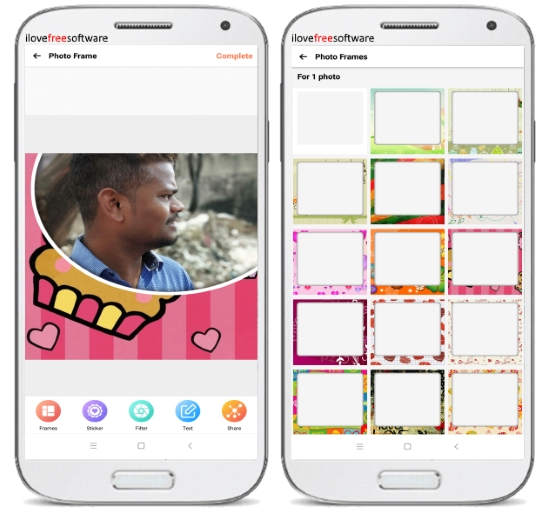
Photo Frame Art is also one of the best photo frame apps for Android which you can use to create amazing photos with predefined frames for free. It provides more than 100 frames which are scattered across “Frame” and “Collage” styles. When you open this app, you can choose any of the predefined frames and after that select the photos from your phone gallery. Now, you can see the photos on the frame and proceed to save or share it. Apart from the stylish frames, this app also comes with some stunning photo filters which you can apply to the photos. It also lets you rotate photos, mirror, flip, add stickers, text, etc.
Photo Frames (by Studioapps):
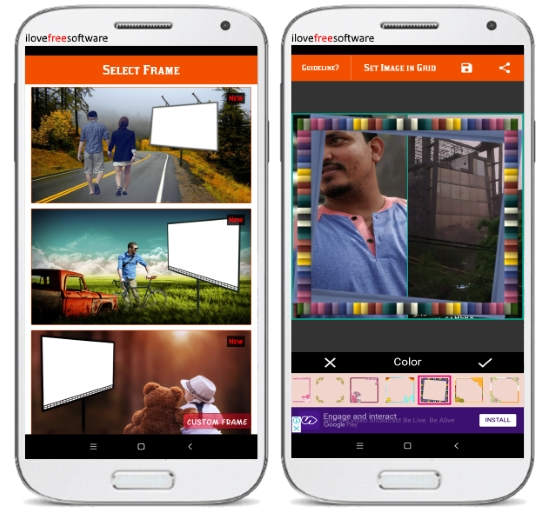
Photo Frames (by Studioapps) can also be used to create beautiful frame photos on Android for free. This app also offers dozens of collage frames which you can use and add your photo to them. In addition to that, it provides many photo hoarding frame like you can add your photo to a blank hoarding which is being checked out by people, roadside hoarding, and so on. This app is very simple to use, as all you gotta do is open it and choose a photo hoarding frame or collage frame. After that, you can choose photos from gallery and add to the frame. It also lets you add custom text, add shapes, etc. Once done, you can save the framed photo with ease.
Closing Words:
These are some of the best photo frame apps which you can use on your Android phone to create astonishing framed photos. The frame offered by these apps are pretty impressive and can make your photos look cool. Now, instead of sharing your boring photos on social media, you can stand out and show your creativity by adding different frames to your photos.
Try these apps and leave your comments below.