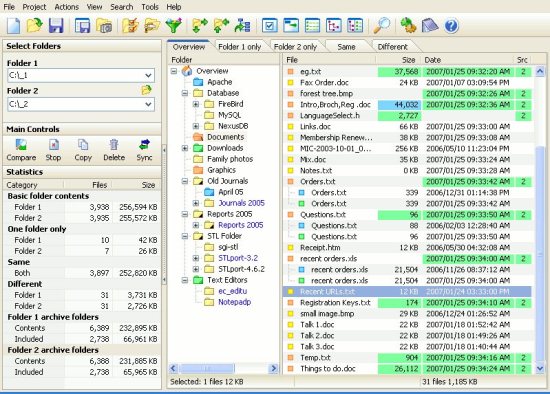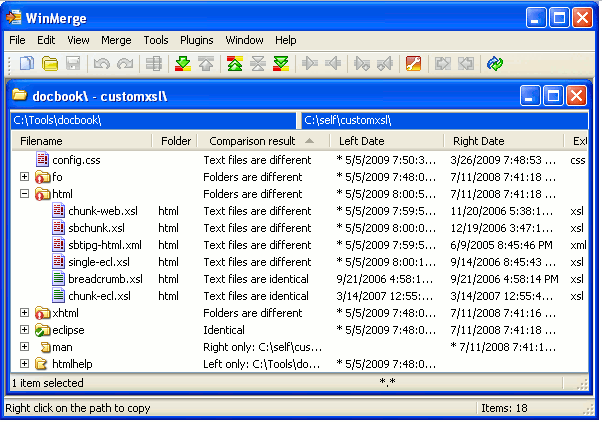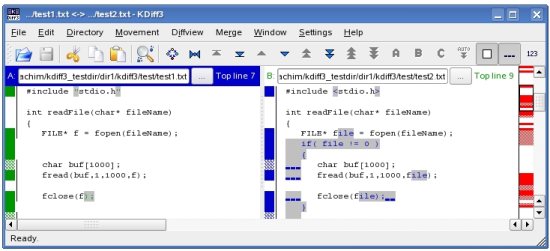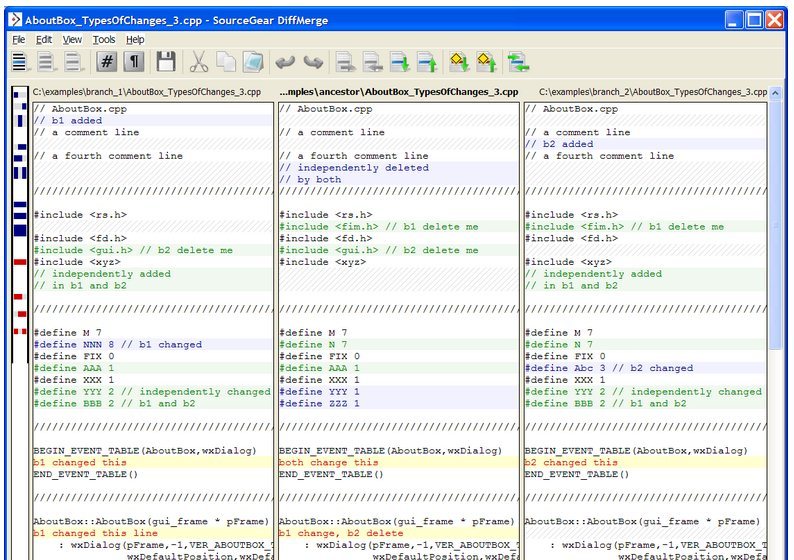Here, are 5 free software to compare folders on your computer. Folder comparison software basically shows you the difference between two selected folders. It compares the folders and displays the differences between those folders. Apart from folder comparison, these software even allow you to compare files and directories on your system. With the help of these folder comparison software, you can easily find out and delete the useless files stored in both the folders. Try these folder comparison software for free.
Compare Advance
Compare Advance is a free folder comparison software that lets you compare folders and create backup of your data. Compare Advance comes with a very simple and easy to navigate user-interface, so the new users or beginners would not face an issue while using it. It effectively compares and shows you the difference between two folders. Compare advance is small in size software, as it comes in a file size of 3MB. Apart from comparison and backup, it even allows you to synchronize the backup data with the original data. This free file comparison software offers 3 modes to view the results which are explorer view mode, list view mode and tree view mode.
Read more about Compare Advance or try it here.
WinMerge
WinMerge is a another free software using which you can compare folders and files stored in your system. WinMerge is an easy to use software which shows you the final comparison results in a tabular format. You can easily recognize the unmatched items with the background color highlights. Using this free software, you can sort the useless files and folders effortlessly. As it even allows you to compare files, the results are shown side by side in different panes. WinMerge comes with a unicode support and tabbed user interface.
Read more about WinMerge or try it here. Don’t forget to check out Code Compare reviewed by us.
KDiff3
KDiff3 is a free visual folder comparison software to compare folders, files or directories on your computer. Using this free software you can merge or make changes to folders, files and directories. KDiff3 is capable enough to compare multiple files and folders. This visual file comparison software shows you the identical files, folders and directories and further lets you control them. Suppose if you find two or more files identical, then you have an option by which you can merge them into a single file. Try KDiff3 for free.
Read more about KDiff3 or simply try it here.
DiffMerge
DiffMerge is a another visual file comparison software that helps you to compare files, compare folders and directories present there on your computer. This free folder comparison software allows you to compare folders and search for duplicate files in them. It not only compares the files and highlights the differences, but it even lets you merge 2 files into a single file to remove the differences. The good part is that this utility software works with windows, MAC and Linux OS. Try DiffMerge for free.
Read more about DiffMerge or try it here. For comparing directories, you can also try Directory Diff reviewed by us.
BS Folder Compare
BS Folder Compare is a free and small in size folder comparison utility that allows you to compare folders and examine whether they are identical or not. This free folder comparison software even generates the report for the result in your default web browser. During folder comparison the hidden files and sub folders within a folder might be ignored. The interface is very basic and straight-forward with two sections Folder 1 and Folder 2. It also comes with options to skip hidden files and folders, to include or exclude file extension from file comparison. Try BS Folder Comparison For free.
Read more about BS Folder Compare or try it here.