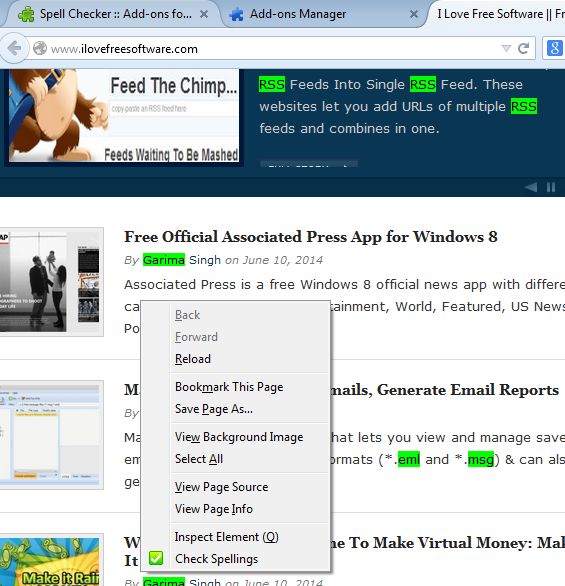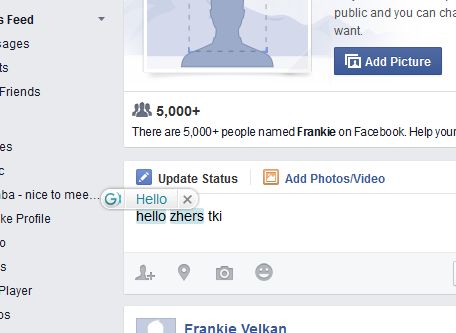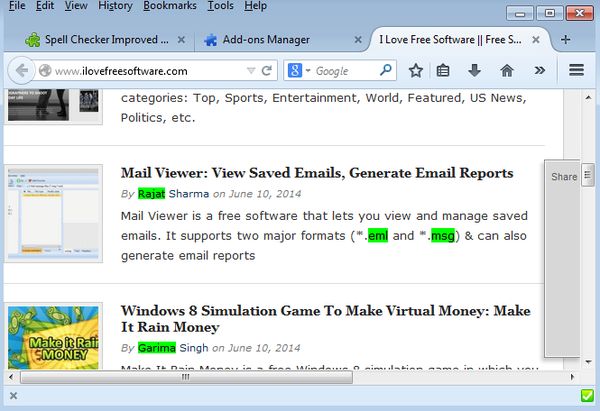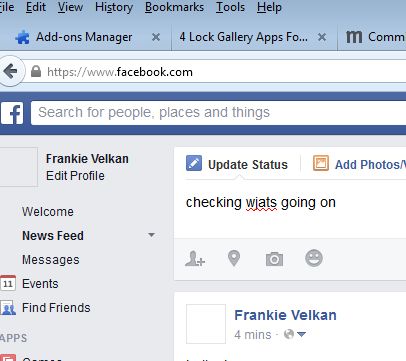Here’s a list of 4 spell checker addons for Firefox which you can use to check your spelling when sending emails or posting updates on social networks. Another place where spell checkers are missing is when reading text on websites. Even though most web browsers come with their own built-in spell checkers, they only work with text input fields, so we decided to look up spell checkers that work everywhere.
Let’s see what we found.
Spell Checker
Spell Checker is one of the addons that we mentioned that can be used to check spelling of text that we’re reading on a website, not just text that we type into input fields and text boxes.
To scan a certain text for spelling errors you just need to right click anywhere on the website and select the “Check Spelling” option, the one with the green icon. Each misspelled word is gonna be highlighted with green color. To remove spell checks just refresh the page.
Get Spell Checker.
Ginger – Grammar and Spell Checker
Ginger checks for spelling as you type into input boxes and/or text fields and in case that you make a mistake, you’re gonna see the word highlighted. Difference between Ginger and the default Firefox spell checker is that Ginger will show suggestions by simply hovering your mouse over the misspelled word.
To use the addon, you’re gonna have to register with the Ginger website. Spell checking works on all the popular webmail tools, like Gmail, and social networks like Facebook, Twitter and so on. To check spelling while typing just left click on the top right corner Ginger icon to activate the spell checker.
Get Ginger – Grammar and Spell Checker.
Spell Checker Improved
Spell Checker Improved is another spell checker addon that checks text on websites, and it’s a complimentary addon to the default Firefox spell checker addon which checks the text that we type.
To check text with Spell Checker you’re gonna have to click on the green check mark icon in the bottom right corner. As soon as you do that all the misspelled words on the web page that you’re viewing are gonna be highlighted. Spell Checker Improved uses the default dictionaries that Firefox uses, there’s no need for additional installations or anything like that.
Grammarly Lite – Smart Spellchecker
Grammarly Lite checks not only your spelling, it actually checks everything. Contextual correctness, grammar, punctuation use and on top of all that you also get a synonym suggestion tool.
Addon adds itself to the right click context menu from where you can easily call up all the previously mentioned functions in a pop-up. Misspelled words are of course highlighted.
Get Grammarly Lite – Smart Spellchecker.
Conclusion
Spell Checker and Spell Checker Improved are two very similar spell checker addons which are great if you want to spell check texts on websites, not just the text that you type. Ginger is a nice addition to the default spell checker that Firefox has and Grammarly is in a league of its own and in our opinion it’s the best out of the 4 spell checkers that we listed above. Give them all a try, see how it goes and leave comments down below.