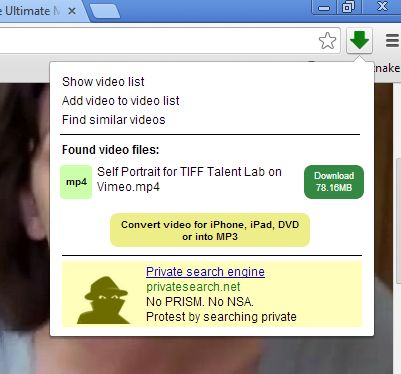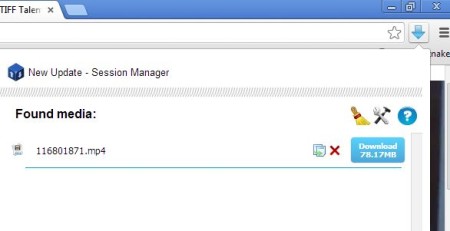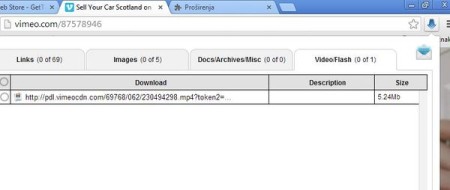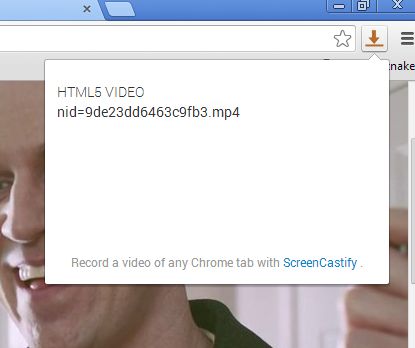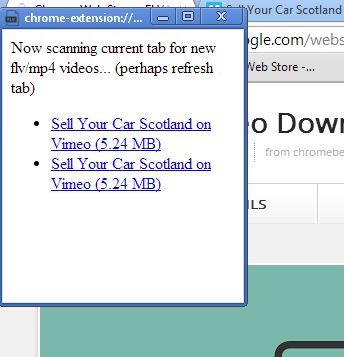Here’s a list of 5 Google Chrome extensions to download streaming video. A lot of interesting videos are available out there on the web, and if you ever wanted to get your hands on some of them for offline use or just for safe keeping, then you’re gonna have to use a video downloader. Instead of installing additional software on your computer, you can install a Chrome extension instead. Today we’re gonna hit the Chrome Web Store to see what it has to offer in the video downloaders department. Let start.
Video Downloader professional
The first extension that we’re gonna be talking about is called Video Downloader professional. Not only that you get to download videos from all the popular video streaming websites, but it also comes with a built-in video manager.
Notice the “Add video to video list” option? Clicking on that will add a video to your collection so that it can easily be accessed later on. Videos for download are automatically detected when you play them in a tab.
Get Video Downloader professional.
FVD Downloader
FVD Downloader doesn’t have a built-in video manager, but it does let you download videos from the web. The only thing that you have to do in order to start the download is play the video that you want to download in a tab and after that click on the FVD’s top right corner icon.
You’ll be presented with a download button in the dropdown window that’s showed. Click on it and the download should start right away. All the popular video sharing websites are supported.
Get FVD Downloader.
GetThemAll Downloader
GetThemAll Downloader offers a lot more than just video download, but video download is supported, so we decided to mention it on this list.
Like with all the other video download extensions that we mentioned, GetThemAll Downloader requires that you have the video that you would like to download open in a tab. Once you’ve done that, just click on the extension icon and open up the Video tab. There the download link for the video should be parsed and the video ready for download.
vGet Extension
vGet Extension is the complete opposite of GetThemAll. It’s very simple, without a complicated interface.
Videos that you have open in a tab will automatically have their download links generated for download. Just click on the extension icon and select the generated download link from the dropdown window.
Get vGet Extension.
FLV Video Downloader
FLV Video Downloader will detect all FLV and SWF videos that are embedded on a website. It doesn’t matter what kind of website it is.
Just open the website in a tab and click on the top right corner icon. Download links are gonna be showed in a pop-up window.
Get FLV Video Downloader.
Conclusion
Out of these 5 video downloader extensions we liked vGet Extension the most because it’s very elegant and it just works, without any kind of issues. For those who need something a little bit more advanced, there’s always DownThemAll. Try them all and let us know in the comments down below which you think is the best.