This article covers 3 free online tools to check monitor refresh rate online. A refresh rate implies the maximum number of frames a screen can show per second. The refresh rate is measured in Hertz. The standard refresh rate that most displays have these days is 60Hz. That means, a 60Hz refresh rate screen can show up to 60 images per second.
Most videos today have a frame rate of 30FPS which makes a 60Hz quite good. But when it comes to graphics and games, a higher refresh rate is always good. Several companies now coming launching screens with the 120Hz refresh rate.
The 3 online tools covered here helps you determine the refresh rate of your computer screen. You don’t have to download or install anything. You can check out the refresh rate of any system (platform independent) simply by visiting any of these web tools.
Also read: 5 Online Monitor Calibration Tools for Gamma Correction Free
How to Check Monitor Refresh Rate Online Free?
UFO Test
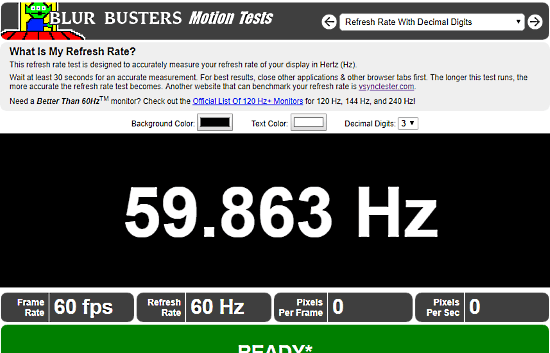
UFO Test is a free website with a collection of tools for monitor calibration and testing. It has a refresh rate checker tool that runs a short automated test to determine the refresh rate of your screen. When you open this tool, it starts the test immediately and shows “calculating…” on the screen. Within a few seconds, it gets the results and displays that on the screen. Apart from the refresh rate, this tool can also check the frame rate, pixels per frame, and pixels per second.
Get this gamma correction software here.
VSync Tester
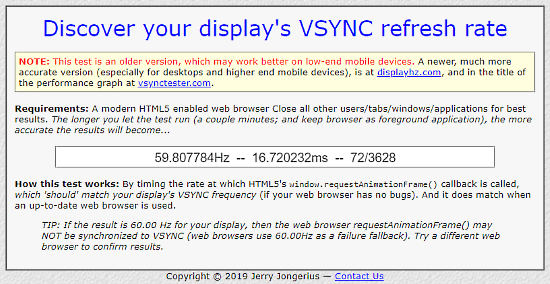
The next free online tool to check monitor refresh rate on this list is VSync Tester. This tool requires a web browser with HTML5 support to work properly. When you open this tool in your web browser, it calculates the refresh rate of your screen and shows that to you. Along with the refresh rate, it also shows you the response lag as well. If this tool doesn’t work for your computer, you can check out the later version here. The later version shows the refresh rate only.
You can get this gamma correction software here.
Framerate Tester (Deviant Art)
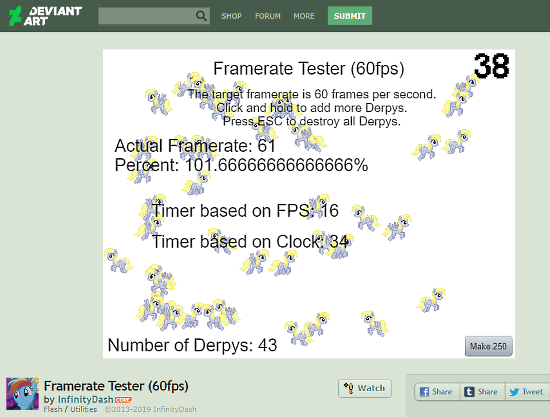
Last, but not least, Deviant Art (a popular platform for system customization and design) has an online tool called Framerate Tester. This tool tests the framerate and compares it with the actual framerate(refresh rate) of your screen. In order to work, this tool requires flash so make sure that’s enabled in your web browser. When you run this tool, it shows an animation on the screen and calculates the framerate. You can click on the screen to deploy more items to animation to make the frame rate calculation accurate. At the top left side, this tool shows the refresh rate of your screen marked as Actual Framrate.
Download this monitor calibration tool here.
Closing Words:
These are the 3 online tools where you can easily check the refresh rate of your computer screen. All these tools are basically the same with some extra features in UFO Test. Check them out yourself and share your thoughts with us in the comments.