In this post, I will talk about 5 Let’s Encrypt client tools to generate free HTTPS certificates for your domain. Here I have included web and desktop client programs that you can use to easily generate HTTPS certificate by authorizing the domain ownership. With some of these, you can download auto renewable certificates as well one time HTTPS certificate as well.
All the tools here support generating self-signed certificates and there is a very simple process to follow. All you have to need is a valid domain that you know and a valid email address. They make the ACME requests to generate the certificates from Let’s Encrypt standards. Some of the programs I have mentioned here can be installed on a server for certificate generation.
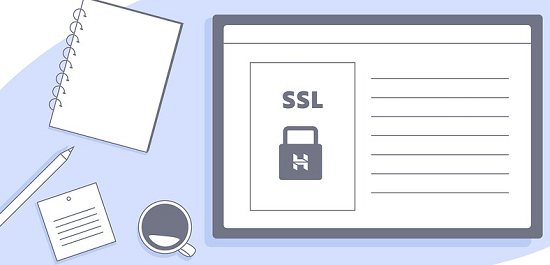
5 Let’s Encrypt Client to Generate Free HTTPS Certificates
Get HTTPS for free!
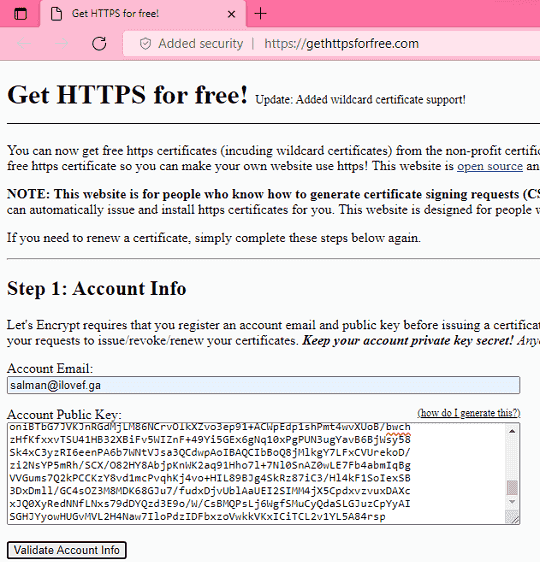
Get HTTPS for free! is a very nice Let’s Encrypt clients to generate SSL certificates. Here this is an open-source web app that is hosted online or you can run it in your own browser as well by getting its code from GitHub. It forces you to follow a 5-step process to finally get a valid HTTPS certificate at the end.
This simple static web app supports generating wild card certificates as well. However, like other tools in this list, it will not do the private key and CSR generation on its own. You will have to generate those yourself on your computer. It will only guide you through the process.
In the 5-step process, it asks for various information to be submitted in order to generate a certificate. It asks for your email address, private key, and CSR. And then you have to go through the domain verification to finally get your certificate that you can download.
You can reach the main hosted website from the link above or GitHub page. The UI is very simple and there are various sections. So, just enter the data it requires and then proceed to generate the certificates. This is as simple as that. For key and CSR generation, it shows you Linux commands which are easy to execute. If you are on Windows then you can run them in Git’s Bash.
TekCERT
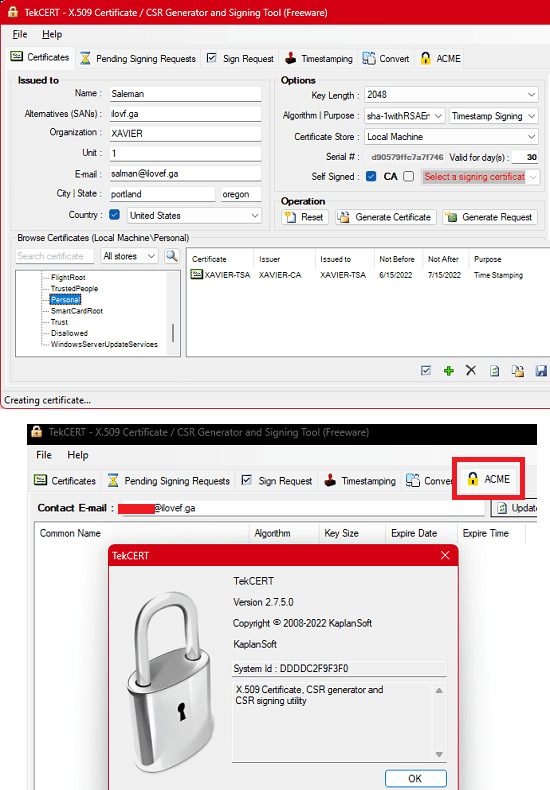
TekCERT is a free software for Windows to manage and generate certificates. It acts as a Let’s Encrypt client as well. Here it offers you a very nice GUI which you can use to create and generate HTTPS certificates using Let’s Encrypt. And not just 1 but you can generate and manage as many certificates as you want. However, the free version of this software doesn’t let you generate a certificate valid for more than 30 days.
TekCERT can generate 1024-bits, 2048-bits, 3072-bits, and 4096-bits certificates. In addition, it supports Sha-1withRSAEncryption, sha256withRSAEncryption, sha384withRSAEncryption and sha512withRSAEncryption key algorithms. It also generates certificate signing request (CSR) and processes response from CA. The certificates you generate through it are installed in the Windows certificate store.
You can go ahead and download this software from the link above. Launch it and then you will find its interface which has various tabs. In the first tab, you have to specify all the information needed for a certificate. To use Let’s Encrypt, switch to the “ACME” tab and update your email address as it is mandatory. After that, you can select a certificate and then process your request.
You can track your signing requests in the “Pending Signing Requests” tab. From the main window, you can export the generated certificates along with the private or public key. Just select a certificate from any store and then use the right click menu to export them.
Certify The Web
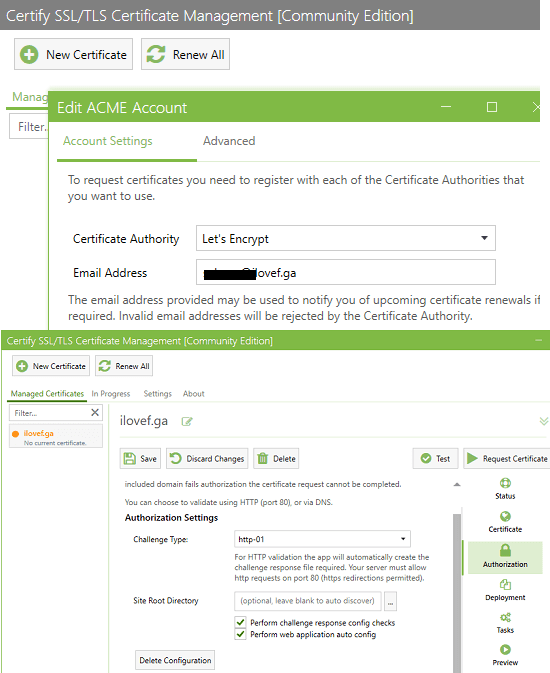
Certify The Web is yet another freemium software to generate and manage SSL certificate for your websites. The free version is meant for personal use and it comes as a desktop app for Windows. You can use it to generate certificates for your sites on IIS server or your domains. It supports multiple domain verification methods and lets you manage or renew all the certificates that you have generated through it.
The free version will manage up to 5 certificates per server. If you have your web app hosted on a Windows server, say on Azure, then you can install this software there as it has a command line mode for certificate generation and management
So, download this software from above and then start using it. It has a very simple UI and for local certificates generation, you need to have IIS installed and running. It will automatically detect the IIS sites and then you can select anyone from there and generate the certificates. This is as simple as that.
For using Let’s Encrypt as a means to sign the certificates, you need to enter your email address. Next, you add your domain to the list and then authorize it. After proving the domain ownership, you can proceed to the SSL certificate generation. In the end, you will have your certificate which you can upload to your web server. And when the certificate expires, you can renew it easily as well.
Certbot
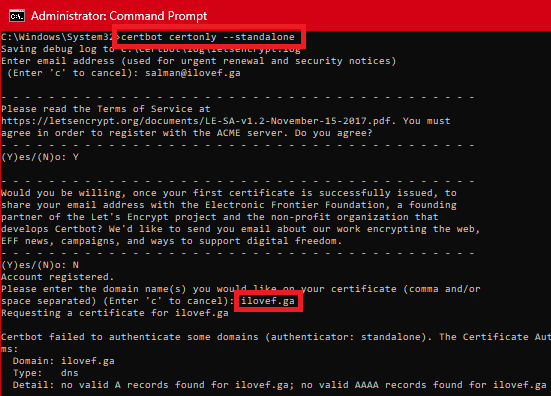
Certbot is a command line tool to generate and manage certificates. This is a popular tool that can be found in large scale projects such as cPanel. This is open-source software as well and if you are interested in its source code then you can take a look at its GitHub page. It can automatically renew the certificates that it has generated. It has a command line interface to request specific actions such as obtaining, renewing, or revoking certificates.
Just like other tools in this post, Certbot lets you follow a series of steps that lead you to final certificate generation. It comes with detailed documentation which explains all its commands and features. You can configure it on your web server and then set it on auto pilot to generate and keep renewing new certificates.
There is a man page for all the commands which you can find in the installation folder. Just like other tools in this post, it offers different domain verification methods and if you use tools like cPanel then there is a build in functionality in most of them to handle the acme challenge for domain verification.
win-acme
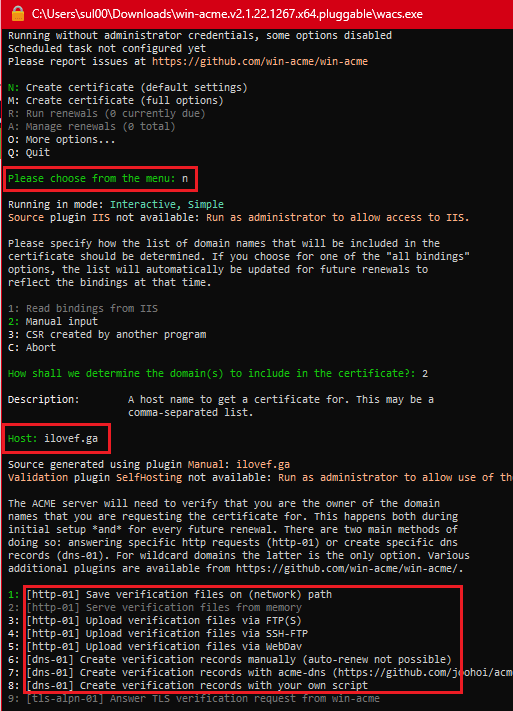
win-acme is another command line Let’s Encrypt client to generate free SSL certificates for your website. It is free and you can run it on any Windows PC or server. It has a very intuitive CLI interface where you just input a few parameters about your domain and then it will generate the certificates for you.
win-acme supports domain verification via SFTP/FTP/SSH and via acme domain record. It guides you through the process and you just have to follow along. If you have a CSR generated by another program, then you can use that here as well if you want to. If you often work with IIS then you can generate SSL certificates for your production as well as staging sites easily.
Download it using the link above and then extract the ZIP file. Double click on its EXE file and its interface will open up. You just have to press keys corresponding to each step. It starts with what you want to do. You can choose the manual mode and then enter all the details such as your domain name, email address, etc.
After specifying the basic information, you need to go through the domain verification process. It shows different options there for that. Depending on what you find more convenient, you can use that method and proceed with the certificate generation. This is as simple as that.
Final thoughts:
These are the best free Let’s Encrypt client you can use to generate free SSL certificates. They mostly generate self-signed certificates valid for a specified number of days. If you know in detail about using certificate generation tools then you can easily use them. And if you have never generated an SSL certificate yourself then you will need to go through the corresponding documentation they come with.