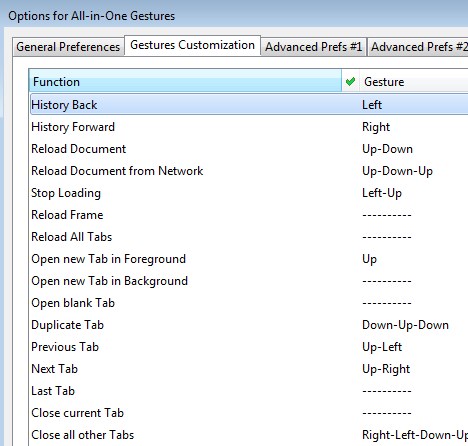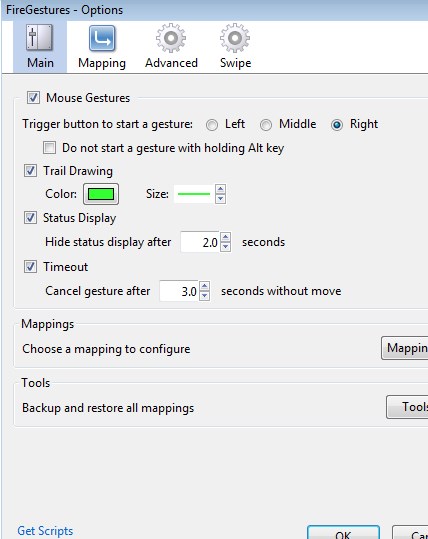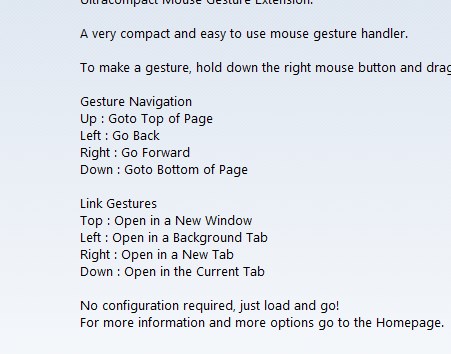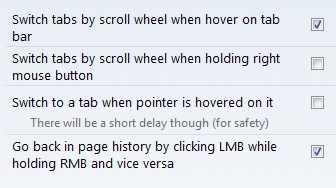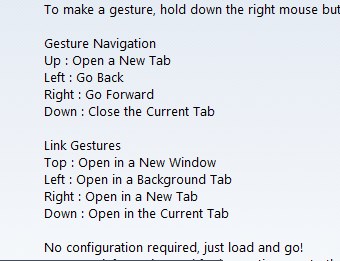Here’s a list of 5 mouse gesture customization addons for Firefox which you can use to setup and customize mouse gestures on Firefox. Gestures have become a very popular way how to control stuff. I say stuff because everything has gesture support nowadays, smartphones, tablets, desktop computers, gaming consoles you name it.
Following addons let you have something similar in Firefox as well.
All-in-One Gestures
All-in-One Gestures works just like an actual gesture app for the desktop would, only this mouse gesture customization addon can be used to control Firefox instead of desktop.
What you see on the image above is the long list of Firefox commands to which you can assign mouse gestures. To call up the mouse gesture detector, simply right click and press Shift for a couple of seconds. Mouse pointer will show a red trail indicator to help you in making the necessary gesture.
Get All-in-One Gestures.
FireGestures
FireGestures does everything that All-in-One Gestures does, only it’s simpler to setup.
For example to trigger the mouse gesture functionality, you just have to right click and hold down the right click. Green trail will show up this time to help you visualize better just what kind of gesture it is that you’re making. Switch over to the Mapping tab to setup the gesture trigger. Everything from navigation, window management, tab management, page control, to the setting control can be controlled with FireGestures.
Get FireGestures.
Make sure to also have a look Free Mouse Gestures Software For Windows.
microGesture
microGesture is a very simplistic mouse gesture addon that doesn’t have any kind of settings or the ability for you to change anything.
You only get the 8 mouse gesture controls from the image above. Gestures are triggered the same way that they normally are, by holding down the right mouse click.
Get microGesture.
Tab Kit – Mouse Gestures
Tab Kit is a mouse gesture customization addon that’s as simple as microGesture and it completely focuses on tab control using mouse gestures.
The 4 available controls can be seen on the list above. You can scroll through tabs using scroll wheel either by hovering over the tabs or by holding down the right mouse button. It’s also possible to switch to a tab by simply having your mouse pointer hover over it (with a short delay) and to go back in page history by clicking the left mouse button while holding down the right and vice versa.
Also have a look at Use Mouse Gestures To Navigate through Webpages: Smooth Gestures.
microGesture Tab Edition
microGesture Tab Edition is like microGesture, only for tab control.
Instead of focusing on basic Firefox controls, microGesture Tab Edition lets you control tabs using mouse gestures that are pre-configured and unchangeable. It lets you open new tabs, navigate between them, see image above.
Conclusion
All in One Gestures and FireGestures are great for having the full package of mouse gesture customizations for Firefox. Other addons are great only if you are looking for something specific, like tab controls. Try them all and let me know what you think is the best in comments down below.