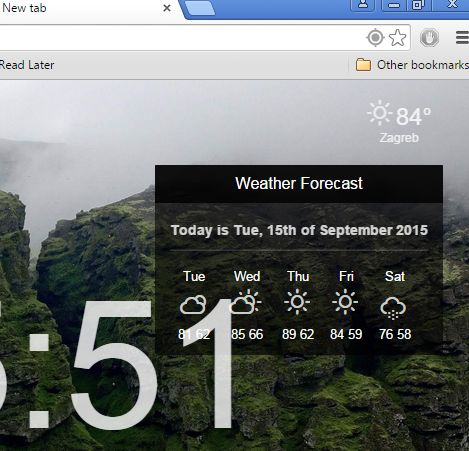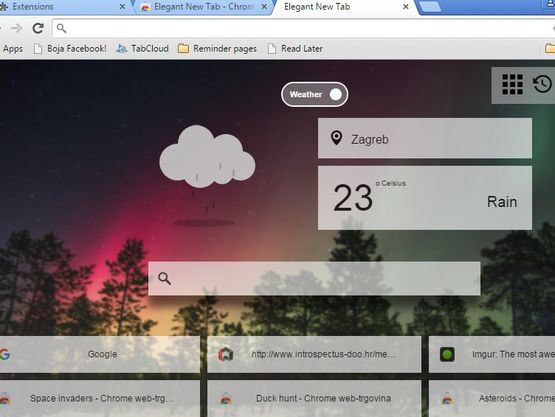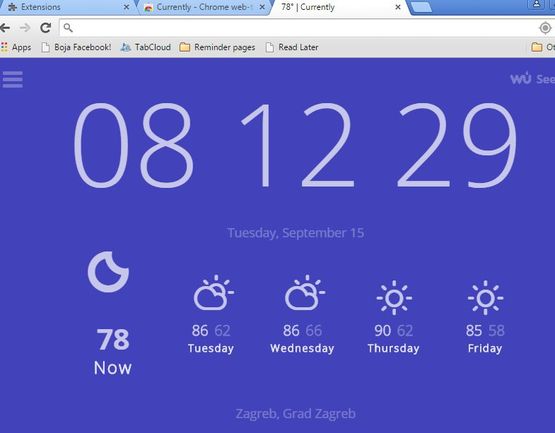Here’s a list of 5 new tab weather forecast extensions for Google Chrome. We talked about weather forecast extensions for Chrome before, but since when browsing the web using Chrome I tend to open quite a bit of new tabs, I thought it would be a good idea to have the weather forecast in the new tab page, instead of having it behind complicated menus. These extensions will help you setup exactly that.
Start – A Better New Tab
Start isn’t only a new tab weather forecast extension, as you can see from the image down below. It also includes a RSS feed reader, integration of Google services like new mail notification for Gmail, new videos from YouTube subscriptions, calendar updates, etc.
On top of all that, there’s also the integration of Facebook, Uber and Spotify, a to-do task list, Chrome apps launcher and a list of frequently visited websites. Open up the extension settings to tweak the location for the weather forecast and you’re set.
Leoh New Tab
If you’re a bit overwhelmed by the number of features offered by Start, you might want to have a look at Leoh New Tab.
This is a minimalist new tab extension for Chrome where the current weather conditions are showed as a single icon in the top right section of the new tab page. Left click on the icon gives a detailed 5 day weather forecast. Next to the weather forecast, extension has stunning backgrounds, note taking app, a news reader and a to-do list.
Get Leoh New Tab.
Also have a look at 5 Live Weather Extensions For Google Chrome.
Fruumo – New Tab Page
Fruumo can be used by everyone who wants to have a modern looking new tab page, but likes the default layout of the new tab page.
You can see on the image above how it’s very similar to the default new tab page. Weather forecast can be seen on the left, and the current temperature on the section part of the new tab page. Search in the middle is for searching installed Chrome apps. At the bottom there’s a toolbar for accessing the RSS feed, Facebook feed, Gmail notifications, detailed 5 day forecast, and more.
Elegant New Tab
Elegant New Tab also doesn’t seem to move away too much from the default new tab page layout, instead it improves it.
Google search is in the middle, and the weather forecast above it. Down below you’ll get a 3X4 grid of frequently accessed websites. As far as new tab weather forecast extensions goes, this one looks very stylish and elegant, just like its name suggests.
Get Elegant New Tab.
Also have a look at 5 Worldwide Weather Apps For Google Chrome.
Currently
Currently is the perfect choice for everyone who’s looking for a mix between simplicity and style.
It features two things on the new tab page, a weather forecast and time/date. Image above shows the default theme, but there’s 4 additional themes for you to choose from. Additional tweaks like text and background color can be changed in the extension settings, alongside custom locations, switch between metric and royal units of measurement, etc.
Get Currently.
Conclusion
Last two new tab weather extensions from the list above caught my eye the most, Currently and Elegant New Tab. They are nice to look at while at the same time offering more info than the default new tab page offered by Chrome. Let me know what you think by leaving a comment down below.