In this article, I will cover 5 free MP3 to AAC converter websites. As you might know that the popular MP3 audio format has been officially discontinued by its creators. So, we are in need of an officially supported standard audio format. And, the next best format-choice for audio files is AAC, which is actually designed to be the successor of MP3 format.
With the following websites, you can easily convert MP3 files to AAC. These websites are free to use and support multiple files per conversion. Most of them also support import from various cloud storage platforms and you can also load files from URLs.
Also read: 5 Audio Extractor Software For Windows 10
Here Are 5 Online MP3 to AAC Converters:
Zamzar.com
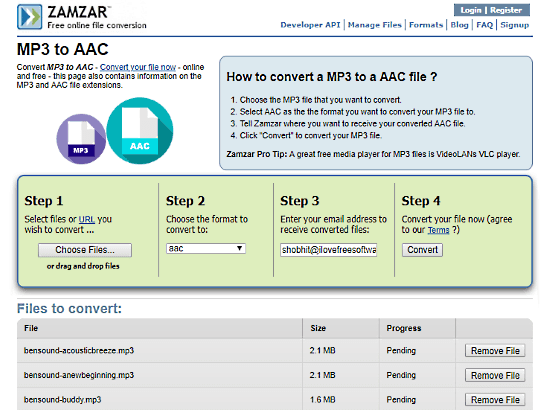
Zamzar.com is a free online conversion platform where you can convert more than 1200 file formats to one another. It is an easy and quick solution to convert your MP3 files to AAC. Here, you can convert up to 5 files per conversion. As a free user, you can convert maximum 50 files per 24 hours. When you upload your file for the conversion, it asks your email id as well. As soon as your conversion finishes, it sends you an email with a link to download your converted files. This way, you don’t have to keep an eye on the conversion. You just have to start the conversion, and Zamzar sends you an email when it’s done.
Try this online MP3 to AAC converter here.
FreeFileConvert.com
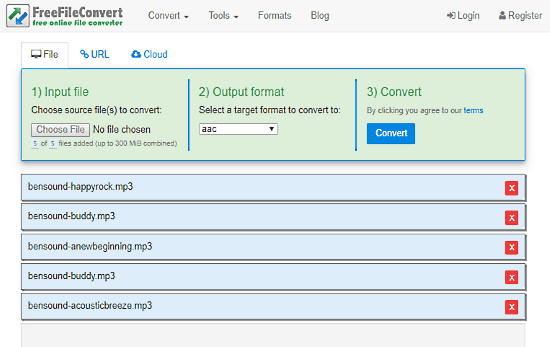
FreeFileConvert is a free website that offers online converters for all essential file types. Here, you can simultaneously convert up to 5 files with a combined size limit of 300 MB. Apart from your local storage, you can import files from the cloud storage platforms or from the Web. You can also set email notifications for the conversion that will notify you with a link when your conversion finishes. After the conversion, it lists all your files with links to download them. You also get an option for deleting your output files, so you can delete them manually after downloading.
Try this online MP3 to AAC converter website here.
AConvert.com
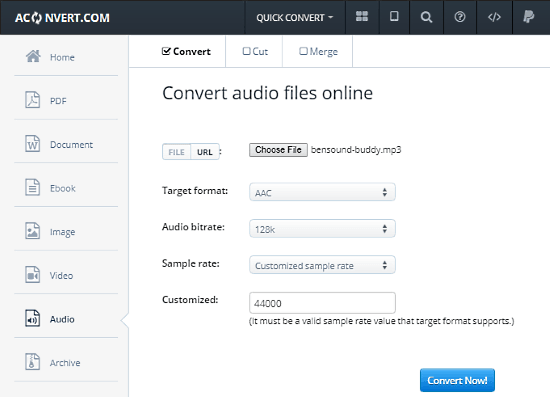
AConvert.com is another online converter where you can convert your MP3 files to AAC for free. This converter doesn’t support multiple inputs but it does offer additional file conversion features. Here, you can change the audio bitrate and adjust the sample rate for the AAC file accordingly. After the conversion, your file will be available for next 24 hours on your IP address. You can also delete it manually upon download.
online MP3 to AAC converter here.
OnlineConvert.com
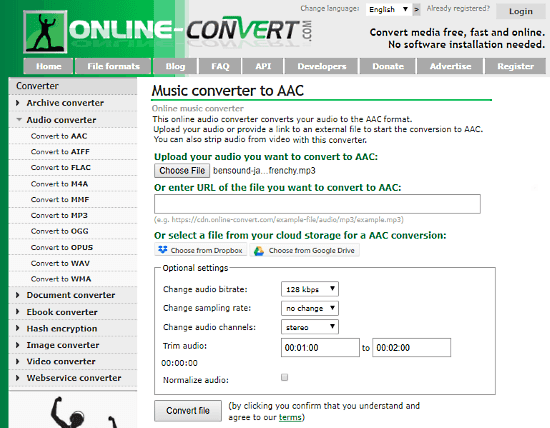
ConvertFiles.com is a simple web-based converter where you can convert MP3 files to AAC. Here, you can upload your local MP3 files and it also supports import from Google Drive, Dropbox, and the web. This MP3 to AAC converter offers you optional settings where you can change the audio bitrate, sampling rate, and audio channels for the AAC files. You can also trim the audio by entering the specific time period here.
Here is the link to convert MP3 to AAC online at ConvertFiles.
CloudConvert.com
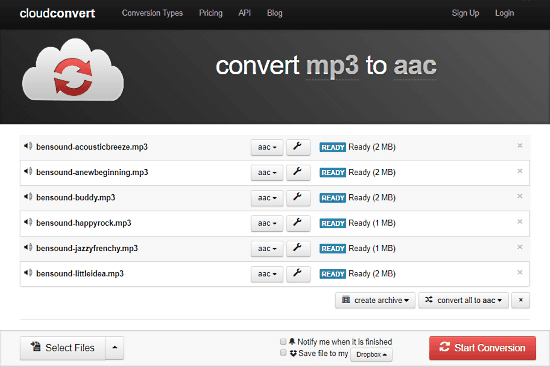
CloudConvert.com is a popular online file convert platform. Here, you can easily convert your MP3 files to AAC and adjust the various audio settings for the AAC files. It supports import/export to all major cloud platforms and you can also load files via URLs. As a free user, you get 25 conversion minutes per day where you can do 5 concurrent conversions at a time. The maximum supported file size on CloudConvert is 1 GB. Here, you can enable email notifications and set a default cloud storage to export your converted files automatically.
Try this online MP3 to AAC converter here.
Wrap Up
These online MP3 to AAC converter websites are free and easy to use. You can go with any of them depending on your needs. Go convert all those MP3 files to officially supported next standard audio format.