Here are 5 free online TIFF viewer websites. TIFF is an image format which is not supported by many browsers as well as software. Though there exist some good free software (you may check the list here) to view TIFF files, those who don’t want to install some tool on their PC, this list is helpful.
All these online TIFF viewers let you upload TIFF image from your PC and view it. Most of these websites come with zoom in and out feature to properly view uploaded TIFF. A few other and unique features are also available in some of these TIFF viewer websites. For example, you can view online TIFF image, upload and view multiple TIFF images, view thumbnails of all TIFF images, etc.
Let’s start with the first free online TIFF viewer covered here.
Online Document Viewer
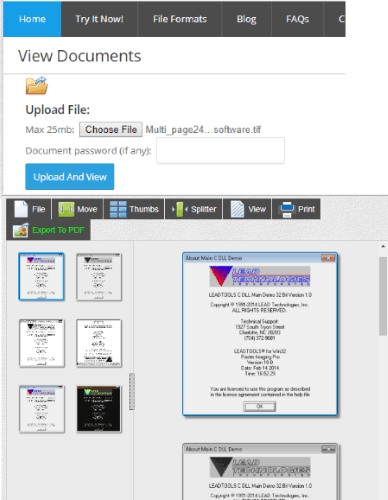
Online Document Viewer (Homepage) supports a lot of file formats, including TIFF file. It lets you upload up to 25 MB TIFF file, which is enough for TIFF format. The best part is it supports multipage TIFF file also. All the pages of TIFF file are visible on its interface. The thumbnails of TIFF image pages are also visible on the left section which makes it easy to jump to a particular page. You can also change the size of thumbnails (small, large, and normal).
There are 3 other features also available which I find useful. You can zoom in TIFF page, rotate TIFF pages (90 degrees, 180 degrees, etc.), and jump to first, last, previous and next page using the available options.
Other than viewing TIFF files, you can view Visio (VSD), Word (DOCX and DOC), DWG, Photoshop (PSD), RTF, HTML, etc. So, the website is handy and multipurpose. All your uploaded TIFF documents are stored for only 24 hours and then it removes them.
Google Drive
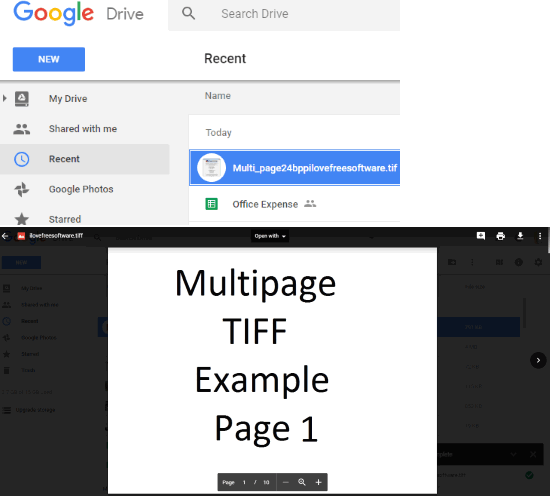
Though Google Drive is a cloud storage service, it is a great option to view TIFF files. Multipage TIFF document can also be viewed with all the pages easily, which is not possible with some other online TIFF viewers. The best part is we get 15 GB free cloud storage space with Google Drive. Many of us already have Google account which includes free Google Drive storage space. Those who don’t have an account, they can create a free account.
Upload any TIFF file and then you can double-click on that file. It will open as a pop-up in full size. You can scroll down to view pages of TIFF file. Option to zoom in and out TIFF file is also present.
Its separate review is also covered here.
FViewer.com
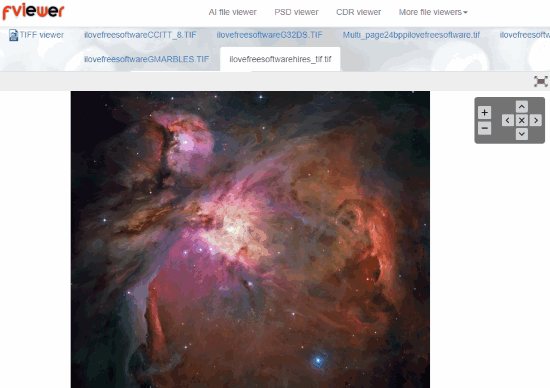
FViewer.com is another handy online TIFF viewer. The unique feature comes with this website is you can upload and view multiple TIFF images on its interface. TIFF size limit is not mentioned but I was able to open 6 TIFF files easily. It is also helpful to view online TIFF image which is another good feature of this website. You can also set low or high definition for each TIFF image.
Each uploaded TIFF image is opened in a separate tab so switching between TIFF images becomes easy. This website doesn’t delete your files automatically but you have the option to delete any uploaded file by accessing “TIFF Viewer” tab on its interface. All features are good here except you can’t view multipage TIFF files using this website. It shows only first page of the uploaded TIFF image. Still, the website is quite useful to view single page multiple TIFF documents.
Ofoct.com
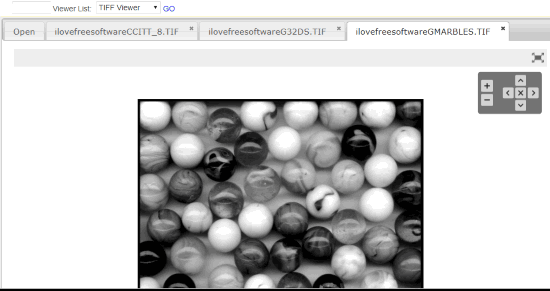
Ofoct.com brings features similar to Fviewer.com (mentioned above). It also lets you upload multiple TIFF files together and you can set high or low definition for each individual TIFF image. Each file is opened in a separate tab. For each TIFF image, it provides zoom in and out option and left, right, top and bottom navigation buttons. You can also use it to view an online TIFF file by adding its URL. It doesn’t let you view all pages of multipage TIFF image but very good for single page TIFF image.
Apart from TIFF viewer, it also brings other file viewers such as: AI viewer, SVG viewer, XPS viewer, EPS viewer, PSD viewer, and more. Your uploaded data or I say TIFF images are stored for maximum 24 hours on its server and then it removes all data by itself. If you can’t wait that long, then you can also remove or delete your TIFF files manually by using “Open” tab where the list of all TIFF files is visible.
rollMyFile
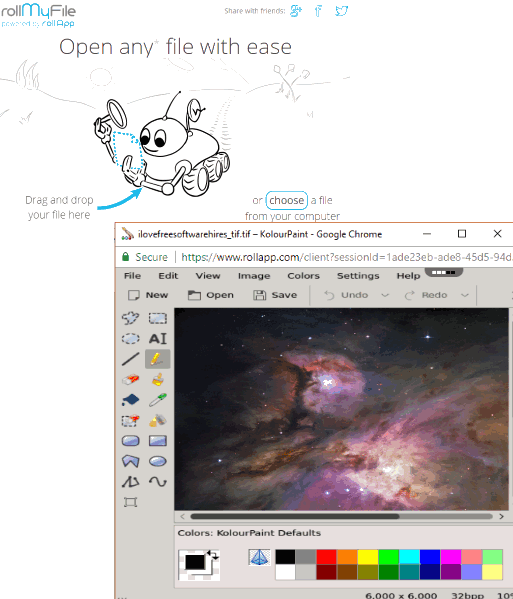
rollMyFile is a popular online file viewer. More than 500 file types can be opened using this website and TIFF image is one of them. Actually, this website doesn’t have its own file viewer. Instead, it uses different software that can open different files. The best part is you don’t have to install any software. This website opens the application for a particular file online by providing the interface of that application.
Open the website homepage and drag n drop a TIFF file or upload it using the available button. The website will search the appropriate application and then open that application in a new window. When the application interface is opened, your TIFF image will visible. This way you can use this website to view TIFF images online. Though the website is good, it doesn’t use application that can open multipage TIFF image. Only first page is visible on the interface. So, it is good when you want to open a single page TIFF file.
As soon as you close the application, this website deletes your uploaded file.
The Conclusion:
If you want to view a single page TIFF image online, then all these websites are there to help you. If you have to open multipage TIFF images, then “Online Document Viewer” and “Google Drive” are best options. I personally find Online Document Viewer more convenient because it also shows the thumbnails of TIFF pages and switching from one page to another page of TIFF image is pretty easy.