Here, I’m listing 6 online vaporwave text generator websites. Now, you can easily create aesthetic fonts with the help of vaporwave. The vaporwave text looks wide and has enough space between each letter and characters. If you love to create memes, you can use vaporwave font for that. Otherwise, you can use vaporwave font for your social media account, i.e., Facebook, Instagram, Twitter, and others.
It is quite simple to convert a basic text into aesthetic. You can use online vaporwave text generator that I’m going to mention below. You might have used font generators online that are basic or have formal fonts. But vaporwave text allures everyone. The unique font style is impressive, especially for memes.
Here, you just need to enter a text in the text area. Then, you can convert the normal text into vaporwave text. Also, you can copy the text to use.
There are other online font generators which you can use for Instagram. It helps you to use stylish font for Instagram bios, caption, story or comment.
So let’s go through online vaporwave text generators to create aesthetic fonts.
1. Fancy Text Generator

Fancy Text Generator is an online vaporwave text generator. The site enables you to create fonts in different styles such as vaporwave, tiny, glitch, mirror, cursive, satanic text, etc.
To create vaporwave text, you can go to the menu where all the text style displays. There you find a text field to enter the text. After adding the text, you can click on Generate Vaporwave Text. Below that, you will find your generated vaporwave text. You can copy that text to the clipboard and paste it on your social accounts.
2. LingoJam
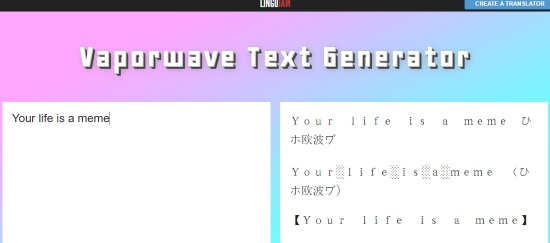
LingoJam is another online vaporwave text generator. This is a simple text generator where you find text field divided into two sections.
On the left, you can type your basic text. Once you type the text, it automatically converts into vaporwave text. The vaporwave text appears on the right side. It shows full-width characters in three ways. You can copy the text to use it.
3. Beautiful Dingbats
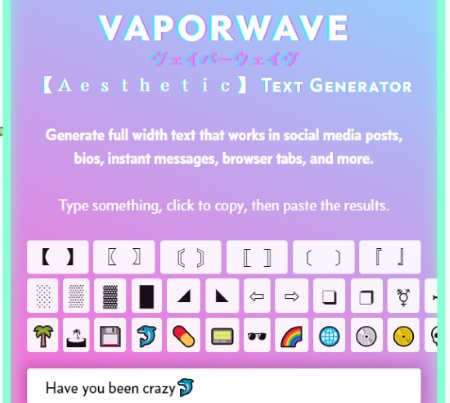
A website called Beautiful Dingbats can also be a good option to use it as vaporwave text generator. Using this site, you can create full-width text for your social media accounts and other uses.
Here, you can type custom words. Then, the text generator provides you an output of converted text. You can use symbols along with the text. Thereafter, you can copy the vaporwave text in just one click.
4. YayText
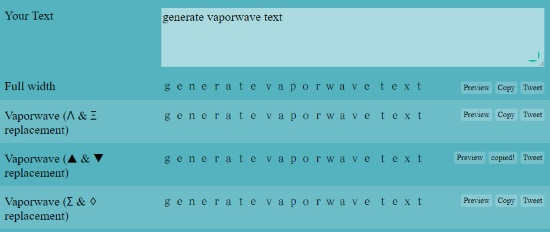
YayText is a free online vaporwave text generator. The site lets you generate text in different styles such as small caps, underline, cursive, bold, diamond, heart, etc.
You can use vaporwave text styles as well. All you need to enter the custom text in the text area. Once you drop the text, it shows the output below. You can directly copy and paste the text on Twitter. The site lets you preview the text so that you can understand how it would look on social media like Facebook. It also collects the history of copied text.
5. Psfont Tk

Psfont Tk is also an online text generator. Using the site, you can create vaporwave, tine, big text. Once you open the link, it shows a text area. Here, you can insert text. And below that, you can preview the text which looks aesthetic. You can copy the vaporwave text in one click and use it anywhere.
The vaporwave text generator lets you create text in different styles very easily. The text exactly looks like 80s text that has a retro impact. You can use vaporwave text while sending someone text messages as well.
6. FullWidth Text Generator
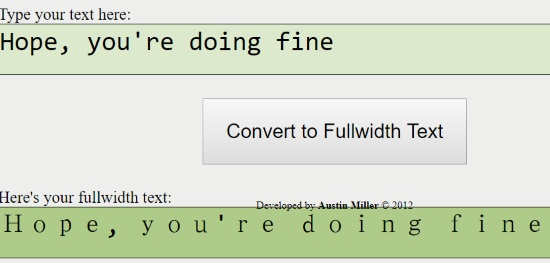
FullWidth Text Generator is a free vaporwave text generator. As the name suggests, the site lets you create full-width text.
Once you visit the website, you can type your text in the text field. Thereafter, you can click on the convert to full width text. Below that, you will see the output of converted vaporwave text. You can copy it to share on social media.
In brief
The vaporwave text generators are helpful to create text in retro style. The sites basically generate a full-width text which you can use for your Instagram, WhatsApp, Facebook, and other social media accounts. Also, if you’re a meme lover then you can use vaporwave fonts with pictures.