Here are 5 free online XPS to JPG converters. Whether you want to convert a multipage XPS (XML Paper Specification format developed by Microsoft) document to JPG images or single page XPS file to JPG image, you can take the help of these handy websites. While some XPS to JPG converter websites are there to convert multiple XPS files at a time, other websites let you convert one XPS file at a time.
Apart from XPS to JPG converter websites, there are other interesting options that you can try. For example, you can add online XPS file for conversion, upload XPS file from your Dropbox, Google Drive, and OneDrive accounts, set page range for each input files to get only the relevant pages as JPG images, etc.
Let’s check all of these online XPS to JPG converters.
Online2PDF.com XPS to JPG

Online2PDF.com is one of my favorite websites. It basically provides features that can be used for PDF files. For example, you can merge PDF files, edit a PDF file, export PDF to Word, PowerPoint, etc. The good thing is the feature to convert XPS to JPG is also available which works great. You can also set quality level and resolution for JPG output images.
You can add 20 XPS files (up to 150 MB) at a time or add a single file up to 100 MB from PC. The best part is you can set page range for each XPS file for conversion. The only thing to concern is a maximum of 100 pages can be converted at once. So, try to add XPS files having 100 pages. Or else, you need to specify page range and only those pages will be converted to JPG images.
The output is generated in a zip file. That file contains all the JPG images which are generated from the pages of input XPS file.
Convertio XPS to JPG
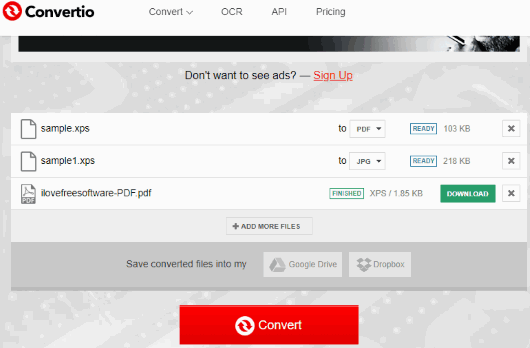
Convertio helps me almost every time related to some file conversion. Whether I need to convert audio, video, images, eBooks, documents, etc., it is helpful. 100+ formats are supported for conversion and XPS to JPG conversion is also possible.
The features provided by this website are just awesome. You can upload multiple XPS files from PC, Google Drive, Dropbox, or add an online XPS file URL, and then convert them to JPG images. The input size limit is not mentioned but the free plan is handy enough to convert regular XPS files. Also, in the free plan, the first two XPS files are converted together and so on.
The input files (after conversion) as well as output files are removed automatically (after 24 hours) from the website servers which is a good thing. Overall, this website is a much better competitor to rest of the online XPS to JPG converters.
CloudConvert XPS to JPG

One website that has direct competition with Convertio is “CloudConvert“. Its features are similar to Convertio website. You can add multiple XPS files from Box, Google Drive, Dropbox, OneDrive, PC, or add URLs of online XPS files. Add XPS documents and convert them in JPG images in one shot.
The output JPG images can be downloaded to PC, Box, OneDrive, or any other supported cloud services. You can also delete input XPS documents and output images immediately after the conversion process using the delete button. Or else, the website will do this automatically after every 24 hours.
The features of this XPS to JPG converter website are pretty good. The only concern is its free plan. You can sign up for the free plan and then you will get maximum 25 conversion minutes for a day, 1 GB size limit for input XPS files, and 5 concurrent conversions. That’s why I placed it below Convertio website. Still, I think free plan is good for personal use and therefore this website is a very nice option.
PDFConvertOnline.com XPS to JPG
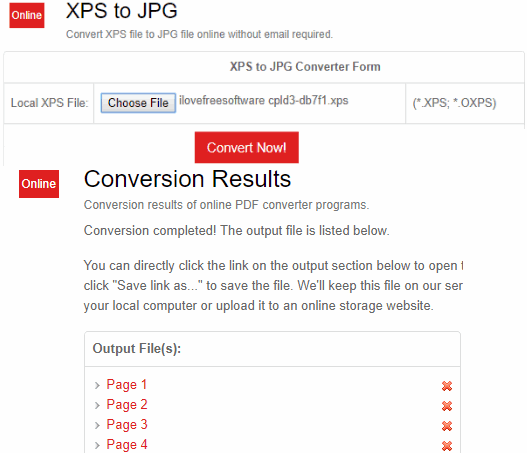
PDFConvertOnline.com supports one file conversion at a time. But the good thing is it can convert single page as well as multipage XPS document successfully. You can upload a maximum 128 MB file as an input and then start the conversion process to get output JPG images (if you have added multipage XPS file).
Once the conversion is done, you can see the list of all the output images. Here, one thing that I didn’t like is users have to click on one image at a time which opens in a new tab, and then user can save that image to PC using right-click menu. I wish it would have come with option to save all images at once in a zip file. Other than that, everything is good. You get 2 hours to save the output images and then it will delete them automatically.
xpstojpg.net
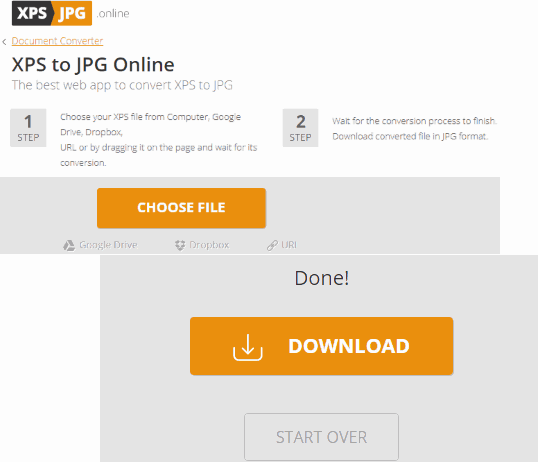
xpstojpg.net (Homepage) is a very simple website where XPS to JPG conversion is all about two basic steps. You can add multipage or single page XPS file from PC and then the conversion process is started automatically. Once it is done, you can use DOWNLOAD button to save the output JPG images. If there are multiple JPG images, then output is saved in a zip file.
This website also brings the options to convert an online XPS file, add XPS file from your Google Drive, or Dropbox account. It doesn’t mention file size limit, so this you need to check it by yourself. All your uploaded XPS and JPG images are removed after 1 hour from the website server.
The Conclusion:
These are some very good online XPS to JPG converters that you can try whenever needed. The advantage of all these XPS to JPG converter websites is other tools can convert only single page XPS file but these are handy to convert multipage XPS files as well. Among all the websites covered on this list, “Online2PDF.com” is better because it gives the feature to set page range for input XPS files and only those pages are converted to JPG images.