In this blog post, I’m covering Pinterest video downloader apps for Android. If you’re a Pinterest user, you will definitely have noticed that you can save the image in your phone but not the video.
The article talks about how to download Pinterest videos from app to app. Pinterest does not let you download the video right from a Pinterest app but let you copy the link. So here, you can paste that link in the Pinterest video downloader apps. And then, you can save the collection of your favorite videos and GIFs in one place.
It is quite easy to do that. Also, you can search for videos from multiple social media platforms. You can download videos from Vimeo, Instagram, Twitter, Facebook, etc.
Let’s read about Pinterest video downloader apps.
1. Video Downloader for Pinterest

As its name implies (Video Downloader for Pinterest), this is a free app to download videos from Pinterest. The app lets you download videos from Twitter and Smule as well.
Once you open the app, it shows options to open Pinterest directly from this app. Then, you can browse the videos or Gifs to copy the link. To copy the link, you can tap on the three horizontal dots. There, you will find an option to Copy link. And then, you will the find the link automatically copied in the Pinterest video downloader.
Thereafter, you can tap the download button and save your favorite videos. Also, the app lets you save the output in a different size. You can save videos in normal, mobile size, etc.
2. All Video Downloader
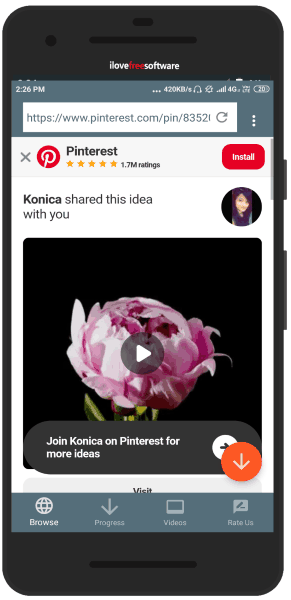
All Video Downloader can be used as a Pinterest video downloader. The app is like a browser where you can enter the Pinterest video URL. And then, it fetches the video to download.
Here, all this app require a link of the video you want to download. So, firstly, you will have to copy the Pinterest video link. Then, paste and search that video link in the search bar (of the app).
After it finds out the video, you will see the download icon on the bottom right. Then, you can download videos from Pinterest.
3. Video Downloader
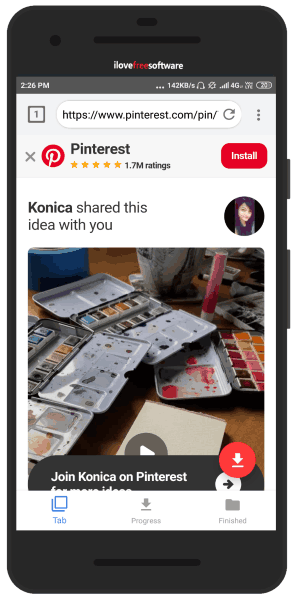
Video Downloader is a free Pinterest video downloader app. This app searches for the video from the internet and lets you save that video.
This app is like a google search engine where you can enter the video link to download videos. To download the Pinterest videos, firstly, you can copy the video link so that you can paste it in the app’s search bar.
After this, you can tap on the download button to save the video on your mobile. The app stores all your downloads in one place within the app.
4. Video Downloader
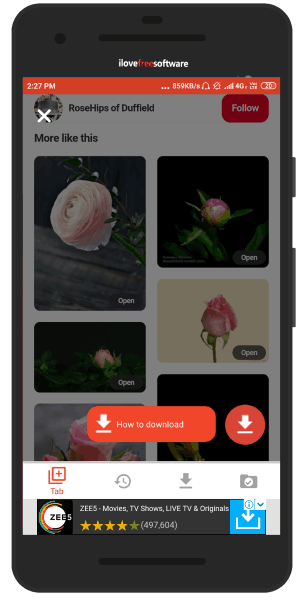
Video Downloader is another good Pinterest video downloader apps. You can search for videos that belong to different social media platforms such as Vimeo, Twitter, Instagram, Facebook, etc.
Here, you can enter the copied URL of the Pinterest video. Then, search for the video in order to download in your phone. Similarly, you can enter other video URLs to save the video from multiple platforms.
In brief
Now you can easily download any videos available on Pinterest. The Pinterest video downloader apps work simply good to save videos. Just by entering the video URL, you can get the videos right in your phone gallery. So, try these apps and download Pinterest videos.