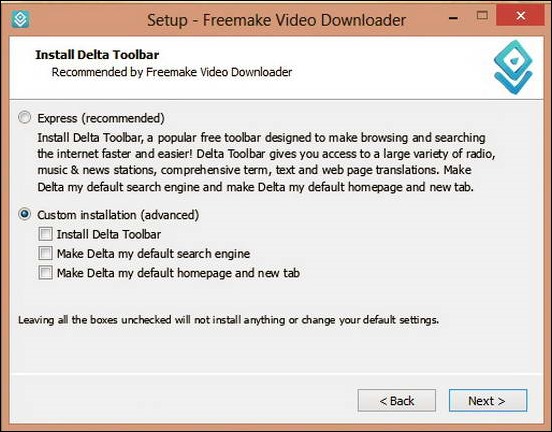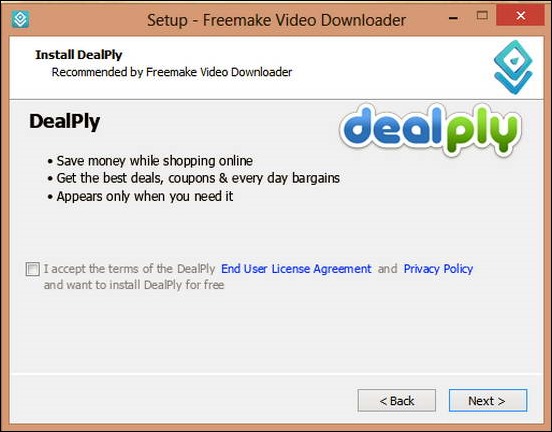We all love technology. And that includes pretty much everything from our gadgets, our computers and the software applications that run on them. More so, we totally love Free (and Open Source) software. So much, that your favorite tech blog is named after free software. That’s because we believe that software applications should be within the reach of everyone, and should not cost you a bag load of cash.
But, here’s the fact. Free software also requires time and effort to be developed. Dedicated developers work for long stretches to bring us our favorite applications, sans the price tags. But it’s obvious that these developers need to be paid. But why am I telling you all this? Read on to find out.
How free software applications generate revenue?
Well, we know that paid commercial applications cost a sizeable amount whenever you purchase them, whether it’s a single or multi license. And that’s the money that pays the developers. Of course, that’s the general idea, we won’t be going into the specifics. On the contrary, free software applications generate revenue through different sources. Here’s how:
- Normally, the websites where free software applications are hosted (generally their homepages), allow click ads to be posted on them. And employ technologies like Google AdSense to generate revenue.
- Most of the times they also rely on donations from the community. The donations are almost every time voluntary. A large number of software projects are funded this way, from the browser extension Adblock, to the most popular Linux distribution, Ubuntu.
- But there’s a third way too, which involves free applications bundling extraneous toolbars in their executable in such a way that they are installed almost 99% of the times the concerned software application is installed. And this is what we are going to talk about.
So what the heck is a browser toolbar?
Well, to be honest, they are a mess. But specifically speaking, a toolbar is just an add-on for a browser (a bit like extensions, but that’s where the similarity ends) that contains a lot of buttons, search boxes, shortcuts and things like that. Toolbars can be related to a particular software application (like Yahoo! and Google) or totally random (like Ask). While toolbars may be of some help to the amateur or the not so power users, they serve little purpose for experienced users. In fact, they are useless for the most part, and do nothing more than slow the system down.
But how so many toolbars get installed in my system?
Well, sadly the answer to this question is simple, ignorance. And to some extent, it’s not the fault of the users. This is because for 99% of the users, any program is best installed when installed with default settings (especially when the program mentions that custom installations are for advanced users only). So casual users go ahead with the default option not wanting to unwillingly tamper the safe install settings. And this is where the mess begins to pile up.
As an illustration, take a look at the following screenshot. It shows the first installation step of Foxit Reader, a popular freeware PDF reader (See also: this).
Now, whenever a user runs the Foxit Reader setup, the above shown options are already checked. And most of the users don’t bother checking them out and just proceed with the standard next..next and finish.. sequence. This installs not just the required software to the system, but also the extraneous toolbar.
Now check these two screenshots. It illustrates the setup process of Freemake Video downloader.
The first screenshot shows that the software tends to install a whole bunch of worthless things as part of the “Recommended” settings, while the second screenshot tries to trick the user into clicking a checkbox to install a toolbar, by mentioning the popular EULA and Privacy Policy words. And almost every computer user knows that you can’t go to the next step in a setup without accepting that.
Ok, so how do I prevent these toolbars from getting installed?
Well that my friends, is dead simple. See, I’m not trying to lower the value of free software applications here. In fact, I love freeware stuff. And it’s not exactly their fault that they include toolbars bundled with their executable(s). Heck, some well known paid software products come with toolbars bundled too.
What’ I’m trying to stress here is, that all these toolbars are completely optional. You just have to be a little vigilant while installing the freeware applications you love. The following pointers should help you to enjoy your freeware applications completely, without the toolbar trouble.
- Whenever you start installing a freeware (and at times, paid too) application, carefully check each installation step instead of speeding past the standard next..next..finish sequence.
- If at any step of installation, you see the words “express or default” installation and “custom” installation, choose the latter. Beleive me, a damn installation is not as hard as the setup process makes it to be.
- Whenever you see anything at any stage of the setup process that contains checkboxes with the words toolbar, change my default search engine or something like that, uncheck them immediately.
- Lastly, if some toolbars get installed despite all the precautions, don’t panic. Just go to the Add/Remove programs module in the Control Panel, and uninstall anything that has the words toolbar in it.
- If some toolbars come packaged as browser extensions and install themselves that way, just uninstall them as you would uninstall any browser extension.
Conclusion
Browser toolbars were created to help the users do the most repeated tasks while being online, quickly. But that was in the past. With computer users getting more adept at its usage, and the advent of modern browsers, toolbars have been rendered obsolete. Although it’s only a matter of time before they fade into oblivion completely, you can still follow steps as simple as carefully examining each step of an installation, to save yourself all the trouble these bloat wares cause.
What do you guys think about browser toolbars? Do you allow them to be installed or not? If yes, do you find them productive to your work? Let me know in the comments below.