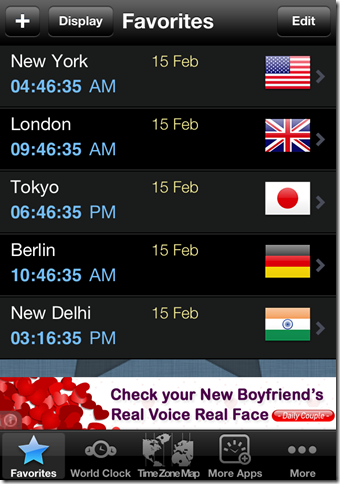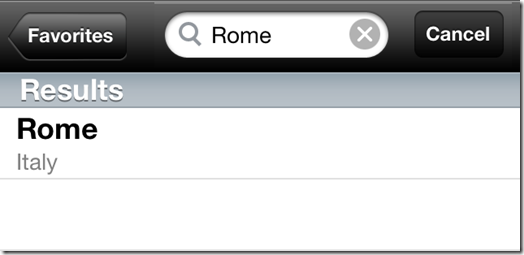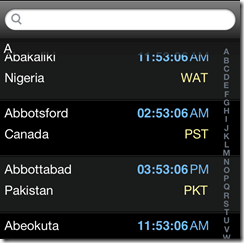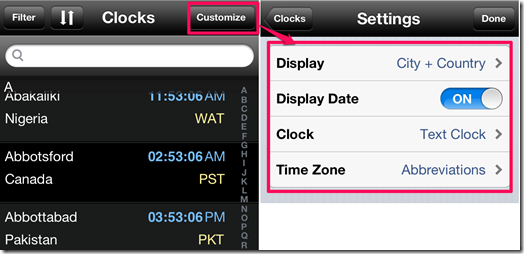World Clock Time Zones is a free iPhone world clock app to check current time, time zone, and time difference between multiple cities of the world. The app shows accurate time for all the cities of the world with regular synchronization.
You can group the cities,whose time you check more often, in the Favorites section. The app has a World Clock section from where you can check the current time of all the cities at a single place. You can add as many cities as you want, and then glance at the time of all of them togethere in one go.
Key Features Of This iPhone World Clock App:
- Tap on the name of the city to get detailed information about the city.
- Swipe left to delete any city from the list of Favorites.
Using This iPhone World Clock App:
You can download the World Clock- Time Zones app either by searching on the iTunes App Store or by clicking on the link given at the end of this review. The app doesn’t require any registration for using it. Just install it and you are good to go.
The app directly opens up Favorites window whenever it is launched, so that you can check the time for your favorite cities right away, without worrying about going through different menus or tools.
The Favorites section has a total of 5 cities by default. You can edit them anytime and add your own set of cities. There is no restriction on the number of cities which can be added to Favorites. So, you can add as many cities as you want.
To add any city to the Favorites section, tap on the plus (+) icon at top right corner. A search box will open up. The app uses advanced search algorithm and it starts suggesting the name of the cities as soon as you start typing. The selected city will be added to your favorites section.
Apart from this, if you wan to have a look at the time of all the cities of world simultaneously, then you can do that too. Tap on World Clock option from the bottom dock of the screen. All the cities are listed in alphabetical order by the app. You can scroll through the cities by sliding through them.
There is also a search bar where you can type the name of the city to check its time directly. The app lets you to filter the list of cities on following criterion: Capitals, Europe, North America, South America, Asia, Africa, and Australia/Pacific.
Customizing This iPhone World Clock:
You can customize the app to match it with your preferences. In the Favorites section, the app lets you to set the display style. You can choose any of the following display styles: Minimal Clock, Analog Clock, Digital Clock, World Clock Look, and Alphabetical Favorites.
Similarly, you can set the preferences for World Clock section. Tap on Customize tab from World Clock section to open the customizing screen. There are 4 options for which you can customize: Display, Display Date, Clock, and Timezone.
Also check out this free World Clock For Windows reviewed by us.
Final Verdict:
World Clock- Time Zones is a very good world clock app to check current time, time zone and time differences between different cities of the world. The app regularly synchronizes the time with the correct time zone to deliver the most accurate time. I personally liked the feature that there are no limitations on the number of cities which can be added to favorites. If you are one of those who often travel between time zones or if you have teams or clients spread out globally, then this is the app for you to keep track of time of multiple cities together.
Get the World Clock- Time Zones world clock app from here.