In this blog post, I’m reviewing 5 best free night vision camera app for iPhone. Night camera is perfect for taking photos in the night or dark light. Though some of the devices have this night mode camera feature built-in. But if you are one of those iPhone users who does not have any night vision camera feature, you can then take advantage of third party apps.
When I went to search for a night vision camera app, most of the apps were paid only some of them I found for free or free with Offers In-App Purchases. So here, I’m listing those apps that you can use on your iPhone without paying.
In the daytime, when you take pictures, it’s all clear due to good exposure. But if you want to capture pictures in the night time, you end up saying it’s not visible in the camera. Using a night vision camera app, you can take pictures even in the dark. Besides that, you get a number of features or manual settings.
So let’s find out what all apps are on the list.
1. Night Camera
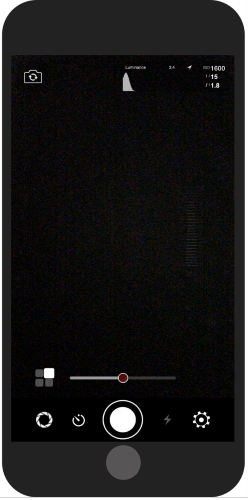
Night Camera is basically a night vision camera app for iPhone. The app has come up with amazing camera features that you use for free.
Once the app is downloaded, you will see the luminance, RGB, and luminosity in realtime on the top. You can tap on focus and exposure at the same time. By tapping on the four square on the bottom left, you can adjust exposure, zoom, white balance, and color effects.
You can also enable the low light enhancement and use the manual ISO setting tapping on the circle on the bottom left. Besides that, you can use the timer and flash to take a perfect shot.
If you visit the app settings, you will find the total control over the camera. You can enable/disable live histogram, histogram damping, full screen, fit to screen, maximum zoom, freeze user interface, and more. Grab the app and take beautiful pictures even in the dark.
2. Night Eyes
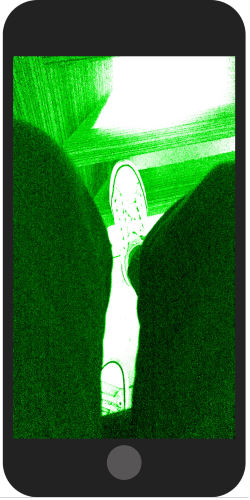
Night Eyes is another night vision camera app for iPhone in the list. This app lets you capture photos in low light and you can see everything in the dark through the app’s camera. That’s why it is called night eyes.
After you launch the app, it shows a slider below that helps you to use 10x live zoom. You get three amplification modes that you can switch by tapping M1.
The luminance and luminosity histogram shows you the brightness level in real-time. If you tap on the three-circles icon, you will find color effects (Red, Blue, Green, Sepia, and B/W) to use. Apart from this, the app supports the LED lights, front/back camera, landscape and portrait mode.
3. Moonlight

Moonlight is totally a free night vision camera app for iPhone. The app is mainly designed to take good selfies. With the back camera, this app may not give you a good result.
Using this app, you can capture the shots in the night and get a brighter picture with good quality. You can manually adjust the exposure according to the dark light. For this, you just need to slide up and down to adjust the suitable exposure for the light.
Apart from this, the app supports flash and timer to easily take good pictures. All in all the app is simple and helpful for night shoots.
4. Night Vision Camera LITE
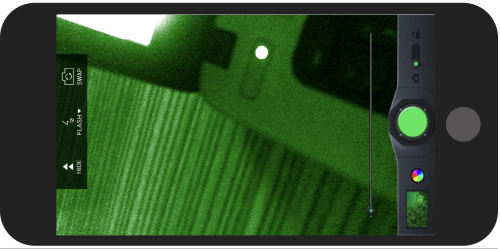
Night Vision Camera LITE can also be used as a night vision camera app for iPhone. This is slightly a simple app. With the help of this app, you can take pictures at luminosity.
When you launch the app after installation, it shows a slider below. You can use this slider to adjust the exposure according to the light. The app lets you record a video in the dark light. You can also use the color filters by tapping the colorful circle below.
The app may annoy you with its ad pop-up. But if you are looking for more options for the night camera then you may consider this app.
5. Night Camera Pro

Night Camera Pro is an app that takes photos in low light with good quality. The app does not only let you take pictures but also lets you import photos from your phone gallery.
The app can capture 16 photos in sequence so that it can merge all photos to come up with perfect light. To edit the photos, you can use the editing tools. You can adjust the lux, exposure, contrast, shadows, saturation, highlights, sharpness, and noise reduction.
In brief
It is quite hard to capture photos in night light. If you try to click pictures in the dark, the result is in grainy pictures with unclear photos. Using a night vision camera app, you can set the exposure according to the light you’re presented in. You can also use color filters and see the luminance and luminosity in realtime to get a better idea of exposure.