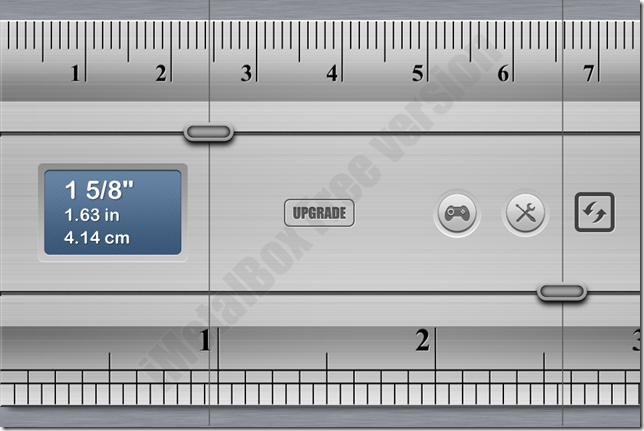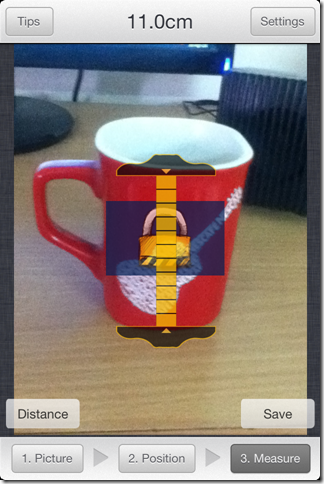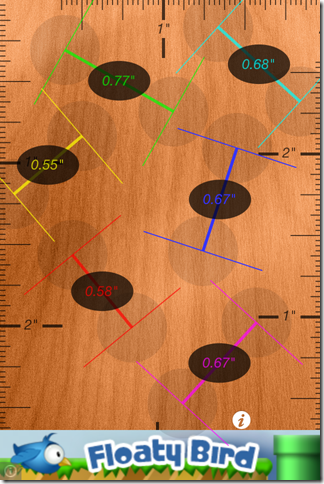Today, I am going to tell you about 5 free ruler apps for iPhone which lets you measure length, height, and width of any object.
Sometime it might happen that you need to measure the length, height or width of any object but you don’t have any ruler or any other measuring instrument nearby you. Then it can prove to be really difficult to measure these things and guessing the measurements can even worsen the situation. Well, this will not be the case with you after reading this post as this post includes 5 free ruler apps for iPhone which will help you measure accurately. These app will surely not help you in measuring large objects but for small or medium objects, they works absolutely fine with no errors whatsoever.
1. i-Ruler:
The first ruler app for iPhone is i-Ruler. This app lets you measure a maximum length of 21 cm or about 8 inches. As you will launch the app, you will find the ruler on the home screen with scales for measuring in centimeters on right side and scales for measuring in inches on left side. If you want to interchange the sides for both the scales, then you can do so by tapping on the screen. To measure any object, you need to put it either on the screen or besides the iPhone. If the length of the object is greater then the units shown on the screen then you can simply slide the screen to measure the exact length, height or width. Besides this, app also has 8 different types of rulers for you to choose but this customization option is available only with paid version of the app.
2. Ruler Pro for iPhone, iPad and iPad mini:
The Ruler Pro for iPhone, iPad and iPad mini app has maximum measuring limit of 7 cm and 3 inches. This app has two ways of measuring the length of any object. The first method is the traditional one in which you keep the scale beside the object with placing 0 at the starting point and then checking the number on the scale corresponding to the end point of the object. While this method is very popular but this app also offers another method to measure in which you don’t have to worry about reading the numbers on the scale. To use this method, you can see that there are two sliders, adjacent to each other, in the screenshot. Simply place one of them at the starting point while the other one at end point. When you have placed them at the right places, then you can check the exact measurement on the blue colored box. This method also helps you in measuring more accurate reading which you might not be able to measure while doing it manually.
Get Ruler Pro for iPhone, iPad and iPad mini here.
3. RulerPhone Free – Photo Measuring:
The third ruler app for iPhone in the list is RulerPhone Free. This app is different from other apps mentioned in this post as this app lets you measure the length of any object by clicking an image of it. To use this app, first click the picture of the object which you want to measure. While clicking the picture, you need to place a credit card sized card next to the object you want to measure. After clicking the photo, you will see a blue colored box at the center of the screen. Next, align both the card and blue colored box. When you have aligned both of them, lock the position by tapping on the Lock Card option at top of the screen and tap on the measure option. Now, simply drag your finger on the screen to measure the object. You can also use this app to measure the length of any object present in any of your existing photos. The app lets you measure the object with length upto 1.5 feet in free version.
Although the app mentions that it is required to align the credit card sized card against the object to measure but I also tested the app for measuring the object without card and it worked absolutely fine for me.
Get RulerPhone Free – Photo Measuring here.
4. Ruler for iPad and iPhone – Free:
If you are looking for a ruler app which can let you measure the same object from various angles or to measure multiple objects simultaneously, then Ruler for iPad and iPhone – Free is the app for you. This app lets you measure 6 different measure in one go and that too smoothly and easily. To measure any object, simply tap anywhere on the screen and drag your finger. As you will drag your finger, you will see a line getting extended with the measurement visible in a black colored circle. You can shrink and expand the line to adjust and get the accurate measurement. You can also rotate the line in any direction to measure the object from any angle. If you want to lock/save the measurement or delete the line, then simply tap on the line to get the options. You can also choose from 5 different themes to make the app look more cool and attractive.
Get Ruler for iPad and iPhone – Free here.
5. Snap Ruler:
The final ruler app in the list is Snap Ruler. The interesting thing about this app is that it lets you create your custom ruler for measuring the objects. The only limitation is that you can create a ruler with a maximum length of either 3 inches, 7 cm, or 83 mm. When you have created the ruler, you can rotate it in any direction to align it with respect to your object which you want to measure. Now to measure, you just need to pinch and zoom on the screen. While measuring the object, you can also change the unit of measurement easily from the options at top: Inch, Centimeter, and Millimeter.
This was the list of 5 free ruler apps for iPhone, complied by me. All these apps measure the object very accurately so you can use any of the apps without any doubts. Try them out and do mention the name of the app which you liked the most.