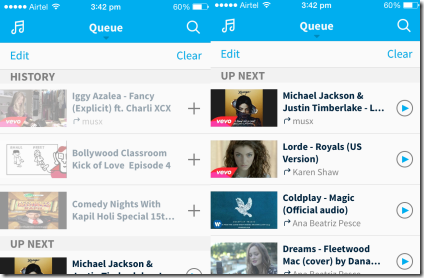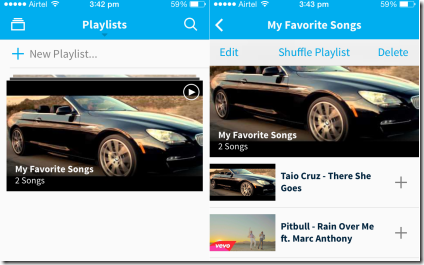Musx is a free iPhone music sharing app which lets you find, play, and share music with your friends. Musx is a social community for all music lovers to join, find and share new music everyday. You can find your friends on the app easily by linking your Facebook and Twitter account. The app also lets you make your own playlist of songs which you like the most. You are completely free to choose whether you want to share any song, add it to your playlist or simply add it to your queue.
The app even recommends songs for you on the basis of song shared by your Facebook and Twitter friends. All the songs are streamed online either via YouTube or SoundCloud. You can’t save the songs for offline use. Besides this, you can like and comment on the songs shared by other users. You can also search for songs to share on the app via in-built search bar. This app can prove to be really helpful as you can check what are the latest and trending tracks apart from what songs are listened by your friends.

Using Musx iPhone Music Sharing App:
You can start using the Musx iPhone music sharing app even without registering with the app. The only difference is that you can only listen to the songs but you will not be able to like, comment, or share any song. You also will not be able to add any song to your queue or playlist. If you want to use any of these features then you can do so by registering with the app using either Facebook, Twitter or email. After registration, you will be taken to your home screen.
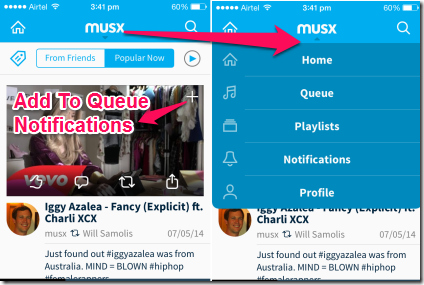
You can see that there is a logo of Musx at the top of the screen. Tap on this logo to reveal the options: Home, Queue, Playlist, Notifications, and Profile. The Home option is the option for going back to home screen from any other option. The home screen displays the list of music which are popular under the category known as Popular Now. You can surf all the songs and tap on the songs which you would like to view or share. The music will be played on the next screen. You can check the user who shared it, hashtags, number of likes/comments/shares and other details. You can see that there are 4 icons at the bottom of the screen. These icon stand for: Like, Comment, Share within app, and Share outside app.
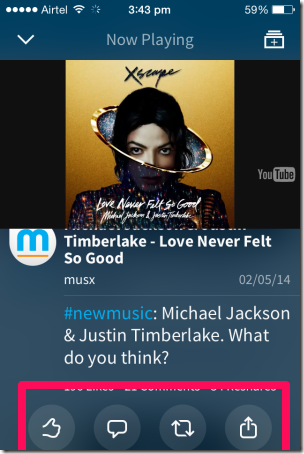
If you want to add any song to your Queue or Playlist, then you can do that by tapping on the + icon on the preview image of music on home screen of the page. If you want to add any song by searching manually then tap on the search icon at top right and search for the song. Now from the displayed search results, tap on the + icon adjacent to your preferred song. In both the ways when you will tap the + icon, the app will display two options: Queue and Playlist. Choose the appropriate option.
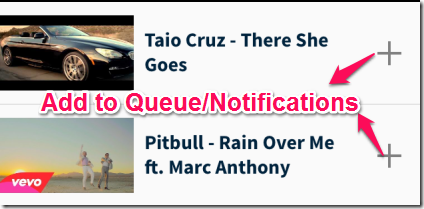
Other Features of The Musx iPhone Music Sharing App:
- Queue: Put the songs present in your queue. The queue is divided into two parts: History and Up Next. The History option shows the songs which you have listened from the queue while Up Next displays the songs to come. However, you can listen to the songs in History anytime by simply tapping on the song.

- Playlist: Create new playlist and manage older ones from here. You can choose to play the songs added in your playlist. You can see that there is option called Shuffle Playlist which you can use to listen songs in random order instead of the normal order in which they are saved.

- Notifications: The app notifies you whenever someone likes, comments or shares your song. You can check all the notifications from here, in case you have missed them when the event occurred.
- Profile: Edit and check your profile from here.
You may also like this music sharing service Serendip reviewed by us.
Final Verdict:
Musx is really a cool iPhone music sharing app. It lets you find, play, and share the music with your friends within a matter of seconds. It’s one of the best places to discover new songs and trends over the internet. If you are a music lover, then you will definitely like this app.