Glimpse is a free Snapchat alternative for iPhone, with advanced features like add text to photos, change font color, and draw on photos. According to app’s description, all the messages sent via Glimpse app are encrypted and they are deleted from servers just after the receiver views them. The app lets you send photos and videos as messages. The videos can be of up to 4 seconds in length.
This is a private messaging app, so messages are private between you and the receiver. The app lets you add friends by searching their username or inviting them via Facebook/Twitter and email.

Using This Snapchat Alternative for iPhone with Advanced Features:
When you launch Glimpse on your iPhone for the first time, it will ask you to register with the app. You have to fill up the registration form for getting through this process. After registration, the app will ask you to provide cell phone number, but its optional. On successful registration, you will see the interface shown below.

You can see the description of each icon in the screenshot above. You can switch between camera and video shoot mode using the option at bottom right corner. If you choose to click a photo, then you need to tap on the circular button once, while for recording video, you have to tap and hold the circular button. Do remember, you can record video of up to 4 seconds only.
After clicking photo or shooting video, you will be taken to the editing area. From here, you can add texts to photo and draw anything on the photo. To add text, you have to tap on the option labeled with T. The colors at bottom of the screen are for drawing anything or to change the text color. If you will tap on the color while adding text, then it will change the text color, otherwise it will act as a color to draw on the photo.
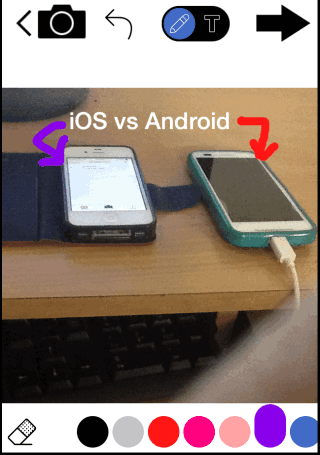
The option for Undo is at top. After editing photo or video, tap on the icon at top right corner to send it to friends. Simply, select friends and tap on Send option to share the photo/video.
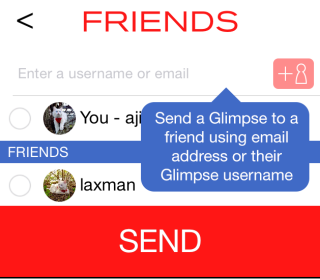
The receiver of the photo receives the message in its inbox. You can access your inbox by tapping on Inbox option at bottom right left corner from app’s home screen. You have to tap on the message to view it, but it won’t be visible directly. It will appear as a Black screen with two circles. You have to tap on both circles simultaneously to view the message and it gets deleted as soon as you have viewed it.
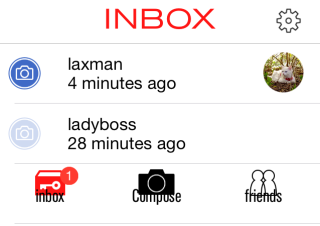
You may also like: Free WhatsApp alternative with Secret Chat Feature: Telegram Messenger.
Final Verdict:
Glimpse is a good Snapchat alternative for iPhone with advanced features. I like the features of adding texts and drawing on the photo. Since app says the messages are encrypted, so I guess its also more secure than Snapchat. Do give it a try.