This article covers a free application to check apps compatibility before upgrading to macOS Catalina. To understand this, you have to know that there are two types of applications based on architecture, 32-bit and 64-bit. The 64-bit architecture is a newer advanced version that has significant advantages over 32-bit architecture.
These days, Apple is kinda a trendsetter in obligating old technologies in favor of new ones. They did it with their hardware products and now are doing it with there software as well by removing the support for 32-bit apps. The next macOS 10.14 Catalina update will only support 64-bit apps. This means the 32-bit app won’t work with the macOS Catalina. If you upgrade blindly to the new apps, it will break all the 32-bits apps installed on your Mac.
Go64 is a free application that checks the app compatibility with new macOS Catalina before installing the update. This app identifies the 32-bit apps on your Mac and lists them together. It can also identify 32-bit executable files stored on your disk. So, let’s check it out.
Also read: How to Connect Android Phone to macOS via KDE Connect
Check Apps Compatibility before Upgrading to macOS Catalina
To check apps compatibility for macOS Catalina, download the Go64 app and install it on your mac. When you run this application, it gives you three options at the top. The first option is to choose the disk part that you want to scan; choose the macOS drive in that option. Second is to choose what you want to scan; whether you want a scan for apps, executable files, or both. And, the third option is to select which app architecture you want to scan; 32-bit, 64-bit, or both.
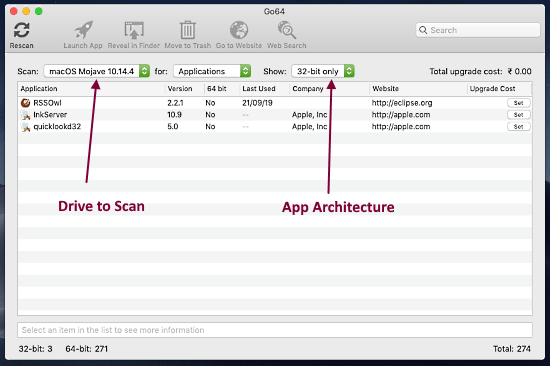
Simply choose macOS drive and scan for application with 32-bit architecture. Depending on the number of installed apps on your Mac, it takes a couple of minutes and lists all the 32-bit apps installed on your computer. Here, you can know which of your app will not work with macOS Catalina.
Estimate Upgrade Cost
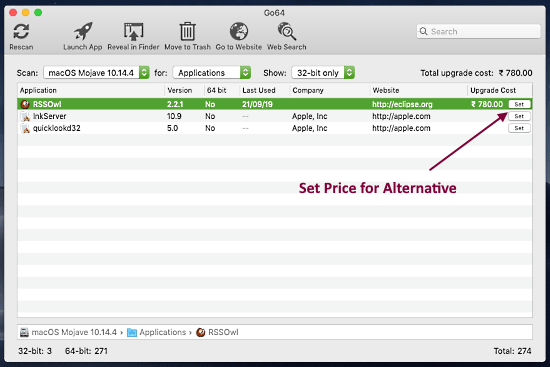
Since you won’t be able to use 32-bit apps on macOS Catalina, if you want to upgrade, you should start looking for alternatives for your 32-bit apps. Go64 gives you an option to add the price of alternative for each 32-bit in the list. This, you can create a budget for free as well as paid alternatives and estimate the total upgrade cost.
Get Go64 to check apps compatibility in macOS Catalina here.
Wrap Up
go64 is a handy app that identifies 32-bit apps installed on your computer and helps you estimate the total upgrade cost for paid alternatives. This way, you can know which of your installed app will not work in macOS Catalina. Based on that, you can decide whether you should upgrade/skip macOS Catalina update or wait until you find the 64-bit alternates to your 32-bit apps.