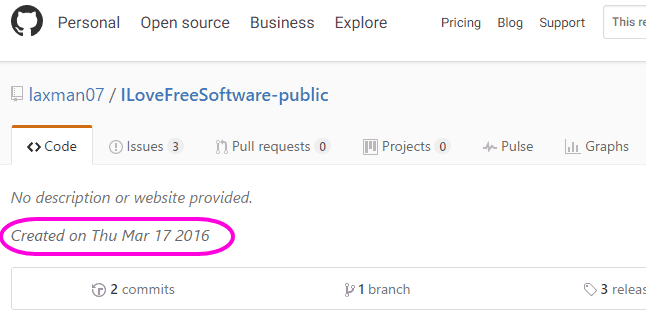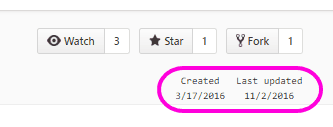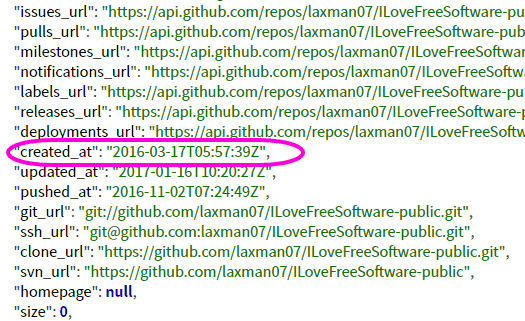This tutorial explains how to check Creation date for any GitHub repository. I have covered three methods here to see date on which a GitHub repository was created. You can use these methods to see create date for any public GitHub repository.
Do note that creation date is the date on which a GitHub repository was first created, and not the date on which first commit was made.
Surprisingly, GitHub does not show creation date with a repository. So, if you want to see how old a repository is, only option is to see when was the first commit made. But that does not necessarily tell the age of a repository. In this tutorial, I have covered three different methods to easily see creation date for a repo in GitHub and find age of any GitHub repository.
We have already covered how to see Twitter handle of GitHub Users, how to see size of GitHub repository, and count of GitHub issues. Now let’s see another important piece of information about a GitHub repo: its creation date.
Repo Creation Date Checker for GitHub:
Repo Creation Date checker is a Chrome extension to see creation date for any public GitHub repository. Personally, I think this is the easiest method out there to see Creation date of any GitHub repo. Just install this Chrome extension, and then when you visit any GitHub repo page, it will show Creation date as well as Last Updated date for GitHub repo. It adds that information in the Repo details bar. See the screenshot above. You can see that this extension has added both the Creation date as well as Last Updated date of the repository.
The best part of this extension is that once it is installed, you do not have to do anything extra to see creation date of a repo. Just navigate to any GitHub repository and you will see this information. You don’t need to click anywhere for that. It really can’t get simpler.
Userscript to See Creation Date of Any GitHub Repository in Chrome, Firefox, Opera, etc.
This method is almost as easy as the method above, but it needs a couple of more steps in the installation. This method uses a Userscript to see creation date of any GitHub Repository. The advantage of this method is that it works on most of the popular browsers, including, Chrome/Chromium, Firefox, Opera, SeaMonkey etc.
To use this Userscript, you first need to install an extension for your browser to make Userscript work. You can see details for all browsers here. From this list, install extension corresponding to your browser. Once installed, you need to install Userscript specifically for seeing creation date of Github repo. You can see that Userscript here. When you visit this page, you will see “Install” option. Click on that. It will take you to another page in which there will be again “Install” option. Click on that and the Userscript will be installed.
Now go to any GitHub repo. When you do it the first time, you will see a page that says “A userscript wants to access a cross-origin source”. In this page, scroll below and click on “Allow Domain”.
Now you are all set. Again navigate to any GitHub repository, and you will see creation date of that repository below the name of the repository. Unlike the extension above, it does not show the last modification date. So, if you are on Chrome, you are better off using the previous extension, but if you are on some other browser, then this Userscript is a better option.
Some other Userscripts we have covered earlier include make Gmail look like Outlook.com, hide Right sidebar in Gmail, and remove adware from software before download.
Check Github Repo Creation date using API:
Whenever we mention the word “API”, a lot of people think that it’s going to be complicated. But that’s not the case here. GitHub provides a free API to get information of any GitHub repository, and this information includes the date of creation of the repository as well.
Unlike most of the other APIs, you don’t need to sign up to get access to this. And only a single command is required to be executed to get this info. The command is:
https://api.github.com/repos/<owner>/<repo>
In the above command, you need to replace owner and repo information for the repository for which you want to see Creation date. For example, if repo URL is this:
https://github.com/laxman07/ILoveFreeSoftware-public
Then the above command would look like:
https://api.github.com/repos/laxman07/ILoveFreeSoftware-public
If you have Curl, you can just run it on Curl like this:
curl https://api.github.com/repos/laxman07/ILoveFreeSoftware-public
If you don’t have Curl, just go to Hurl.it. In the box there, just enter the command I mentioned above (without “curl” word), and you will get all the info of the repository. In the info, look for “created_at”. This will show the creation date of repository. It is in UTC format.
API option is especially useful if you want to find in bulk creation dates for a lot of repositories.
My Opinion:
I was pretty surprised when I realized that GitHub does not display the repo creation date anywhere. But I am happy to say now I know 3 different methods to find creation date of any repo, and now you know them too.
Is there any other method you know of to find Date Created of GitHub Repository? Let me know in comments below.