Keyword Spider is a free keyword search tool with advert taglines, competition, top domains, etc. It takes a main keyword from you and then you can see the related keywords with other data. It shows the advert taglines, top domains, top positions, and key phrases. You can see all this data in a few minutes after it processes all these for you by scraping it from Google. Also, you can see the details about the different key phrases that it finds related to the main input keyword. And all the data that it shows can be exported to a TXT file easily.
There are many SEO software available that you can try. For example the backlink checker, keyword rank tracker, and some others. But this software here is very simple one. And it mainly focus on the keyword related data. However, it lacks the search volume feature. Using this tool, you can only see the similar keywords and top domains. Also, while giving you the list of top domains for the input keyword, it only scrapes two pages from the search results. That means, for a single keyword, you can see 20 domain names.
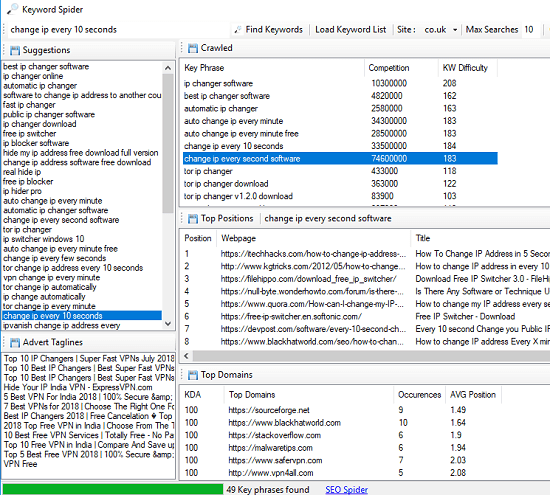
Using this Free Keyword Search Tool with Advert Taglines, Competition, Top Domains:
Keyword Spider is a very unique tool that you can try to use for your SEO work. But this tool is not suited for high level professional work like keywords research. You can use it for discovering the keyword ideas for your blogs or personal website. Just enter a main keyword, get the data, and export it to a text file. Simple as that.
Here is how to use this free keyword research SEO software.
Step 1: Download this tool from here and extract the contents of the ZIP file. Since the tool is portable, you can directly run it and its interface will show up that you can see in the below screenshot.
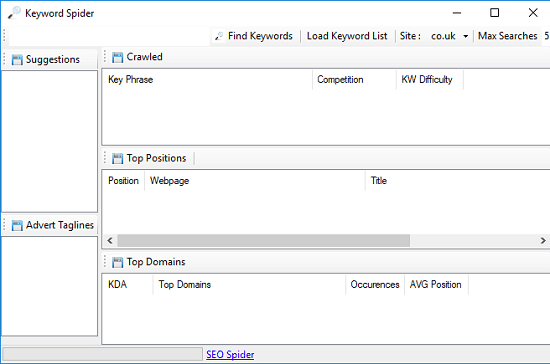
Step 2: Enter the main input keyword on the top right side and then hit the “Find Keywords” button. By default, it will only list 5 keyword phrases for you but you can change that. Additionally the domain for Google can also be chosen.
Step 3: Now, it will start listing the data related to the input keywords. In the top left side, you can see the keyword suggestion ideas. And in the right side, it shows the related key phrases. And below that, you can see the top domains corresponding to each key phrase. To see the top domains corresponding to a certain phrase, simply click on the key phrase in above box and it will show you the corresponding domain list.
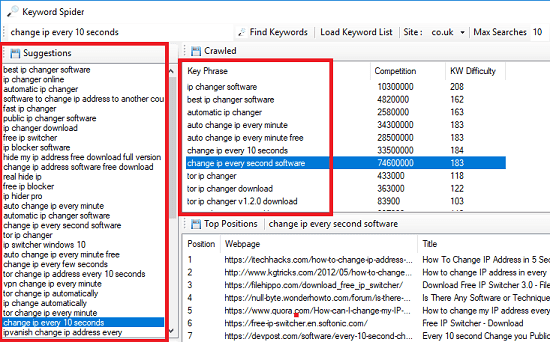
Step 4: The software also shows the data related to ads. You can see the competition on the keyword and then see the advert taglines at the bottom left side. And if you want, you can export this data to a TXT file easily. For that, just click on the save icon at the top side of each box in the software.
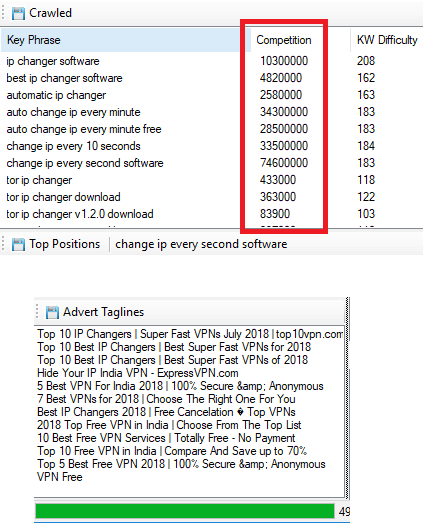
That is how this free keyword search software works to get you the advert taglines, competition, top domains, similar key phrases, and some other details. And the best part is that there is no registration required. Just open the software, insert the input keyword, and get the data.
Final thoughts:
Keyword Spider is really a nice software that you can try for small keyword research. And the software does what it is supposed to do. However, the only thing that I found missing in it is the keyword search volume. But I hope that the creator of the tool may consider adding it in the later updates. The software is good for finding the ads taglines directly from Google and save them. So, if you want to try this tool for your digital marketing needs, then you are good to go.