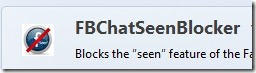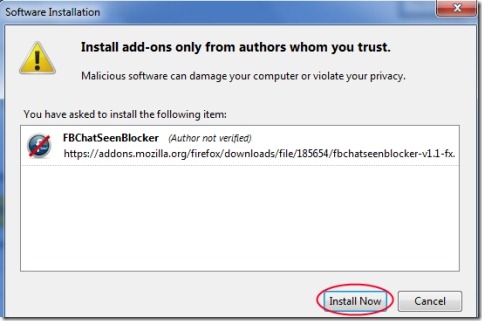FBChatSeenBlocker is a Mozilla Firefox extension that lets you remove the Facebook chat ‘seen’ notification. This means that your Facebook friends will not come to know whether you have seen or read their messages or not. Many times I read my friends messages but do not reply back. But as this new feature of Facebook shows that the message has been seen by your friend, the person on the other side knows that you have seen his/her message. This resulted in a lot of anger from my friends who thought I was avoiding them (maybe I was, hard to tell :P). If the same thing happens with you also, then this extension is really very helpful for you.
FBChatSeenBlocker gives you a tricky way to overcome this notification headache by simply disabling this ‘seen’ feature of Facebook chat.
Key Features of FBChatSeenBlocker extension for Mozilla Firefox:
- It simply removes the ‘seen’ notification from your Facebook chat.
- Your friends will never come to know whether you have read their messages or not.
- Simple yet very effective extension available for Mozilla Firefox.
- Free of cost.
How FBChatSeenBlocker Works:
- For using this extension, you need to download it from Mozilla Firefox’s add-on page. There, click on the Add to Firefox button. A small installation window will open up where you need to click on Install now button. After this, it will be added to your Firefox browser.
- Now simply open your Facebook account, and read whosoever messages you want to read. You don’t need to do anything. This extension will do it’s work itself. Your friends will never come to know about your trick. If you want to check whether this extension really works or not, then give a try to FBChatSeenBlocker. Ofcourse it works.
Note: One issue I found with this extension was that this extension marks all your read messages as “unread”. Therefore, your messages will be marked as ‘unread’ until this extension is enabled. You can overcome this problem by disabling this extension through your Firefox browser’s Add-on manager. But it is annoying, as you need to disable it again and again. The solution of this problem comes with a toolbar button feature added to this extension.
With the help of this toolbar button, you can simply turn FBChatSeenBlocker ON/OFF easily via a single click of mouse. After installing this, you can switch On FBChatSeenBlocker or switch it Off anytime via this toolbar button. It will be available at the bottom right corner on your Facebook (see the below given screenshot). Here is the new link of FBChatSeenBlocker. It will directly let you install this extension. And, if you want to go to the Add-on page of this extension, then use the link given before.
FBChatSeenBlocker is really a good extension available for Mozilla Firefox for free. Give a try to this extension and see the change yourself.
Also try these Social Plus, Facebook Chat Bully, and Fastest Facebook reviewed by us.