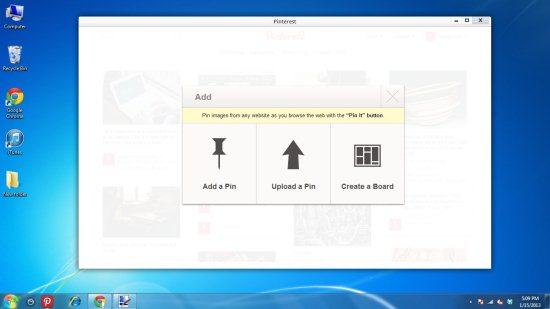Pinterest Desktop App is a free Pinterest client for Windows, which allows you to access your Pinterest account from your desktop. It’s a handy and reliable application available in Pokki’s App Store, which streamlines your Pinterest feeds and lets you browse Pinterest from your desktop. Pinterest Desktop App looks exactly like the popular Pinterest web-app and gives you a feel as if you are browsing Pinterest on the web-app itself.
Pinterest is actually a popular content sharing site, which allow users to pin photos of their interest on a virtual Pinboard. It’s basically a web-based service, which is also available as an app for android and iOS devices. However, there is no official Pinterest app available for Windows users. Pinterest Desktop app attempts to provide a way to let you enjoy Pinterest from your desktop.
Pinterest Desktop App brings your Pinterest pins on your desktop and allows you to use Pinterest through a desktop application. Apart from that, it lets you browse photos pinned by other users, and hence get inspired by the interests they share.
Another interesting feature which makes this Pinterest client stands apart is its ability to show desktop notifications for each activity that happens on your Pinterest account. Before we proceed to more details on how to use this free Pinterest client, let’s have a look on how to download and install it on your Windows PC.
Download and Install Pinterest Desktop App:
Pinterest Desktop App can be found easily on Pokki’s App Store and can be downloaded using the link provided at the end of this article. Once you click on the “Download” button, the download will begin and the app will automatically get installed on your Windows PC. Once the installation finishes, you will get a desktop notification for the same and find an app’s icon added to your taskbar.
Access Pinterest from your Windows Desktop using Pinterest Desktop App:
To run the app, you just need to click on this icon and enter your Pinterest login details to login to your Pinterest account. Once Logged-in, you can access Pinterest the same way you do with the web-app. Pinterest Desktop App allows you to do almost anything that you can do with Pinterest web-app, and that too without having to visit the website!
With this free Pinterest client, you can pin, repin, or unpin contents, upload new pins, make comments, manage your account, edit your profile, search or invite friends, view popular pins, like pins, create new boards, and do lot more!
And not only that, you will get a desktop notification for each activity that happens on your Pinterest account. That too with a number notification popup on the taskbar icon that keeps reminding you of the new notifications in case you forget checking them. Great!
Now let’s have a quick look on the amazing features provided by this free Pinterest client for Windows.
Key Features of this free Pinterest client:
- Free Pinterest client for Windows.
- Allows creating new Boards.
- Pin, Repin, or Unpin content.
- Like Pins shared by other people.
- View Pins Category wise.
- View Popular Pins.
- Comment on Pins.
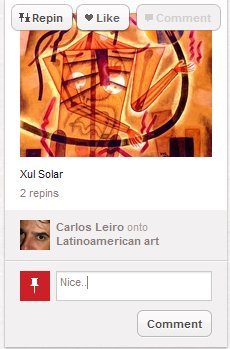
- Manage your account.
- Invite or Find friends.
- Desktop Notifications.

Also check how to create polls on Pinterest.
The Final Verdict:
Pinterest is a nice Pinterest client that lets Windows users use Pinterest from their desktop, without having to move on to the website. It’s a nice app that provides almost all features provided by the official Pinterest web-app, plus desktop notifications that gives another reason to use this app.
If you are a Windows user and looking for something like this, go ahead and give it a try.
Also check 5 free Pinterest extensions for Chrome.