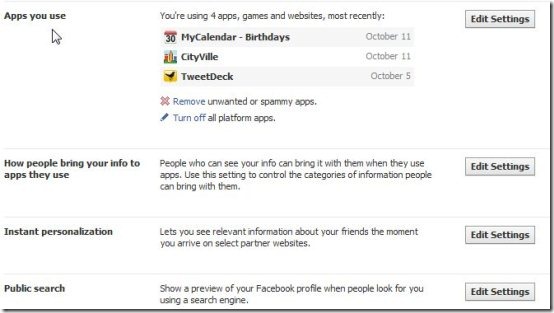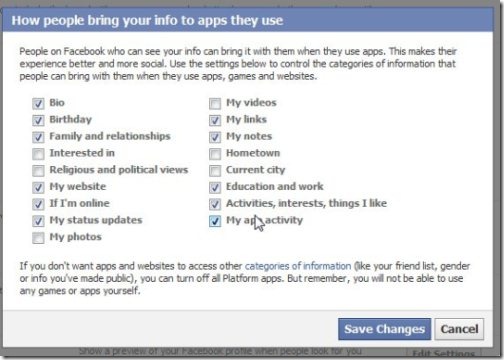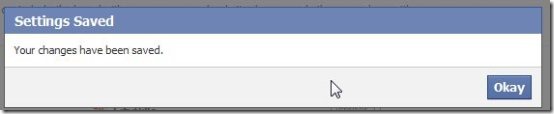Here is a tutorial that explains how to protect Facebook Profile from being accessed by apps or websites.
I am quite sure that most of you access your Facebook account on regular basis. And with the increasing popularity of gorgeous gadgets such as iPad, iPhone and Android phones, accessing your Facebook account has become even simpler. So nowadays most of our concern is regarding the Facebook profile privacy.
Whenever you share your Facebook profile with others or add someone in your friends list, we hardly realize the fact that the apps or websites they use can also access your Profile details. Any unknown application accessing your information is worst thing that can happen to you. It is really very dangerous, because some apps on Facebook are malicious. By now you would be thinking of preventing those apps from accessing your information. Here are few simple steps which explains how to protect Facebook profile.
Do not miss to check How To Take Backup of Facebook Data.
How To Protect Facebook Profile From Being Accessed Through Apps Or Websites
- Simply Log in to your Facebook Account.
- Click on the small arrow at the top right of the page which is next to “Home” option.

- Now Select the “Private Settings” option by clicking on it.
- It will take you to a page where you can edit settings, click on “Edit Setting” opposite to “Apps and Websites”.
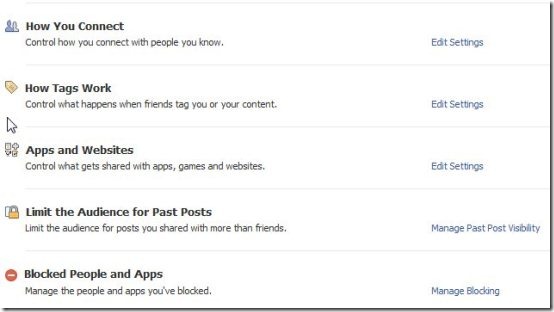
- Now you need to select “How people bring your info to apps they use” option and to edit it click on “Edit Settings”
- A settings window will open up which contains information such as your birthday, hometown, videos, your photos, etc. Simply uncheck the information that you want to prevent from apps or websites.
- Click on “Save Changes” Button to save changes made by you.
- Now you will come across a small window, click “okay” to exit the window.
These are the few steps by you can protect Facebook profile. So login your Facebook account and follow these steps and strengthen your Facebook profile privacy. Another step that you can take is to use BitDefender Safego to prevent malicious attacks on Facebook.
Stop heading over to the Facebook website time and again. Also check out Facebook Extension for Firefox, Chrome, Safari.