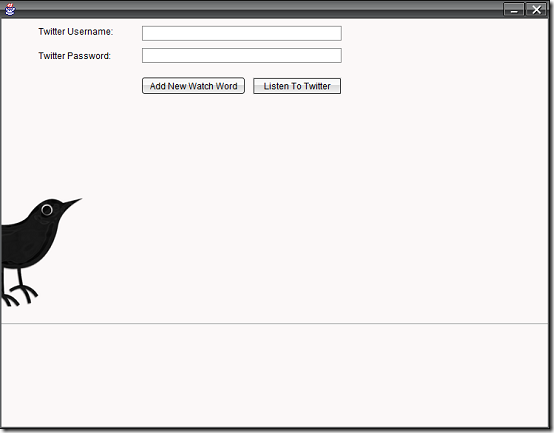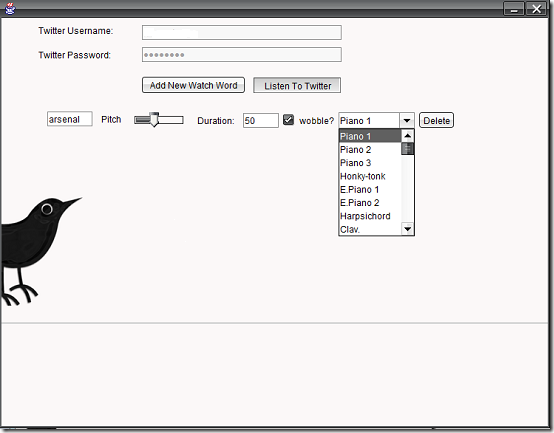Tweet Chimes is a free software that lets you literally listen to tweets. Tweet Chimes plays a sound of your choice each time it comes across a pre-set phrase, word, letter or smiley. Tweet Chimes is developed in Java and thus is multi platform. The program requires that you have Java running on your machine and some speakers.
The program does not require any installation and runs on Java Web Start. All you have to do is download a copy of the program from the publishers website, run it and off you go. Tweet Chimes supports Windows 7,Vista but Windows XP users have to download Java Sound API-installation instructions which are included.
Features of this app to listen to tweets
- Simple and very easy to use.
- Multi platform. Runs on all platform with the only requirement being a Java installation.
How to listen to tweets?
The interface is very simple with only two labels, two textboxes for entering a username and password and two buttons. The user interface does not present much of a challenge and is pretty straightforward.
To use Tweet Chimes you have to logon to your Twitter account. To start listening to tweets, enter a valid username and password in their respective text fields. Click on the Add New Watch Record button. The button creates a series of objects just below itself. Enter the word or letter or phrase you want searched in the first text field. You can control the pitch of the sound using the slider. Proceed to enter a duration for which the sound plays. Choose your desired sound from the dropdown menu and click the Listen to Twitter button. The new watch word can be deleted via the Delete button. Deleting a watch word removes all the objects the program had created. You can add more than one watch word.
Here is a sample video that might be of help:
Opinion
The idea behind the program is very creative. The interface is very simple which in turn makes the program very easy to use. However, the program has a few shortcomings. For one, there is no progress bar or status bar or any notification for that matter to inform you whether you are successfully logged in or whether the watch word was successfully added- you add a watch word and just cross your fingers waiting to hear the program play a sound. Adding more watch words than can fit in the interface causes it to react unexpectedly. The idea of playing tones is great and there is quite a selection to choose from but I think it would have made much more sense if users were able to add custom tones.
Verdict
Tweet Chimes is a fun tool to listen to tweets, which can be perfected with a little more work.