This tutorial demonstrates how to get Slack notifications for Instagram posts with a specific tag. At the end of this post, you will learn how you can easily receive Slack notifications when someone posts a photo on Instagram with a specific tag assigned by you. Let’s say, you want to keep track of Instagram posts with any specific tag of your choice, then there is really no direct option to do that except finding each one of them manually. But, if you’re a Slack user then there is a solution using which you will be able to get notifications for all Instagram posts with a specific tag on any of your Slack channels.
In this post, I will explain how to automatically get notifications on Slack for each Instagram post that is posted with a specific tag. For this, I will use Zapier (automated task service) and then create an automated task for getting notifications on Slack.
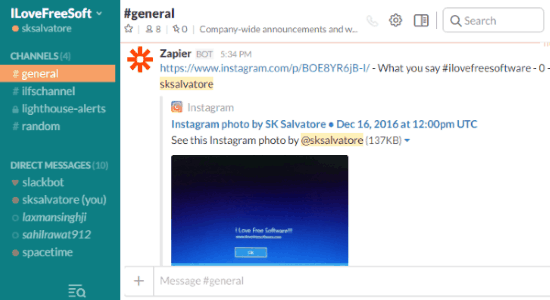
We have also covered how to get Slack notifications for Tweets with a specific hashtag.
How to Get Slack Notifications for Instagram Posts with Specific Tag:
Step 1: To get started, sign into your Zapier account and proceed to create a new task or Zap (as they call it on the website). The first thing, it will ask you to do is select a “Trigger” app where you have to choose “Instagram”. After that, you need to select “New Tagged Media” as the trigger which will execute when a new photo or video is posted with a specific tag.

Step 2: When you select the trigger, it will prompt you to connect your Instagram account and authorize Zapier. Simply authorize it and move to the next window where you can specify the tag for which you want to get notifications. Type the keyword in the “Tag” input field and click Continue.
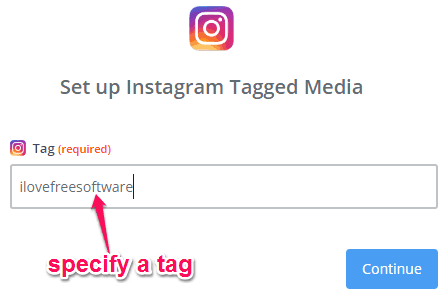
Step 3: Then you have to select Slack app for the action in response to the above trigger. Now, choose “Send Channel Message” as the action which will post a message to any Slack channel you choose.
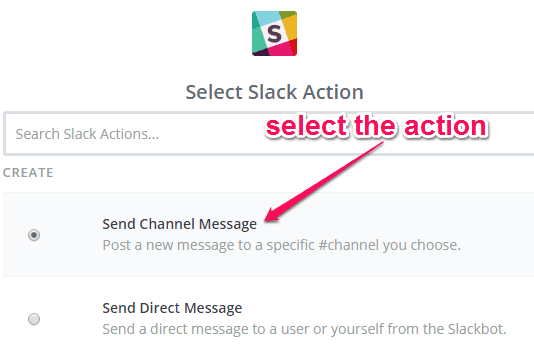
Step 4: Once you select the action, simply connect your Slack account and proceed to customize the notification message and choose a channel. You can include various details of the Instagram post to the message field such as the link, caption text, likes count, username, etc.
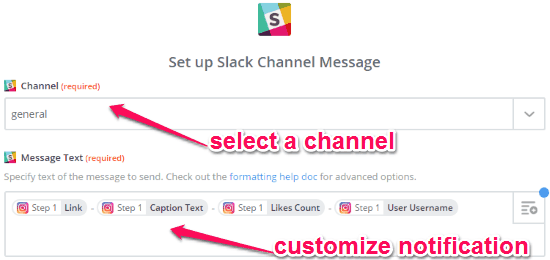
Step 5: After customizing the notification text, you need to save the Zap and keep it “ON” such that it can send you a notification on Slack. Now, when anyone posts a photo or video on Instagram with the specific tag assigned by you, you will receive a notification.
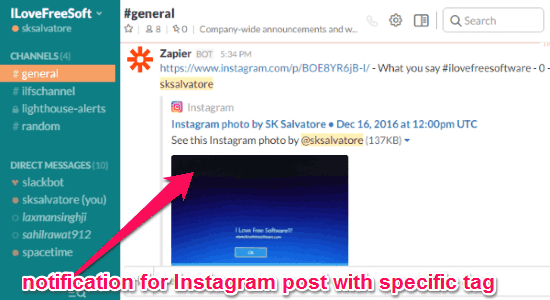
My Final Verdict:
In this post, I have explained the simple steps using which you can create an automated task and then get Slack notifications for Instagram posts with a specific tag. No more looking for Instagram posts with a specific tag of your choice manually, as you can use the method in this post to see all your required Instagram posts on Slack.
Go through the tutorial and let me know whether it worked for you or not.