EPub eBook readers can use a cover image for a visual representation of the eBook in their virtual library. In this article we will be explaining the steps to change the cover of your EPUB eBooks.
First and foremost, you must remember that you will most probably be unable to change the cover of an EPUB eBook if it is protected with DRM. If you have non-DRM protected EPUB files, then you can use the website onlineconverter.com to change its cover image. Let’s see how this process works.
Working:
1. Click on this link to navigate the Change EPUB cover tool of onlineconverter.com.
2. Click on the button ‘Choose File’ below EPUB file and upload the EPUB eBook from your computer.
`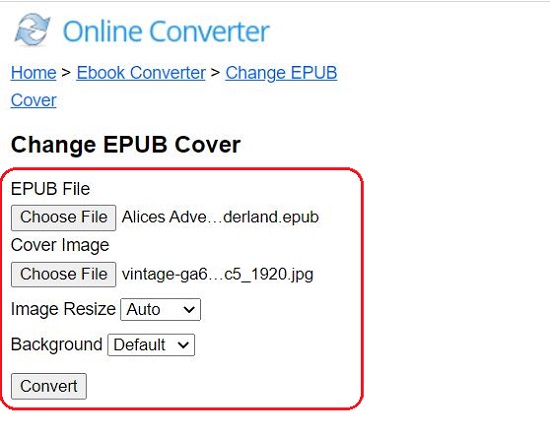
3. Next, click on the button ‘Choose File’ below Cover Image and upload the new cover image from your system. The tool supports many popular image formats such as jpg, png, bmp, gif and more.
4. Click on the ‘Image Resize’ drop-down and choose an appropriate option such as Auto, Fill, Stretch or Tile. Likewise, click on the ‘Background’ drop-down and choose a color of the background if required. If you do not want any changes in the background, leave the option as ‘Default’.
5. Click on the ‘Convert’ button and wait for a while for the EPUB file and Cover image to be uploaded and the conversion to be processed.
6. Once the conversion is carried out successfully, you can click on the ‘Download Now’ link to download the EPUB eBook to your system with the updated cover image.
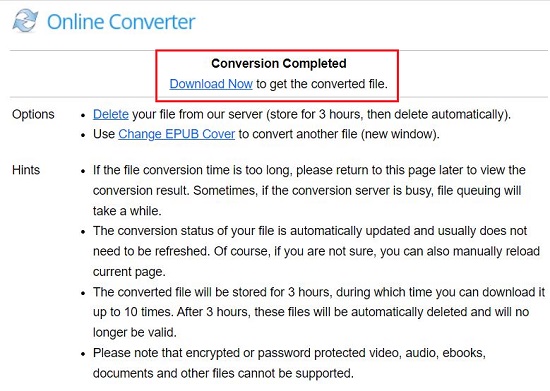
Closing Comments:
The Change EPUB cover tool of onlineconverter.com easily changes the cover image of any EPUB file that is non-DRM protected.
Click here to use this tool.