This tutorial explains how to convert guitar tabs to piano tabs online. You can now easily turn any guitar tabs into readable piano tabs without much effort. This can actually be done using a free website that comes with a built-in guitar tabs converter. You can simply open this converter, type or paste the guitar tabs, and it will convert them into piano tabs automatically. Apart from that, this website also comes with a useful feature using which you can convert guitar tabs to sheet music.
This website also allows you to change the pitch of the tabs before you convert them. Doing so, you will be able to define how low or high the piano tabs can be played after conversion. For simple and lengthy guitar tabs, this website worked perfectly for me.
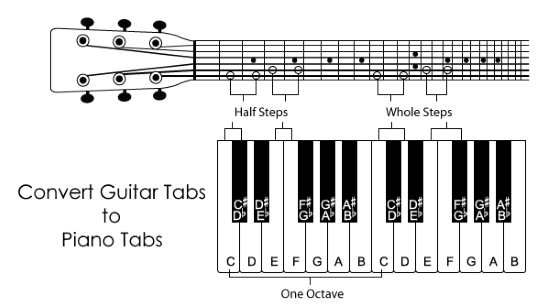
How to Convert Guitar Tabs into Piano Tabs Online:
Step 1: To get started, simply go to the homepage of TabNabber and then select the “Convert Guitar Tabs” option on the left panel. After that, you will see a text box under “Guitar Tab” in which you would need to paste or type the guitar tabs for conversion.
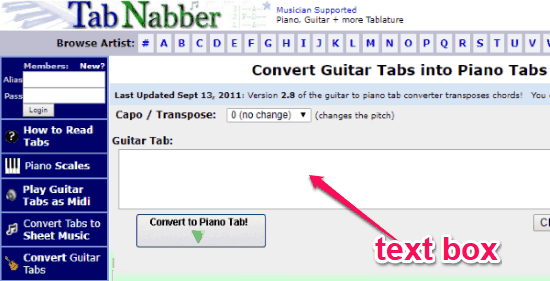
Step 2: After you’re done entering the guitar tabs, you can go ahead and click on the “Convert to Piano Tab” button visible at the bottom. Before you do that, you can also change the pitch of the tabs by clicking on the drop-down menu associated with the “Capo/Transpose” option.
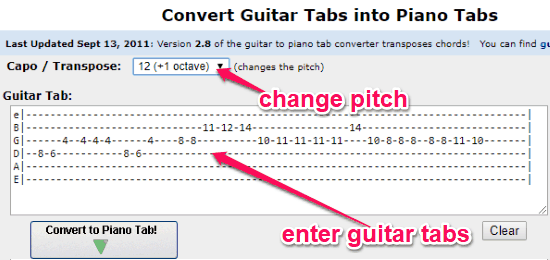
Step 3: When you’re all set and clicked the “Convert to Piano tab” button, it will automatically convert the guitar tabs to piano tabs. You will be able to see the converted piano tabs in a separate text box at the bottom.
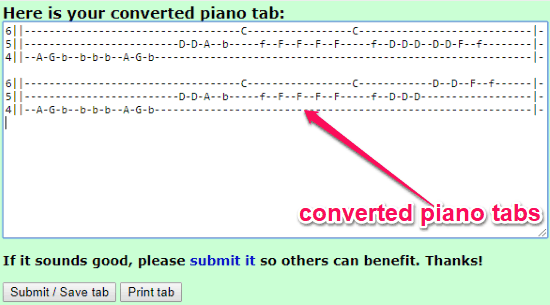
Step 4: You can also do editing to the tabs if you want, save it online, or print as a PDF file on your PC.
Closing Words:
So, if you want to read guitar tabs as piano tabs and play them on your music projects, then converting them is probably the best option. TabNabber makes it very simple for you to convert guitar tabs into piano tabs. No installation or download required. Just type or paste the tabs and get them converted automatically.