This is a quick tutorial to explain how to enable side search in Google Chrome. Just like Microsoft Edge’s Sidebar Search, Google has now created their own version of it that you can use to do a Google Search in the current tab without leaving. For now, this is available in the canary build of Chrome, and I will walk you through a step-by-step process to enable it.
In the side search, you can do a normal Google Search or open websites. The website can be opened in the current tab or in a new tab. For now, it is hard to say when it will arrive in Chrome stable but for now, you can test and use t in the Canary build only. Also, it is not clear whether it will be enabled by default in the stable Chrome.
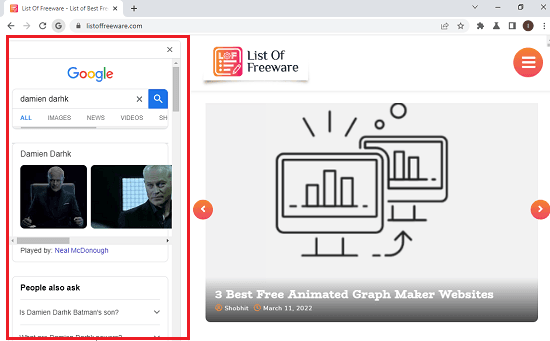
How to Enable Side Search in Google Chrome?
You can go ahead and download Canary build of Chrome from here. After that, you can simply open it and then go to the Chrome Flags pages. To do that, you just type “chrome://flags” in address bar and ht enter. The Flags page of Chrome looks like this:
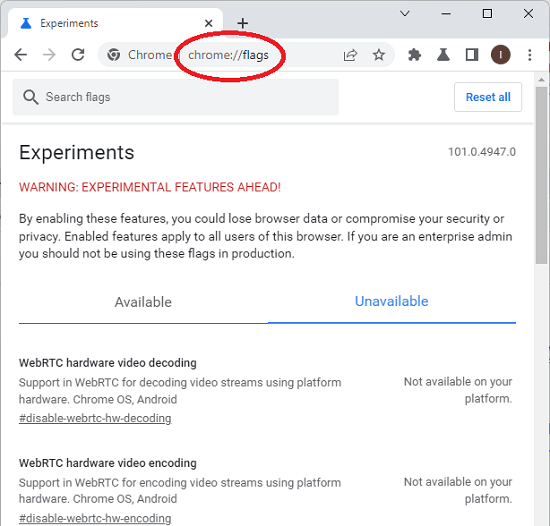
Search for “side search” and then corresponding will flag will be displayed there. It will have “Default” status there.
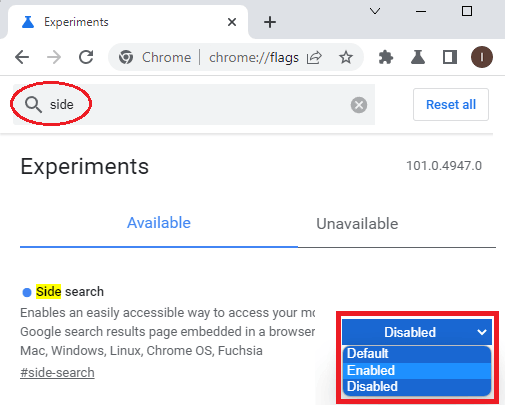
Now, just select “Enabled” option from the dropdown and then save the changes. Chrome will now ask you to restart Chrome, so do that.
Opera a website and then a “G” icon will appear before the address bar. Use this to activate the side search panel. In the side search, you can now type any query and it will open the Google Search page. You can see this in the screenshot be;ow.
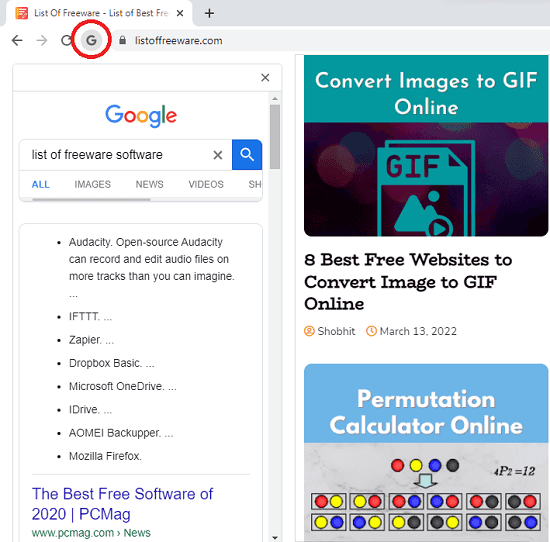
In this way, Side Search can be enabled in Google Chrome. The process is very simple and straightforward. all you have to is enabled a simple flag. And follow the same process backward, to disable the Side Search in Chrome. Though, it depends on different individuals whether they want to use it, I will say, it is a nice feature.
Final thoughts:
The Side Search is fairly new feature of Chrome which can be tried in Chrome Canary. If you’d like to go ahead and want to try new upcoming features of Chrome, then Side Search is a good option. There are only 3 steps to enable it as well as in disabling it.