In this post, I will explain how to extract clear vocals from any YouTube video for free. VocalReplica is a free simple website that can do that for you. It takes YouTube video link and then gives you the audio by eliminating the background music, any noises, and other commotion sounds. You can use it for free and the best part is that if there are multiple speakers in a video, then it will be able to extract them separately so that you can process those vocals further.
Once of the best use cases of this tool is in voice cloning. To clone a voice using AI models and algorithms, you need some sample sounds to train it. And the sample audio needs to be very clear and must be free of any disturbances and unnecessary instruments or music. VocalReplica helps you do that. It will always give you crystal clear vocals that you can later feed to popular tools such as the one by Eleven Labs.
How to Extract Clear Vocals from any YouTube Video for Free?
In order to use VocalReplica to extract clear vocals from a YT video, you need to sign up for a free account on its website here. Once you sign up, you simply need to enter a link to a YouTube video to extract the vocals and eliminate the backgroudn noises.
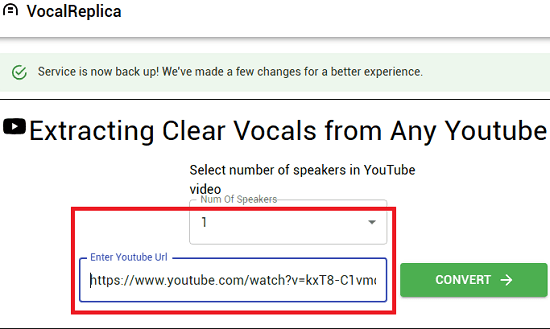
Now, you just give it some time to process the input video. After a few seconds, it will show you the extracted audio. You can play it and then simply download it on your PC. The download option is there in the audio player itself.

If you give it a video that has multiple speakers then it can identify that. Based on number of inputs, it will generate the corresponding number of clear audios for you to download.
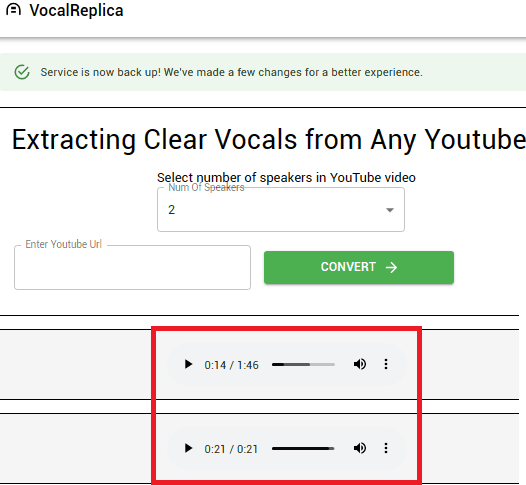
In this way, you can keep using this simple and useful service to get vocals from any YouTube video. Just give it a URL and specify the number of speakers in the video. After that, it will take care of the rest for you. You will get clean audio that you can further process via AI models out there.
Closings thoughts:
If you are looking for a simple and free tool to extract voices with clear vocals then you are at the right place. VocalReplcia works perfectly on most videos out there. It can extract multiple people’s voices from a video but during my testing. I found that it works best if the video has only 1 speaker. But for a free tool, it does an amazing job.