This post explains how to save and find your parked car with Google Maps. Have you ever wandered around a parking lot, trying to remember where you parked your car? Thanks to technology, you can bid farewell to those moments of confusion. Google Maps has a handy feature that allows you to save the location of your parked car and find it with ease.
Google Maps is the most popular digital map platform in the market right now. It has become an integral part of the day-to-day commute for lots of people around the world. Google Maps provides pin-point navigation with features like live traffic, street view, etc. Recently, it has gained a new feature that can help easily find your parked car. So let’s walk you through the simple steps to ensure you never lose track of your vehicle again.
Check out our other guides on How to Share Locations using Plus Codes in Google Maps and How to Optimize Google Maps Routes to Save Gas and Time.
Save and Find Your Parked Car with Google Maps
This feature goes by the name “Save parking”. When you are about to leave your car in a parking lot, you can use the feature to mark the location of the car and find it right away.
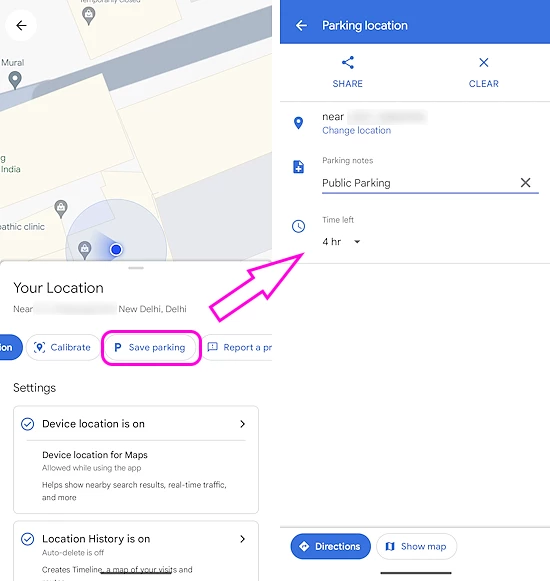
To use this feature simply open the Google Maps on your phone and tap on the blue dot that shows your current location on the map. When you do that, it brings up a “Your Location” card on the screen. Tap on that card with all the info and options. There you get a “Save parking” feature. Tap on that button to save the parking location. You can also add parking notes and parking time to the saved location.
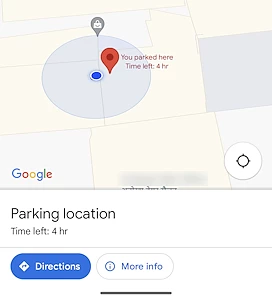
Once you save the parking location, it gets marked on the map. You can just open the map and check the parking location. If you have added time to it then it shows the remaining time on the map as well.

From there, you can choose to navigate to the location. This brings step-by-step navigation from your location to the parking location and helps you find your parked car.
Closing Words
This is a handy feature that makes it easy to find parked cars and vehicles. People no longer have to wander around pressing their car keys to locate the car. Instead, they can get directed right to the car. The parking time option is also useful to keep track of the parking time and help avoid parking tickets.