Update 2022: This website no longer exists now. We recommend you to try some other alternative instead mentioned here.
This article covers how to sort songs in Spotify playlists. While using Spotify Web Player, we can access any playlist and then drag n drop any track (one by one) to sort the playlist. However, it is not a really cool idea when the playlist contains too many tracks. Therefore, a free service named “SpotifyEditor” can come in handy.
You can select multiple tracks and then set the position. After that, the service will help you sort those songs based on the position number set by you. You can select songs in a sequence or select them randomly and the service will do the sort process accordingly.

In the screenshot above, you can see that songs sorted by this service available in a particular Spotify playlist.
How to Sort Songs in Spotify Playlists?
Step 1: Access the homepage of this service and use the Let’s go button.
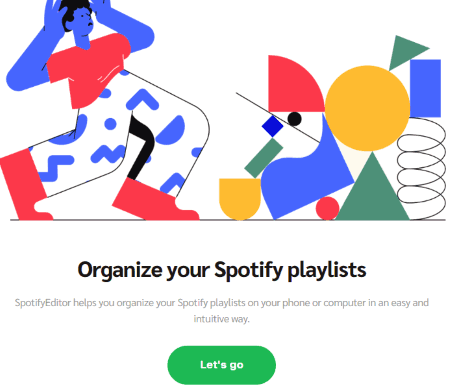
Step 2: Login with your Spotify account and then authorize this service. It is needed so that the service can fetch the playlists and tracks and then take actions to sort songs.
Step 3: Once the permission is granted, the list of your Spotify playlists will be in front of you. Select a playlist of your choice.
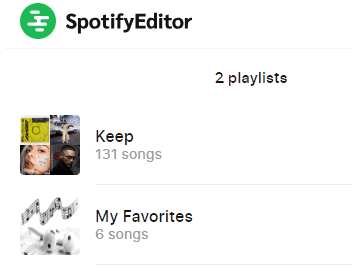
Step 4: Now the list of tracks for that Spotify playlist will be in front of you. Simply click on a song and it will be selected and marked as ‘1’. That mark indicates that particular song will be added first while sorting. In a similar way, you can select other songs. The songs are sorted the way those are selected. So, if 6th song is selected first, then it is added on the top of other selected songs after sorting.
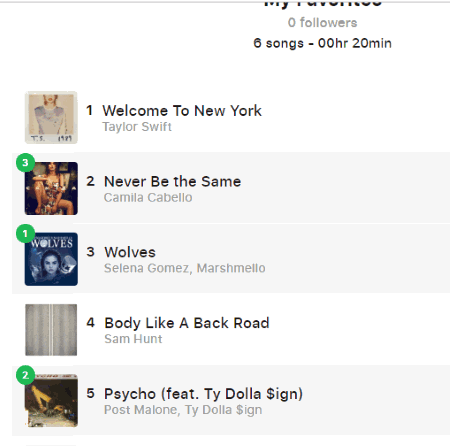
Step 5: Click on the sort icon available on the bottom right corner. It will open a pop-up in which you can add the position number for sorting. Do note if you want the songs to add from position number 1, then you need to add ‘0’ for first position, 3 for 2nd position, etc. Select a position number and press Apply button.
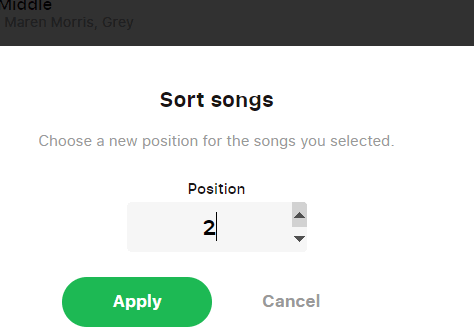
After that, it will start the magic and sort those songs based on their selections and position number.
We have also covered the tutorial to convert Spotify playlist to YouTube playlist.
The Conclusion:
Sorting songs in Spotify Web Player is possible but it takes time because one song can be dragged n dropped to change its position at a time. Using this service is better than manual sorting. You just need to select songs the way you want them in the playlist and set the position number. Finally, the service will sort songs in Spotify playlist.