This article covers a blockchain-based image editor with free cloud storage. psdPhotos is a free browser-based image editor with offline editing capabilities. Once this image editor is launched successfully, you can use it even if you no longer have an internet connection. It uses HTML5 to let you create, edit, and manipulate photos which makes it independent from Flash or JavaScripts.
The editor itself packs a decent set of features covering all the essentials and some of the advanced editing options. It covers almost all type of image manipulation options (cut, resize, rotate, trim, flip, opacity, etc.) along with a large set of customizable effects and advanced features like content, color replaces, and more.
Despite the name, this editor supports PNG, JPG, JSON, WEBP, GIF, and BMP file types, it doesn’t have support for PSD files. You can import any of these files types from your local storage, network directory, webcam, URL, or Data URL and save the results to any of the supported formats along with PDF export. Apart from that, you can also search for files directly on Pixabay and import them to the editor within a click.
This editor also offers free cloud storage where you can save your files on a fully encrypted network for safekeeping. Instead of using the usual file upload, the cloud storage generates a data URL for the uploaded file and you can access the file with its data URL. To use the cloud storage feature, you have to be logged in to the editor.
Also read: Blockchain-based Alternative to Google Photos with GDPR Compliance
Blockchain-based Image Editor with Free Cloud Storage
psdPhotos is a blockchain-based image editor that is built upon the popular blockchain platform BlockStack. That means you can use your Blockstack ID to login to this editor. If you don’t have a Blockstack ID, you can create one here.
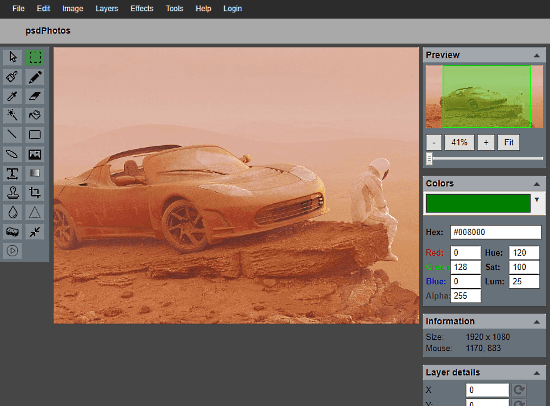
This blockchain-based image editor has a simple UI with a canvas in the middle and toolbar and properties panels on sides. All the options are well spaced-out and easy to understand. You can simply load your image from the File menu and edit it as per your needs. Apart from the toolbar, this editor features lots of options hidden in the menubar. Here is a quick listing of most of the features and options you get in this editor:
Image Options
The image options from the Image menu lets you manipulate the actual image. Here is a list fo all the image options you get:
- Change Size
- Trim
- Resize
- Rotate
- Flip
- Translate
- Opacity
- Color Corrections
- Auto adjust colors
- Decrease color depth
- Histogram
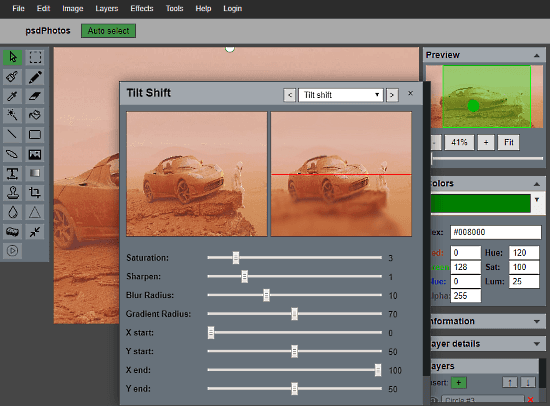
Effects
The effects add an effect layer on top of the original image. This editor packs over dozens of effects which you can further customize for best results. Here is a list of all the effects you get in this editor:
- CSS Filters (Gaussian Blur, Brightness, Contrast, Saturation, Shadow, etc.)
- Black and White
- BluePrint
- Box Blur
- Denoise
- Dither
- Dot Screen
- Edge
- Emboss
- Enrich
- Grains
- Heatmap
- Mosaic
- Night Vision
- Oil
- Pencil
- Sharpen
- Solarize
- Tilt Shift
- Vignette
- Vibrance
- Vintage
- Zoom Blur
Tools
The Tools menu packs some of the advanced features supported by the editor. Here is a list of all the advanced editing features you get in this editor:
- Borders
- Sprites
- Key-points
- Content Fill
- Color to alpha & Restore alpha
- Color Zoom
- Replace Color
Apart from the editing features and options, this editor also has layers support. You can not only add multiple layers but can also do larger composition, differences, merger, convert to raster and more.
Give it a try here.
Wrap Up
psdPhotos is a featured-pack image editor that sits somewhere in between Paint.net and Adobe Photoshop. It packs more than Paint.net but not as advanced as Photoshop. But hey, it’s totally free, can work without internet, and offers free cloud storage which comes handy for safekeeping. Give it a try yourself and share your thoughts in the comments.