Niltalk is a free online application to create password-protected chat rooms instantly! You do not need to sign up or anything. Simply create and share the link to your chat room and your peers will be able to join you in a discreet conversation with you. When you are done, simply remove the chat from the face of the Internet! With no concept of ownership, any member can dispose the chats whenever they wish to do so. This makes Niltalk so wicked and cool that it is perfect for “holding short and private conversation with groups of people who have mutually agreed to converse.” Niltalk is also secured as all conversation happens over SSL (Secure Socket Layer). Neither does it steal your information about your IP addresses, messages, or peer handles.
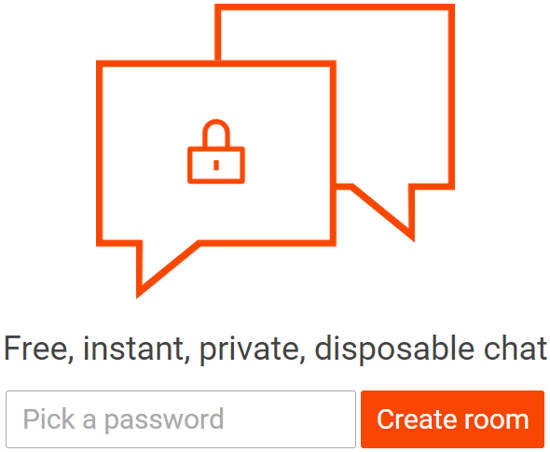
How to Create a Password-Protected Chat Room with Niltalk
Niltalk is extremely simple and straightforward! You do not need to sign up or create an account! In order to create a chat room, go to its website. Then and there, you need to create a password; click “Create room.” That’s it!
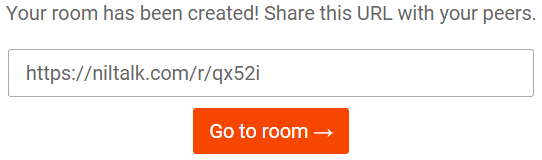 A link to the chat room will be created! Simply share this with your peers and you are good to go! Do not forget to tell them the password that you have created for the room. Now, click the button “Go to room.” Type in the password that you just created and give yourself a nickname. Now, you are good to go!
A link to the chat room will be created! Simply share this with your peers and you are good to go! Do not forget to tell them the password that you have created for the room. Now, click the button “Go to room.” Type in the password that you just created and give yourself a nickname. Now, you are good to go!
Also see: Hipchat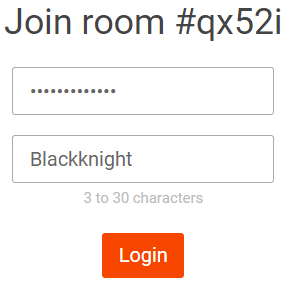
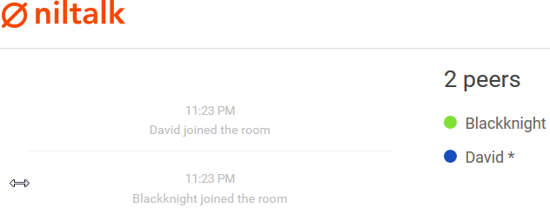 Here, you can see who else is in the room. Now start your private conversation as simply as you do on a normal chat room.
Here, you can see who else is in the room. Now start your private conversation as simply as you do on a normal chat room. 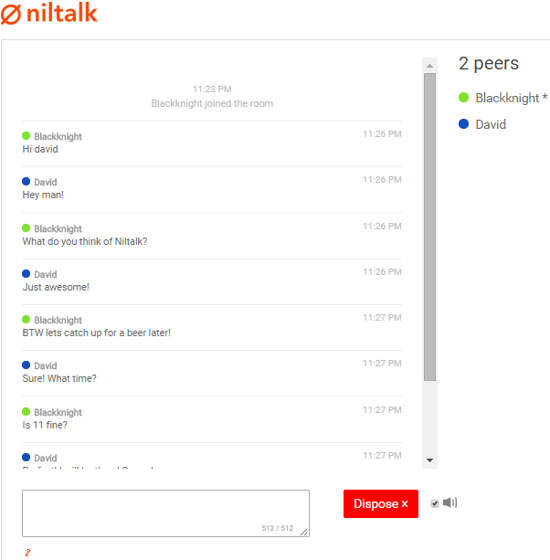 You can also invite someone in the middle of the conversation. In order to do so, simply click on the share link button below the chat box. You can turn on/off the chat notification sound as well.
You can also invite someone in the middle of the conversation. In order to do so, simply click on the share link button below the chat box. You can turn on/off the chat notification sound as well.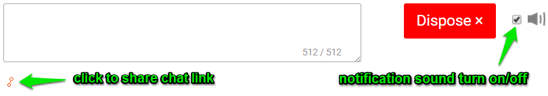 Once you are done with the conversation, click on the ‘Dispose’ button to delete the chat history! Niltalk does not offer ownership to any chat room, thus enabling any member to delete the room at any point of time. This helps maintains the privacy and discretion of each and every member!
Once you are done with the conversation, click on the ‘Dispose’ button to delete the chat history! Niltalk does not offer ownership to any chat room, thus enabling any member to delete the room at any point of time. This helps maintains the privacy and discretion of each and every member!
Conclusion
Creating a temporary chat room that is secured and disposable is easy with Niltalk. It is fast and keeps your conversation private among your peers! The password-protection feature enables you to maintain the privacy of your chat and you as a creator can let anybody join at your discretion. I found Niltalk quite interesting and cool! I will be looking out for similar other services. Meanwhile, try this out and lemme know what you think about it!