In this article, you will read about how to design email header with online email maker websites. By creating email headers using these websites, you can increase your email engagement. Online email headers provide email banner templates with different themes and categories. You can pick the relevant topic and start creating stunning email headers.
The email header templates are designed in a way that you would hardly need to make any changes. But if you want to personalize the email header then you can add or replace the image content on the templates. Using the respective tools such as background images, gradient colors, stylish text, and photos, you can create design charming email headers.
Below is the list of online email header maker websites to design email header.
1. Canva
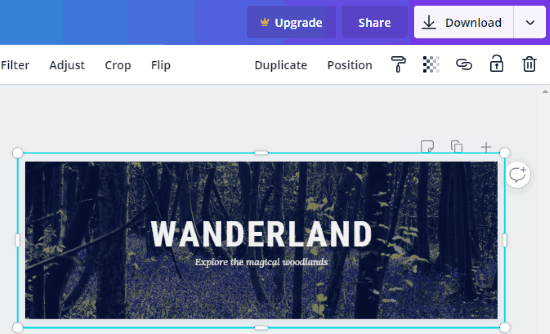
Canva is one of the most used graphic designing websites. This online service provides predefined templates based on different topics. Canva lets you create designs for email headers, flyers, posters, blog banner, social media posts, book covers, and many more.
In order to design email header, you can open the Email Header category. Once you do that, it shows a number of free templates for email headers. You can browse templates by topics like birthday, pink email, or miscellaneous templates.
Once you pick the email header templates, you can start customizing it. To make some changes you can use the respective tools located on the left. There are graphics, photos, backgrounds, text, and video which you can add to the header.
When you’re done customizing the email header, save it to your computer. The image gets saved in PNG, JPG, PDF, MP4 (Beta) format. Thereafter, you can share your designs in your emails.
2. Crello
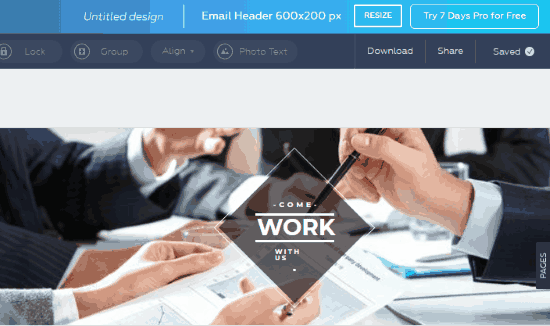
Crello can be used as an alternative to the Canva website. Using Crello, even a non-designer can design a perfect graphic. Beginners can learn to make email headers with the website using handy tools.
On Crello, you get to browse amazing templates. It offers templates for posters, business cards, YouTube channel art, presentation, blog header, and many more interesting templates. By editing the templates, you can come up with your own email header design.
In order to design an email header, firstly you will have to choose the template that suits your subject. There are email header templates for business, education, fashion, food, industry, pets, religions, etc.
Once you select the appropriate email header template, you can change the content of the image. You can replace the image, text, background, color, logo, etc., in order to create your own email header. You can add objects like shapes, icons, illustrations, etc.
After you add all the components, you can save the email header image. The file can be saved in JPG, PNG, and PDF format.
3. FotoJet
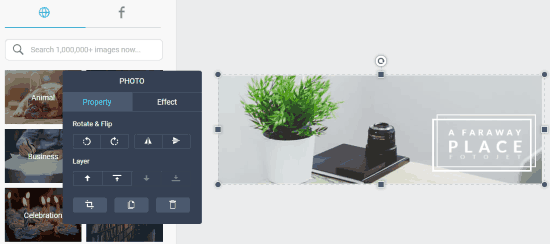
FotoJet is an online graphics design maker. On this website, you can effortlessly design email headers. Just like other graphics design websites, FotoJet also lets you create designs for business cards, logos, posters, invitation, social media headers, magazine cover, and others.
To create email headers, you can explore the email header templates. Based on your topic, you can pick templates. There are template designs for lifestyle, landscape, nature, beauty, fashion, sports, etc. After selecting your email header template, you can start changing its image content.
FotoJet enables you to replace background images, image photo, colors, text, etc. You can add clipart using the tools that are visible on the left.
Once you’re satisfied with your design, you can download the email header image. The image file gets saved in formats like JPG and PNG.
4. Snappa

Snappa is another good option in the list. The site lets you design email header within a few minutes. The templates on the site are super easy to customize. You can create social media graphics, headers, banner ads, infographics, etc., types of designs with Snappa.
Here, you can look for the email header templates that are based on different categories. You can select the template which you find compatible with your subject. Thereafter, you can start customizing the email header template.
With the relevant tools like background, text, effect, shapes, and graphics, you can customize the email header. You can also adjust the line spacing, line height, size, shadow, effect, etc. Besides that, you can change the fonts and other small details you want to change. After that, you can download the email header with JPG and PNG format.
5. Visme
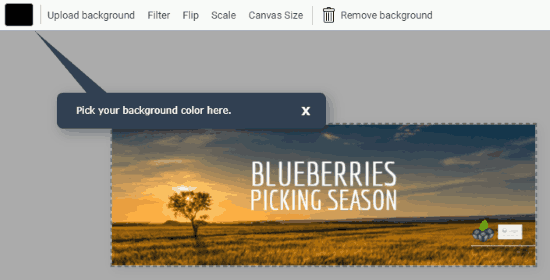
Visme is another website to design email header effortlessly. The site offers you email header templates that help you a perfect starting point. Using pre-defined templates, you can save your time while making a design.
The templates help you to get the job done. For that, you need to choose an email header template that relates to your subject. Once you pick the free template, you can go to edit in order to customize the template.
Visme helps you to design email header using the perfect tools. The site offers you to use the layouts, graphics, media, data, and theme colors. Besides that, you can change the text style, font size, text color, etc., to make a perfect email header.
In brief
Now every one can design email header using the online email header makers. The websites offer you templates that give you an idea of how the email header design should be. By customizing the template with the relevant tools, you can create stunning email headers. Sign-ups are required for all the websites I mentioned above. Try them out and create designs effortlessly.